2 sound is interrupted or noise occurs, 2 no video is shown on the tv – Marantz SR5008 User Manual
Page 193
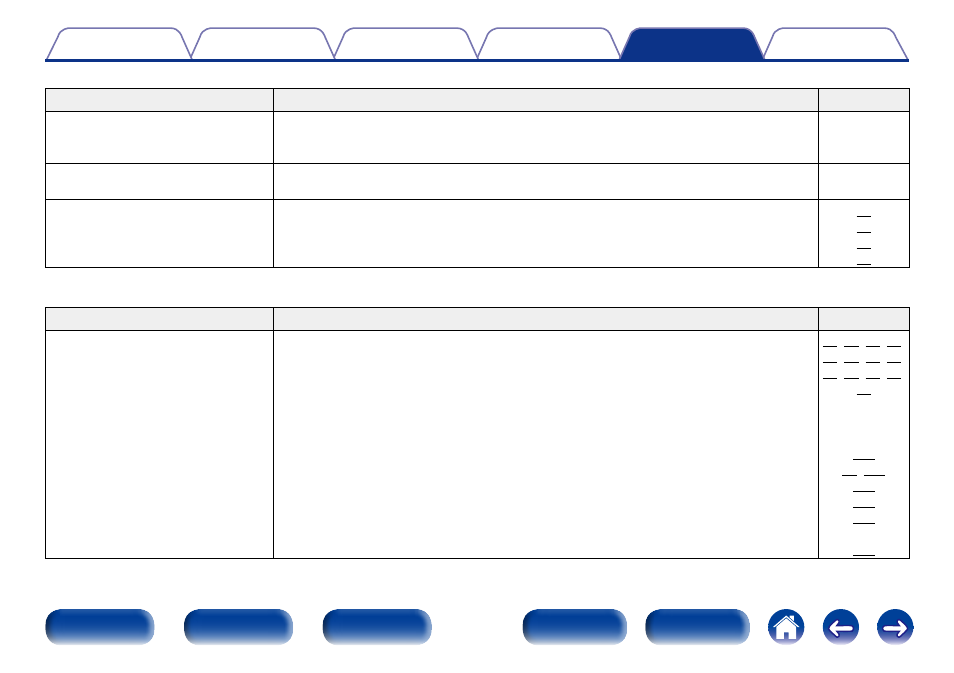
193
2 Sound is interrupted or noise occurs
Symptom
Cause / Solution
Page
During playback from the Internet
radio or USB memory device, sound
is occasionally interrupted.
• When the transfer speed of the USB memory device is slow, sound may occasionally be
interrupted.
• The network communication speed is slow or the radio station is busy.
–
–
When making a call on iPhone, noise
occurs in audio output on this unit.
• When making a call, keep a distance of 20 cm or longer between iPhone and this unit.
–
Noise often occurs in FM/AM
broadcasting.
• Change the antenna orientation or position.
• Separate the AM loop antenna from the unit.
• Use an FM outdoor antenna.
• Separate the antenna from other connection cables.
2 No video is shown on the TV
Symptom
Cause / Solution
Page
No picture appears.
• Check the connections for all devices.
• Insert connection cables all the way in.
• Check that input connectors and output connectors are not reversely connected.
• Check cables for damage.
• Match the input settings to the input connector of the TV connected to this unit.
• Check that the proper input source is selected.
• Check the video input connector setting.
• Check that the resolution of the player corresponds to that of the TV.
• Check whether the TV is compatible with copyright protection (HDCP). If connected to a
device not compatible with HDCP, video will not be output correctly.
• The HDMI signal cannot be converted to an analog signal. Use analog connections.
–
–
–
