Marantz SR5008 User Manual
Page 5
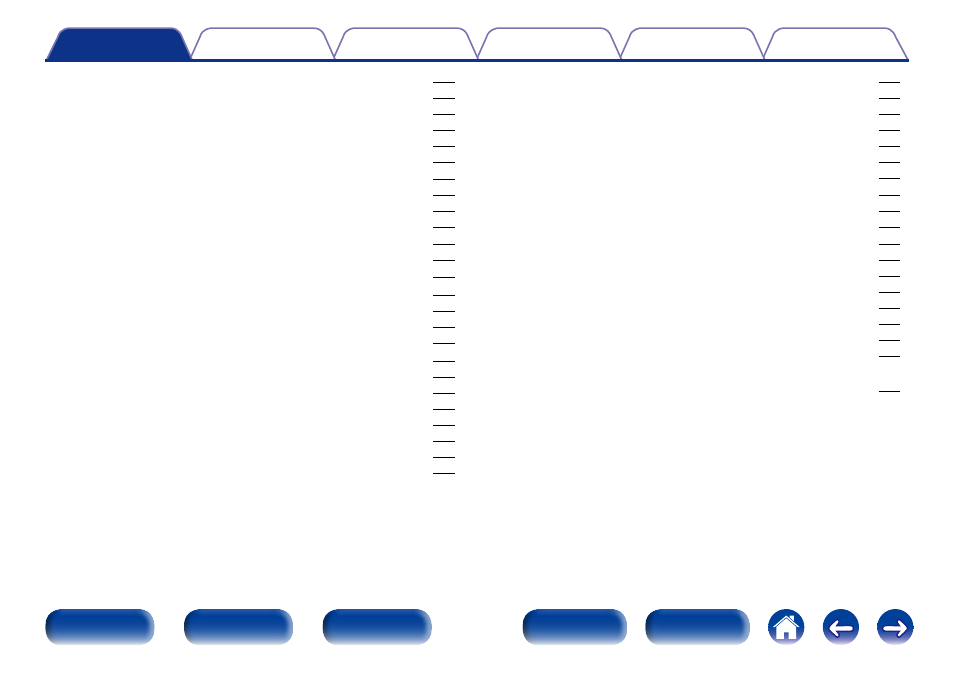
5
······························································································· 148
Picture Adjust ··············································································· 148
HDMI Setup ················································································· 149
Output Settings ············································································ 151
On Screen Display ········································································ 153
TV Format ····················································································· 153
······························································································ 154
Input Assign ················································································· 154
Source Rename ············································································ 156
Hide Sources ················································································ 156
Source Level ················································································ 156
Input Select ·················································································· 157
························································································· 158
········································································ 158
Procedure for speaker settings (Audyssey® Setup) ···················· 160
Error messages ············································································ 165
Retrieving Audyssey® Setup settings ··········································· 166
··············································································· 167
Amp Assign ·················································································· 167
Speaker Config. ············································································ 168
Distances ····················································································· 170
Crossovers ··················································································· 171
Front Speaker ··············································································· 172
························································································· 173
Information ··················································································· 173
IP Control ····················································································· 173
Friendly Name ·············································································· 173
Diagnostics ··················································································· 175
Maintenance Mode ······································································ 176
··························································································· 177
Language ······················································································ 177
ZONE2 Setup ··············································································· 177
Zone Rename ··············································································· 178
Trigger Out ··················································································· 178
Auto Standby ················································································ 179
Front Display ················································································ 179
Information ··················································································· 179
Usage Data ··················································································· 181
Firmware ······················································································ 181
Setup Lock ··················································································· 183
