1 setting menu – Lumens Technology VS-LC101 User Manual
Page 21
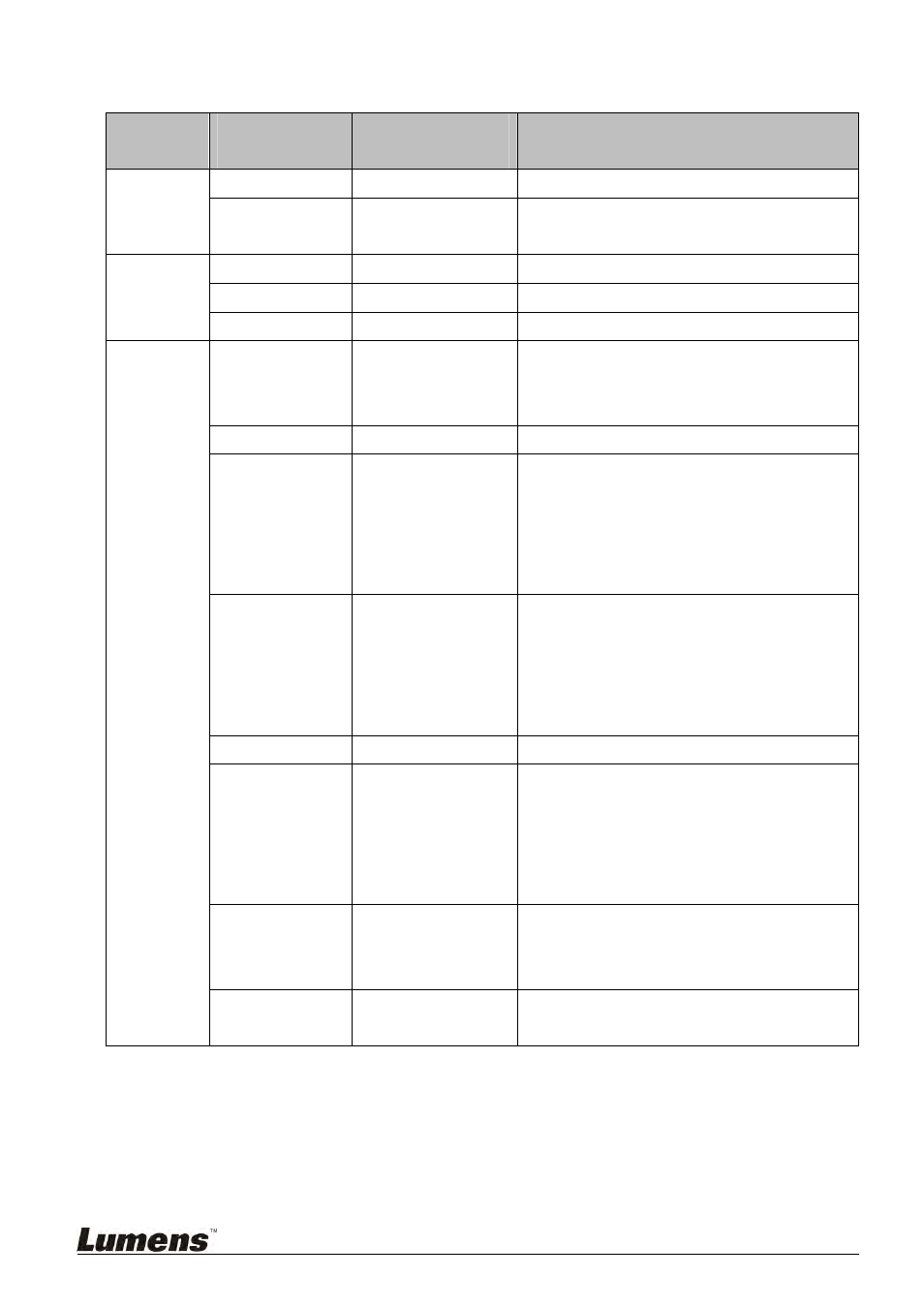
20
6.1 Setting Menu
1st Level
Major Items
2nd Level
Minor Items
3
rd
Level
Options
Function Descriptions
Playback
Local Storage
Video/Photo
Read stored videos or images
Live Broadcast
NA
Broadcast the video directly streaming from
other VS-LC101
Record
Start Record
NA
Start Recording
Export Lecture
Video/Photo
Export stored videos and images to USB drive
Delete Lecture
Video/Photo
Delete stored videos or images
Setting
Language
1. Traditional Chinese
2. Simplified Chinese
3. English
Change setting menu language
Record Setting
Record Layout
Set recording screen configurations
Volume
1. HDMI 1
2. HDMI 2
3. Line in / Mic 1
4. Line in / Mic 2
5. Output
Set input/output volume
Screen
Adjustment
1. Brightness
2. Contrast
3. Saturation
4. Hue
5. Default
Adjust screen brightness/contrast/saturation/
hue
Streaming
Turn On / Turn Off
Network Streaming Address
Resolution 1.
Auto
Scan
2. 1920x1080[16:9]
3. 1280x720[16:9]
4. 1280x1024[5:4]
5. 1024x768[4:3]
Adjust monitor output resolution
PPT Index
1. Disconnect with PC
2. Clear paired PC
The connection and pairing settings of the PPT
Index software can be used to remove the
connection or clear paired PCs
About 1.
NA
VS-LC101
information; e.g. IP address,
available capacity, etc…
