Lumens Technology VS-LC101 User Manual
Page 16
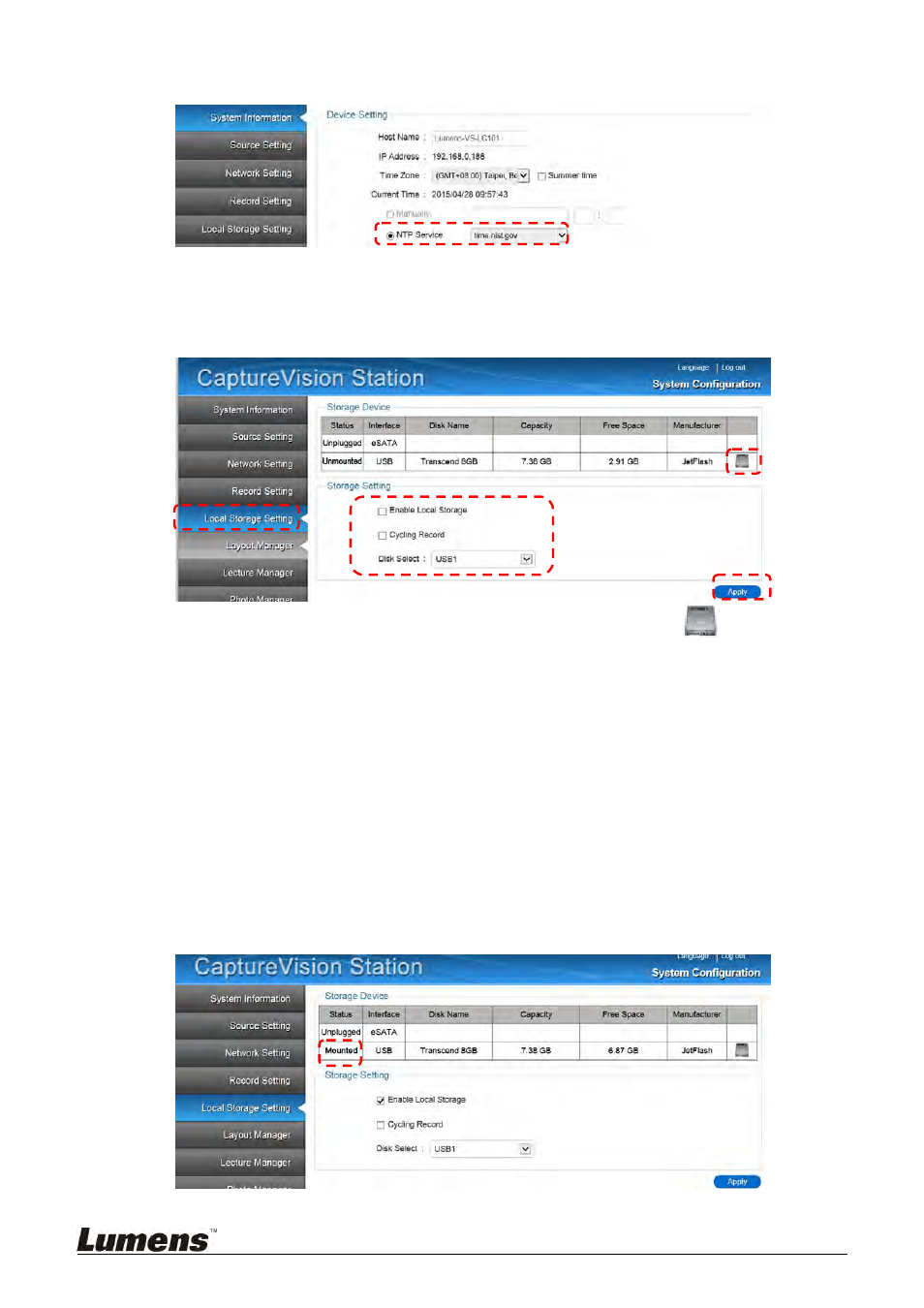
15
5.2.4 Settings
1 Confirm Time Setting
Confirm the time setting. The time can be manually set or chosen from
other NTP servers if modifications are required.
2 Format Hard Drive
Open the [Local Storage Setting]
Select disk. For initial use, please format the hard drive
. Several
minutes are required to format the hard drive. Formatting may vary
depending on the storage device. Do not close the window until the
format process is complete. Formatting is complete once the “Formatting”
message is dismissed.
[Remark] Formatting the hard drive will erase all the information on the hard drive.
Please backup any data on the hard drive before formatting the disk.
Check [Enable Local Storage] to mount the hard drive.
Check [Cycling Record] to cycle hard drive space. When the hard drive
space is used up, the oldest data will be automatically overwritten by the
newest data, allowing the system to continue storing information.
Select the drive [USB1] and choose the desired storage device.
Click [Apply] to apply the settings.
The storage device status changes to [Mounted], indicating that the
storage device has been successfully set.
