Printing, About phone – Kyocera DuraForce Pro User Manual
Page 163
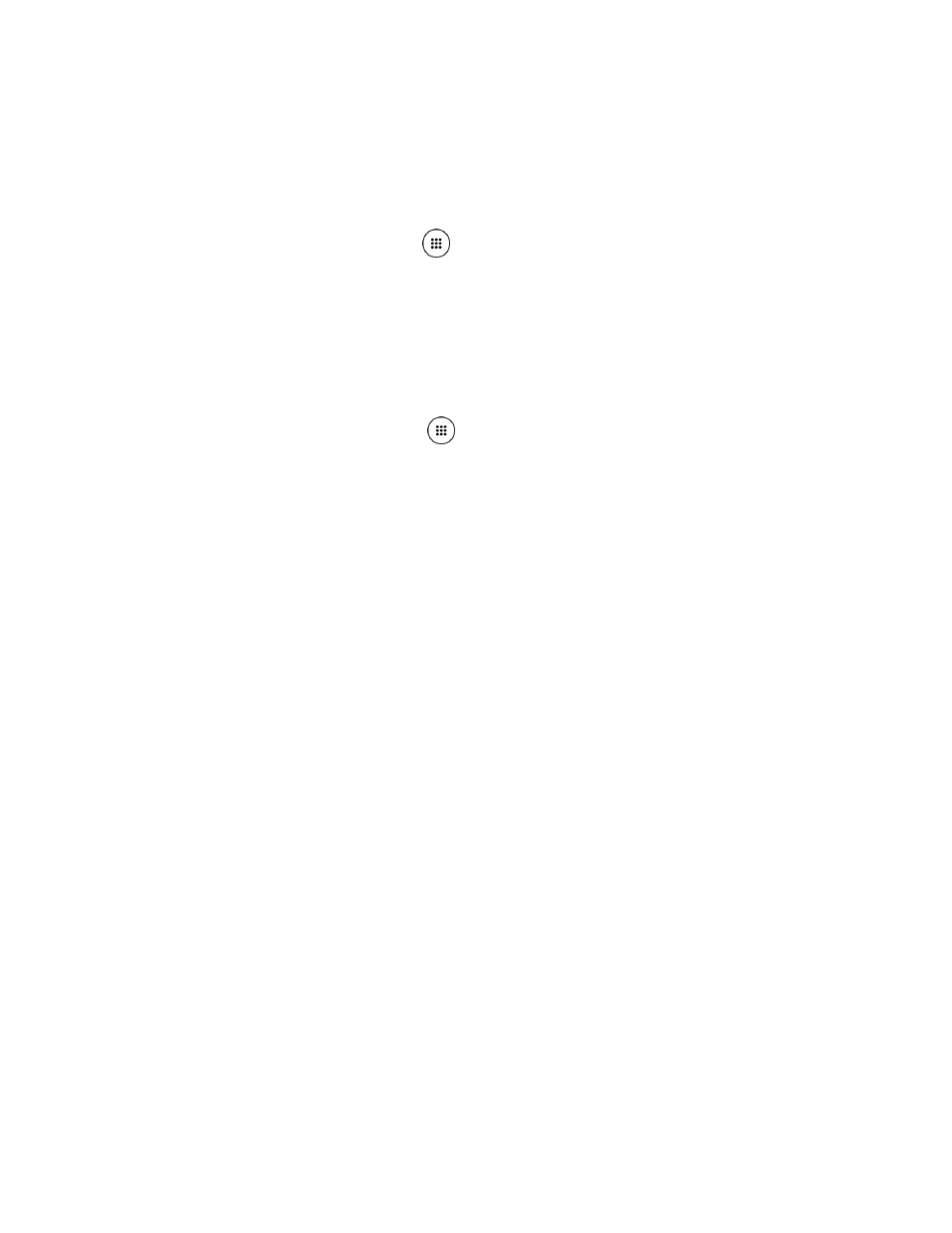
Settings
152
2. Tap the ON/OFF switch of Screenshot and/or Accessbility to turn on.
Printing
You can print the data on your phone.
1. From the Home screen, tap Apps
> Settings > Printing.
2. Select an available print service and follow the online instructions.
About Phone
The About phone menu lets you access important phone information including your phone
number, battery status, and view legal information.
► From the Home screen, tap Apps
> Settings > About phone.
Status: Battery level, My phone number, IMEI (International Mobile Equipment ID),
Up time, etc.
Network: Signal strength, Service state, IP address, etc.
Hardware info: Model number, Bluetooth address, Serial number, etc.
Software info: OS, Software version, Build number etc.
Legal information: Copyright, license and other legal information.
Compliance Information: FCC ID etc.
- 5100 Series (51 pages)
- KX444 (64 pages)
- Milan KX9B (64 pages)
- K126C (56 pages)
- X-tc M2000 (90 pages)
- Candid KX16 (64 pages)
- SLIDER JET KX18 (80 pages)
- S2410 (72 pages)
- TOMO S2410 (72 pages)
- 1135 (104 pages)
- OYSTR KX9 (64 pages)
- K112 (42 pages)
- TNT VMS200 (64 pages)
- Lingo M1000 (88 pages)
- Rave K-7 (56 pages)
- Strobe K612 (72 pages)
- SS-66K (98 pages)
- Angel SE47 (148 pages)
- 2345 (120 pages)
- 7100 Series (112 pages)
- S14 (123 pages)
- Cyclops K325 (68 pages)
- Rio E3100 (88 pages)
- KX414 (130 pages)
- 7135 Smartphone (12 pages)
- 2100 Series (123 pages)
- VMKX5C (72 pages)
- Sanyo Zio ZioTM M6000 (102 pages)
- Deco E1000 (80 pages)
- K132 (64 pages)
- Xcursion KX160A (72 pages)
- Torino S2300 (86 pages)
- S1310 (68 pages)
- KX9 (50 pages)
- K352 (64 pages)
- K323 (2 pages)
- Cellular Phone (12 pages)
- K122 (48 pages)
- Phantom TXLCC10042B (60 pages)
- ENERGI K490 (135 pages)
- E4000 (73 pages)
- KX9e (64 pages)
- QCP 6035 (68 pages)
- 3245 (146 pages)
- Topaz 901 (40 pages)
