Nfc settings, Android beam, Tethering & mobile hotspot settings – Kyocera DuraForce Pro User Manual
Page 132: Vpn settings, Cellular networks settings
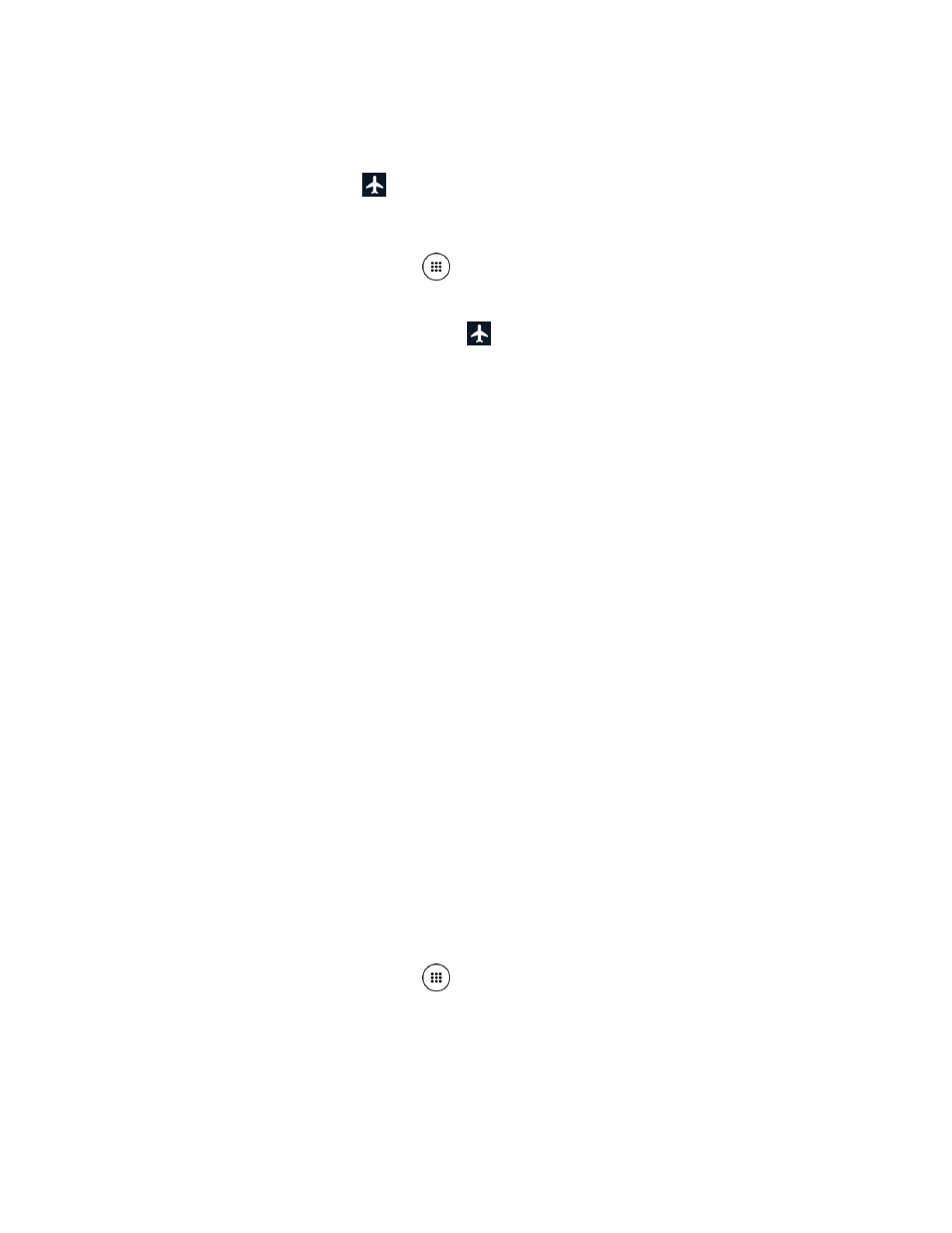
Settings
121
To quickly turn Airplane Mode on or off:
► Press and hold the Power key, and then tap Airplane mode. While in Airplane Mode,
the status bar will display
.
To turn Airplane Mode on or off in Settings:
1. From the Home screen, tap Apps
> Settings > More.
2. Tap the OFF icon to turn Airplane Mode on. If the ON icon is displayed, Airplane Mode is
turned on and the status bar will display
.
NFC Settings
The NFC (Near Field Communication) settings menu lets you turn NFC on or off. For more
information about the NFC settings, see
Near Field Communication (NFC) Technology
Android Beam
Android Beam uses the NFC technology. For more information about the Android Beam settings,
see
Tethering & Mobile Hotspot Settings
Use the settings menu to configure your Mobile Hotspot settings which allow you to share your
phone’s data service with multiple Wi-Fi capable devices. You can also share your phone's
Internet connection via a USB cable or Bluetooth. For details on your phone’s tethering and
Mobile Hotspot settings, see
VPN Settings
A virtual private network (VPN) is a network that uses a public telecommunication infrastructure,
such as the Internet, to provide remote offices or individual users with secure access to their
organization’s network. For more information about the VPN settings, see
Cellular Networks Settings
The Cellular networks options let you enable your phone’s mobile data access, set your
preferred network mode, and select network operators for international use.
Mobile Data Access
1. From the Home screen, tap Apps
> Settings > More > Cellular networks > Mobile
Data.
2. Tap the ON/OFF switch next to your desired service to turn it on.
