Appendix: input method, English input method – Hytera TC-580 User Manual
Page 47
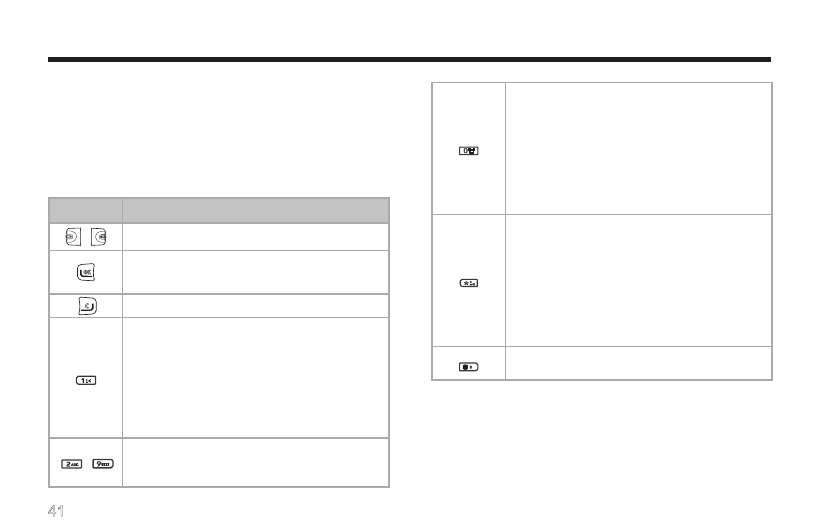
Appendix: Input Method
You can enter channel number, alias, frequency or
DTMF code using the keypad. This radio supports the
following input methods: Number (“”) and English (
“ABC”/”abc”).
Use the following keys as instructed:
Key
Function
/
To move the cursor.
To confirm your entry.
To delete the characters.
I n E n g l i s h i n p u t m e t h o d , p r e s s
t h i s k e y r e p e a t e d l y t o e n t e r “ # ”
, “ ” a n d p u n c t u a t i o n s i n o r d e r ;
In Number input method, press this key
to enter “”.
-
To enter the number or letter born on the
key.
In English input method, press this key
to enter a space, and double press it to
enter “0”;
In Number input method, press this key
to enter “0”.
In English input method, press this key to
enter “*”, and double press it to enter “.”;
In Number input method, press this key
to enter “*”.
To switch the input method.
English Input Method
The 6 letters are distributed among the alphanumeric
keys ~9. Press the key which bears your desired let-
ter repeatedly until the letter appears. If the next letter
