Functions and operations – Hytera TC-580 User Manual
Page 30
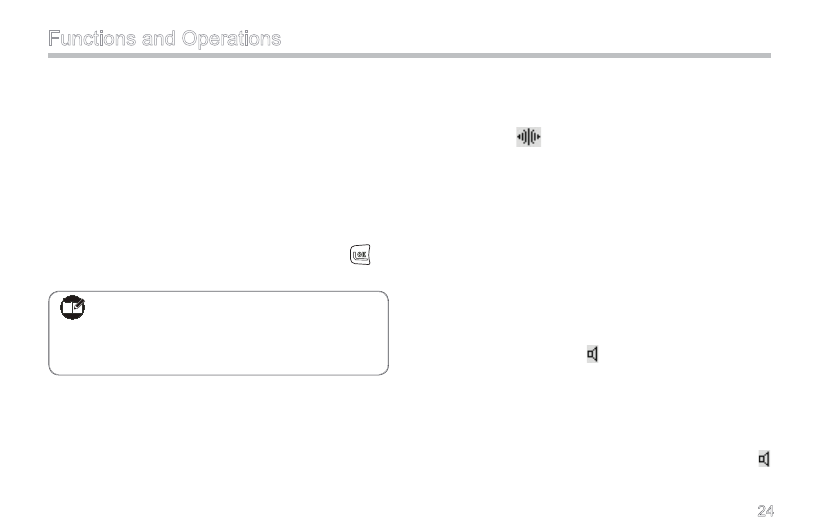
Keypad Mode Switch
This feature allows you to choose one of these keypad
input modes: Disabled, Frequency, Channel and DTMF.
Operation:
Press the programmed
Keypad Mode key to
switch the keypad input mode; or
Select your desired keypad input mode through
the menu “Keypad Mode”, and press
to
confirm.
Talk Around
This feature allows you to continue communication even
when the repeater malfunctions, or when your terminal
is out of the repeater’s range but within the coverage
range of another terminal.
Operation:
Press the programmed
Talk Around key to activate
this function (
appears and an alert tone sounds).
To deactivate this function, just press it again, or switch
to another channel, or power the radio off (the icon
disappears and the alert tone sounds twice).
Monitor
This feature allows you to lower the conditions for
incoming signal match.
Operation:
Press the programmed
Monitor key to acti-
vate this function ( appears and an alert tone
sounds); press it again to deactivate the function
(the icon disappears and the alert tone sounds
twice). Or
Press and hold the programmed
Monitor
Momentary key to activate this function (
appears and an alert tone sounds); release the
Functions and Operations
Note: This function may not be available in
certain countries or regions. Please
contact your local dealer for more
information.
