Basic operations – Hytera TC-580 User Manual
Page 18
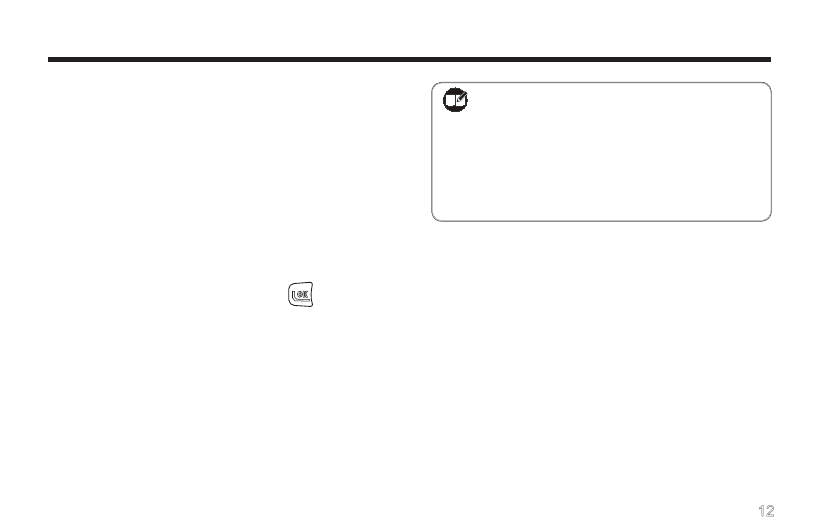
Basic Operations
Turning the Radio On/Off
Rotate the
Radio On-Off/Volume Control knob
clockwise/counter-clockwise until a click is heard to turn
the radio on/off.
Entering Power-on Password
You may go to the menu “Settings->PowerOn PSW” to
set the password on or off. See PowerOn PSW on page
8 for more details.
After you input the password, press
to confirm.
Then a power-on alert tone will sound, and the home
screen will appear. However, if the password is incor-
rect, the display will show “Error”, prompting you to enter
the password again.
Adjusting the Volume
You may adjust call volume through the knob. Rotate
the knob clockwise to increase the volume, or counter-
clockwise to decrease the volume.
To adjust volume for alert tones or warning tones, go to
the menu “Settings->Alert VOL / PowerOn VOL / Key
VOL / Warning VOL” (See Settings on page 6 for more
details).
Selecting a Zone
The radio supports up to zones. You may choose
to operate in a single zone, or choose Zone All so you
Note:
When PowerOn PSW is set on, you will
be required to input the password to turn
on the radio.
The password is programmable by your
dealer, and may contain up to 8 digits.
