Menu navigation, Menu 2/5 ◄zone, Menu 3/5 ◄settings – Hytera TC-580 User Manual
Page 22
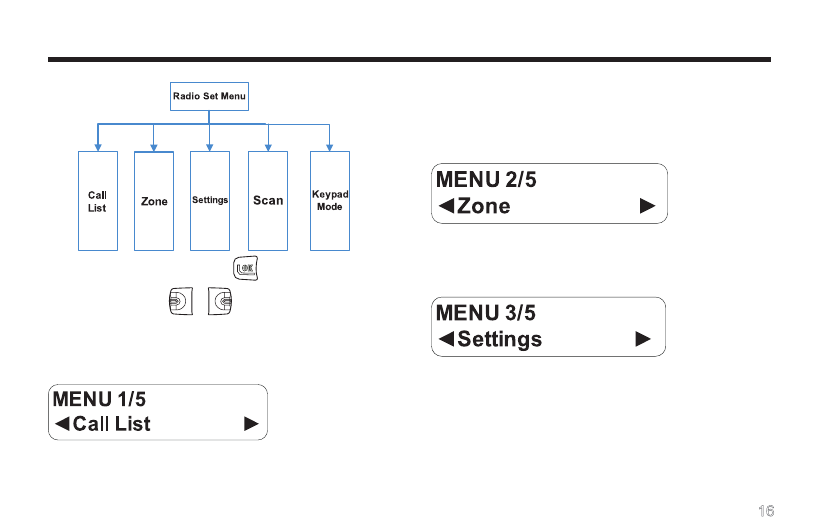
6
Menu Navigation
Radio Set Menu
Call
List
Zone
Settings
Scan
Keypad
Mode
On the home screen, press
to access the main
menu. Then press
/
to select a menu option
from Call List, Zone, Settings, Scan, and Keypad Mode.
Call List
MENU 1/5
◄Call List ►
The radio supports up to call lists. Under this menu,
you may select a target contact, and then edit its alias or
ID, or press the
PTT to transmit a call to the pre-defined
user.
Zone
MENU 2/5
◄Zone ►
This menu allows you to select a zone.
Settings
MENU 3/5
◄Settings ►
You can optimize your radio performance by customizing
related parameters according to actual needs and your
preferences.
This menu includes the following sub-menus:
