Menu navigation – Hytera TC-580 User Manual
Page 25
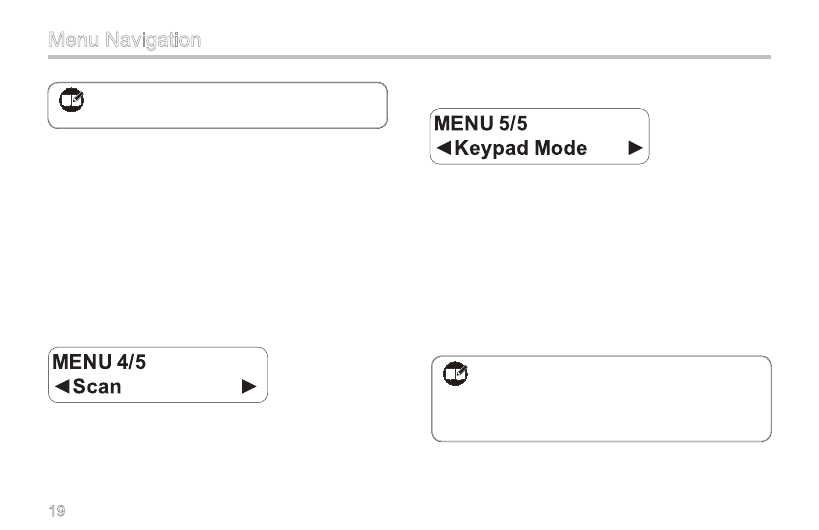
9
CH Display
To select the channel information to be displayed on the
home screen.
Available options: Number/ Frequency/ Alias
Radio Info
To view some radio information.
Available information: Firmware Ver / SN
Scan
MENU 4/5
◄Scan ►
To set Scan on or off.
■
■
Keypad Mode
MENU 5/5
◄Keypad Mode ►
To select keypad entry mode.
Available options are:
Disabled:To disallow entry through the keypad.
Channel:You can input channel number through the key-
pad.
DTMF:You can input DTMF code through the keypad.
Frequency: You can input frequency through the keypad.
Note: If no power-on password is set by your
dealer, this menu option will be invalid.
Menu Navigation
Note:
This function may not be available in
certain countries or regions. Please
contact your local dealer for more
information.
