Manual program, Ch set – Hytera TC-580 User Manual
Page 37
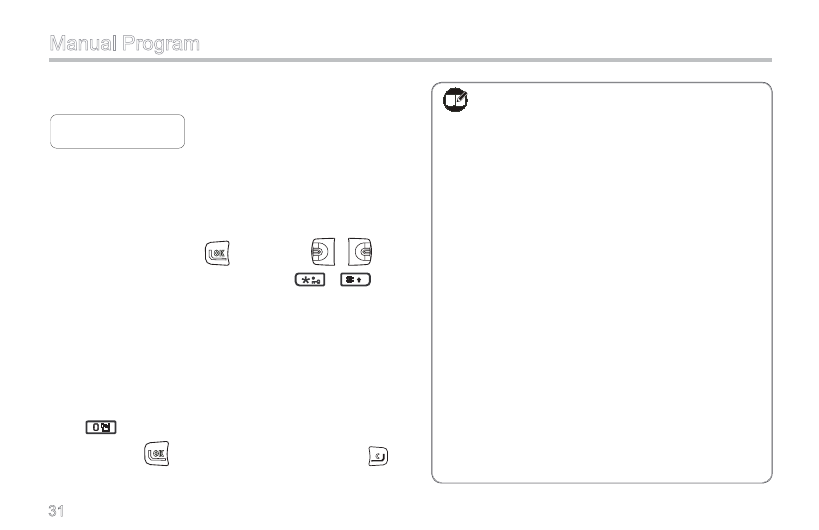
Manual Program
CH Set
Manual PROG 1/2
◄CH Set ►
The CH Set menu allows you to add or delete channels,
and set channel parameters and features.
Operations:
Select CH Set and press
. Then press
/
to
select a channel one by one, or press
/
to
scroll by page (each page includes ten channels). The
radio supports up to 56 channels. Under the CH Set
menu, specific channel No. will be displayed for existing
channels, while “CH - -” will be displayed for non-existing
channels. Available operations:
Delete a channel: select an existing channel, and
press
. Then the LCD will give a prompt “Del CH?”.
You may press
to delete this channel, or press
to cancel.
Note: After you delete a channel,
You cannot select the deleted channel
for use.
If the deleted channel is the designated
Power-on channel or Home channel,
the designation will become invalid
automatically.
If the deleted channel is a designated
Revert Channel, signaling transmission
on the channel will fail.
If the deleted channel is a member
included in the scan list, it will be ignored
during scanning. If all channels in the
scan list are deleted, you will be unable
to activate scanning.
If all channels in a zone are deleted, the
radio will alert you of an empty zone and
sound warning tone.
