Ò³ãæ 9 – ikan TL2000HD-CO User Manual
Page 9
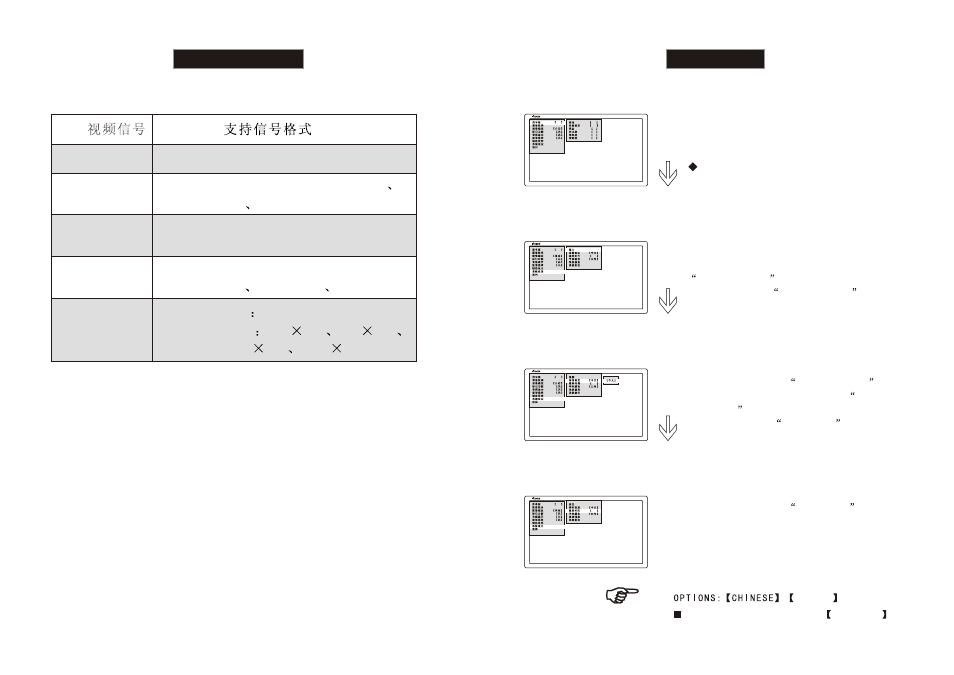
7
24
Signal Formats
COMPOSITE
PAL/NTSC AUTO DETECT
SD-SDI
HDMI
1080/24p/24psf/25p/30p/50i/60i/50p/60p
720/50p / 60p
480i / 480p
576i / 576p
VGA
FREQUENCY
60Hz
HD-SDI
480i / 576i
RESOLUTION
640
480
800
600
1024
768
1280
1024
1080/24p / 24psf / 25p / 30p / 50i / 60i
720/50p / 60p
480i / 576i
Language
SDI
After entering the
system setting
interface,turn the knob to select
Language
. Then press the (BRIGHT)
knob to enter the
Language
interface
DEVICE SYSTEM DEFAULT
CHINESE
Press the (BRIGHT) knob to enter the
main menu.
T
urn the knob to select the
system setting
.Press the (BRIGHT)
knob to enter the
system setting
interface.
D65
32
32
32
0
SDI
SDI
30S
SDI
30S
SDI
30S
English
After entering the
Language
interface,
turn the knob to select the language,Press
the knob to confirm.
- SH17 (7 pages)
- SH17 (29 pages)
- SH17 (4 pages)
- SH17 (3 pages)
- SH17 (2 pages)
- SH17 (5 pages)
- Director (1 page)
- ELE-MS-S (4 pages)
- KVM-2450W (34 pages)
- KVM-7050W-2 (33 pages)
- MR7 Quick Start (2 pages)
- MD7 (35 pages)
- RM2-65 (1 page)
- RM3-43 (2 pages)
- RM7000 (1 page)
- RM7Ki (4 pages)
- MR7 (51 pages)
- RM8000HDMI (1 page)
- RM7Xi (2 pages)
- V8000W (1 page)
- SH56 (2 pages)
- SH809 (2 pages)
- V17-FK (1 page)
- V17e-FK (3 pages)
- V17e-FK (3 pages)
- V3800 (2 pages)
- V2500 (2 pages)
- V5600 (1 page)
- V8000T Quick Start (1 page)
- V8000T (13 pages)
- VH7-DK (1 page)
- VH7e-DK (3 pages)
- VH8-2 (4 pages)
- VH8-DK (4 pages)
- VK5-DK (4 pages)
- VH7i-2 (4 pages)
- VK7-DK (5 pages)
- VK7i-2 (5 pages)
- VL5 (2 pages)
- VL5-DK (2 pages)
- VL5-KIT-1 (3 pages)
- VL7-DK (1 page)
- VL7e (5 pages)
- VX9-DK (3 pages)
