Ò³ãæ 8, Preparation before operation -external power, Device information – ikan TL2000HD-CO User Manual
Page 8: Turn the knob
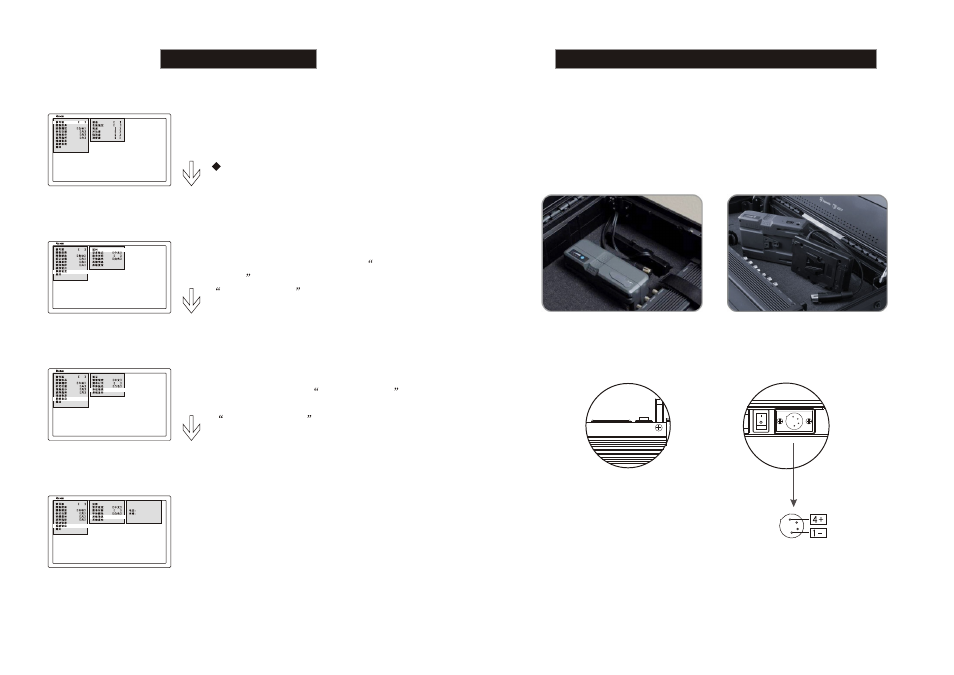
4
Preparation before operation -external power
27
power connection sketch
1. Outdoor shooting normally use the DC power . TL2000HD-CO
can use 14.4V lithium ion camera battery as power supply.
The high elasticity sponge in the case make it easy to hold the battery
2.If use other external power , the power connection is shown as below
PO
WE
R
DC
I
N
DC 12V~17V
Device information
SDI
After entering the System setting
inter
-face, turn the (BRIGHT) knob to select
SYSTEM INFOR
,press the knob to
display the device information.
Press the (BRIGHT) knob to enter the
main menu.
Turn the knob
to select the
System
setting
,then press the knob to enter the
System setting
interface.
D65
32
32
32
0
SDI
SDI
30S
The
device information include :model no,
product ID no, after service
phone no and website
SDI
30S
SDI
30S
ID: 1302100001
+86-01-62115518
www.ruige.com
TL2000HD-CO
