Ò³ãæ 17, Embedded audio, Mark-line options – ikan TL2000HD-CO User Manual
Page 17
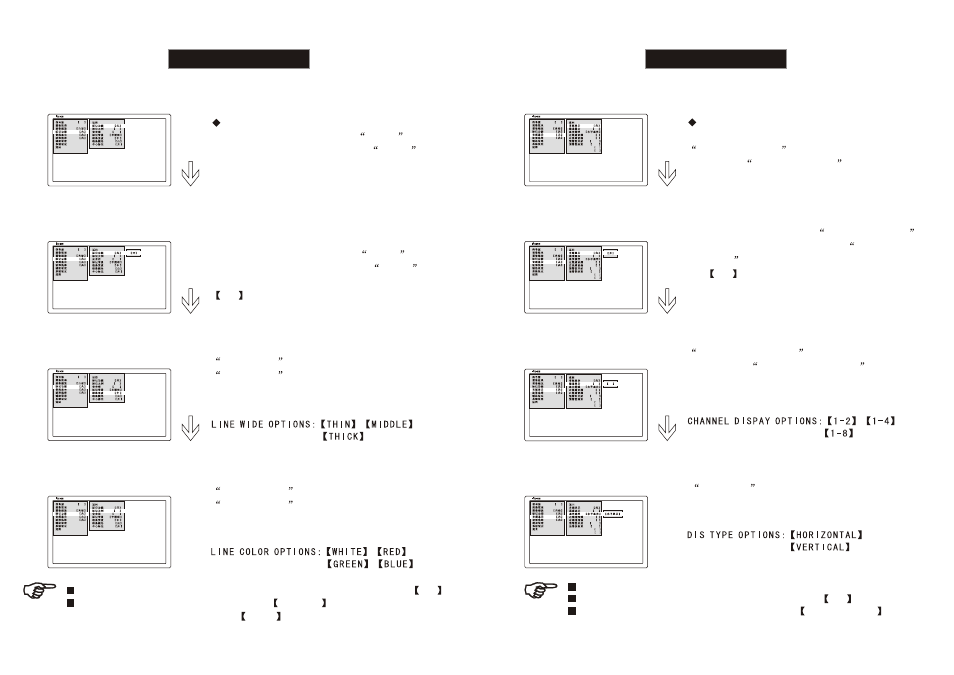
15
16
Embedded Audio
SDI
4:3
95%
Turn the knob to select the
MARK
.
Then press the knobto enter the
MARK
interface, then turn the knob to select the
ON
item,, and press the (BEIGHT) knob
to confirm.
LINE SETTING CAN BE ADJUSTED ONLY BASED ON MARK WITH
ON
Press the (BRIGHT) knob to enter the main
menu, turn the knob to select
MARK
,
then press the knob to enter the
MARK
interface.
DEVICE SYTEM DEFAULT LINE WIDE
MIDDLE
,DEVICE
SYTEM DEFAULT LINE COLOR
BLUE
Turn the (BRIGHT) knob to select the
LINE WIDE
item ,press the knob to enter
LINE WIDE
, turn the knob to select the
requiredwide , then press the (BRIGHT)
knob to confirm.
SDI
4:3
95%
SDI
4:3
95%
SDI
4:3
95%
Turn the (BRIGHT) knob to select the
LINE COLOR
item ,press the knob to enter
LINE COLOR
, turn the knob to select the
required line color , then press the (BRIGHT)
knob to confirm
Turn the knob to select
AUDIO DIAPLAY
Then press the knob to enter the
AUDIO
DISPLAY interface, turn the knob to select
the
ON
item , and press (BRIGHT)knob
to confirm.
AUDIO DISPLAY CAN BE ADJUSTED ONLY BASED ON SDI SIGNAL
Press the (BRGHT) knob to enter the
main menu, turn the knob to select the
AUDIO DISPLAY
.Then press the knob
to enter the
AUDIO DISPLAY
interface.
DEVICE SYSTEM DEFAULT CHANNEL DISPLAY 1-8
DEVICE SYSTEM DEFAULT DISPLAY TYPE HORIZONTAL
Turn the (BRIGHT) knob to selected
CHANNEL DISPLAY
item press the knob
to enter the
CHANNEL DISPLAY
interface
turn the knob to select the required channel,
then press the knob to confirm.
Turn the (BRIGHT) knob to select the
DIS TYPE , then turn the (BRIGHT) knob
to select the required display type, press the
(BRIGHT) knob again to confirm.
Other options setting can refer to the above
SDI
1-8
1
2
-18dB
-6dB
1-4CH GROUP SETING GP1
5-8CH GROUP SETING GP2
SDI
1-8
1
2
-18dB
-6dB
1-4CH GROUP SETING GP1
5-8CH GROUP SETING GP2
SDI
1-8
1
2
-18dB
-6dB
1-4CH GROUP SETING GP1
5-8CH GROUP SETING GP2
1-8
SDI
1-8
1
2
-18dB
-6dB
1-4CH GROUP SETING GP1
5-8CH GROUP SETING GP2
Mark-line Options
