ikan MR7 Quick Start User Manual
Mr7 hdmi lcd monitor quickstart guide
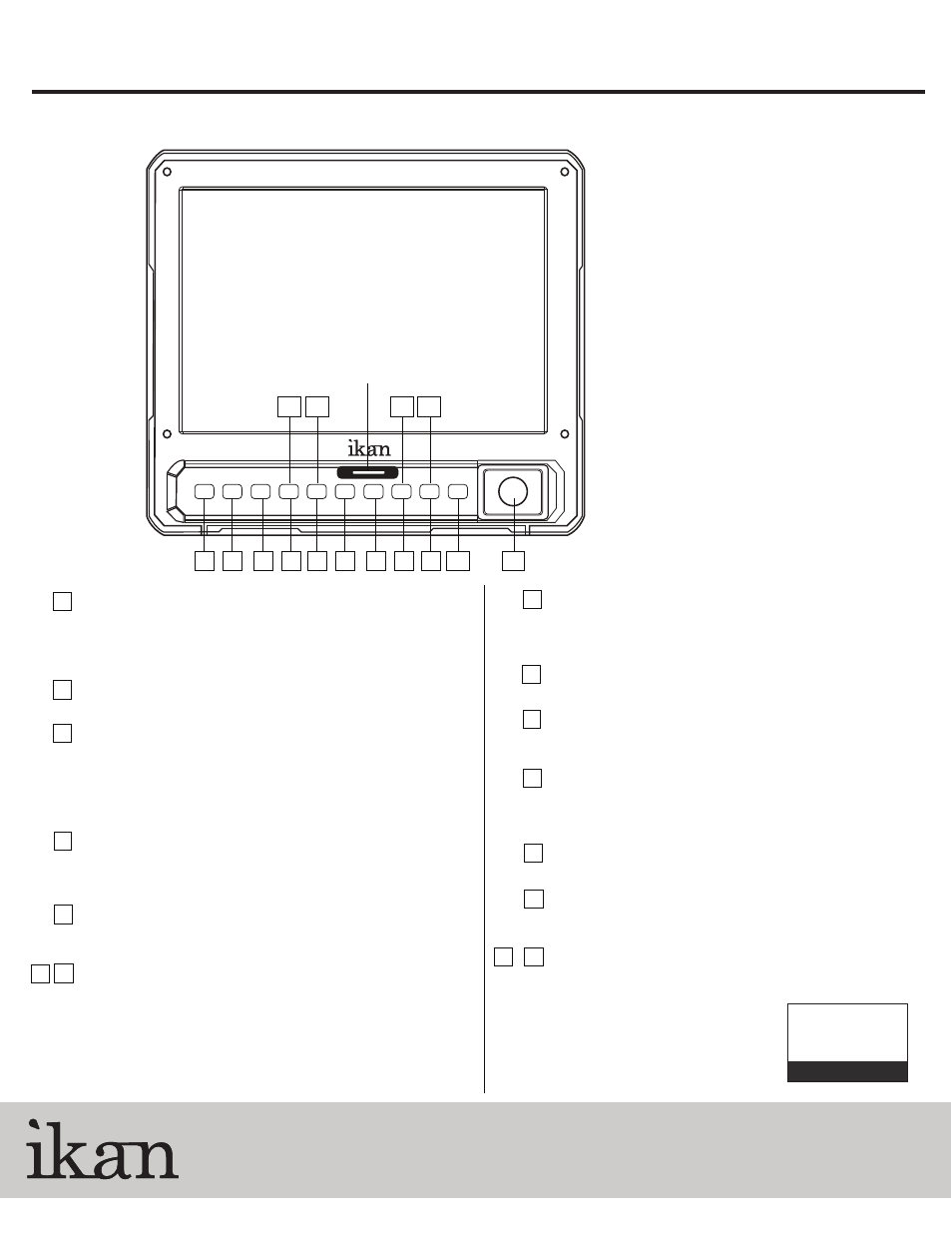
www.ikancorp.com
3903 Stoney Brook Dr. Houston TX 77063
1.713.272.8822
© 2010 ikan Corporation. All right reserved
Checked by
MR7
MR7
MR7 HDMI LCD Monitor QUICKSTART GUIDE
1 2
3 4 5 6
7 8 9 10
11
12
13
14
15
1
2
3
4
5
6 7
8
12
11
10
9
13
14
15
INPUT
Selects input signal. It will be switching as follows : SDI -> CVBS -> HDMI
Use OSD menu to select 3G signals input on SDI channel
For CVBS(Analog Composite) input, Only 1 Loop-through
output is clearly watchable.
MARKER
Marker On/Off
ZOOM
Switch zoom mode in the order of : Pixel to Pixel, User Zoom
(adjustable by up/down knob), 5D Mark II Zoom.
Please get noticed that a dot might not be shown on
SDI 720p format in some case.
WF / VS
Switch WF/VS display in the order of : Waveform, Vectorscope,
Waveform/Vectorscope, Wide Waveform, Full Waveform,
Full Vectorscope, and WF/VS Off.
Daylight
Switch the backlight luminance to : Indoor (Normal),
Outdoor (Brighter), Daylight (Brightest).
Function Keys (F1, F2)/SLOW/ CMD
Execute the function assigned by the user. A function can be
assigned for each function button.
SLOW: Change playback speed slower between 1/2 to 1/8 speed.
CMD: Opens the command dialog of the list menu.
(Selectable commands are Delete/Copy/Format/Rename/Auto Naming)
On playback of a recorded file, this button works as info On/Off,
Volume Setting or Delete button.
LIST/Q-Play
When press and hold for 2 seconds: Enter to the Playback List Screen.
Q_PLAY : Play the latest recorded file. The latest file information
is lost when the monitor turns off.
MENU
Opens the OSD menu
REC
Start recording
Knob KEY
Brightness, Contrast, Chroma, Phase is adjustable by pressing knob
in general. On OSD menu or Playback, knob is used to move
cursor, select file, or press Ok.
STOP
Stops recording / playback on recorder mode.
DEL
Delete a selected file..
SEL/SEL.ALL
Select one or all recorded clips on the list screen.
Front view
Parts included:
Tally Indicator Light
1 x MR7 Monitor
1 x Shoe mount
1 x LCD Cleaning Cloth
1 x AC Power Supply
