ikan SH809 User Manual
Uick, Tart, Uide
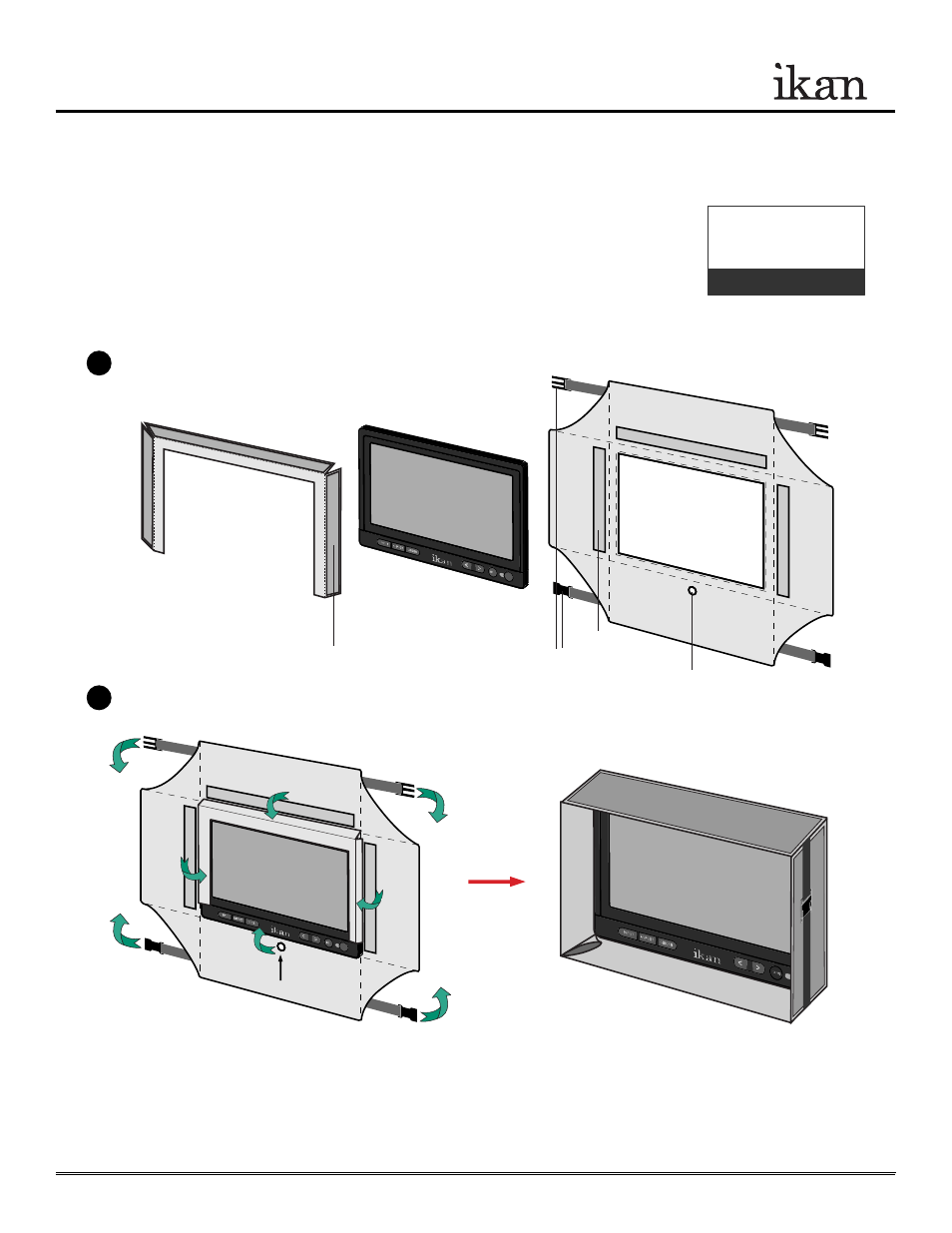
INTRODUCTION
Thank you for purchasing the ikan SH809 Sunhood. The SH809 Sunhood is extremely easy to use and will quickly become
an integral part of your production kit. For more information on this and many other innovative ikan products, please visit
our website: www.ikancorp.com.
PACKAGE CHECK LIST
Monitor Case
Monitor Frame
Sunhood
GETTING STARTED
Assembly Instruction
CONDITIONS OF WARRANTY SERVICE
• Free service for one year from the day of purchase if the problem is caused by manufacturing errors.
• The components and maintenance service fee will be charged if the warranty period has expired.
Free Service will not be Provided in the Following Situations:
(* Even if the product is still within the warranty period.)
• Damage caused by abuse or misuse, dismantling, or changes to the product not made by the company.
• Damage caused by natural disaster, abnormal voltage, and environmental factors etc.
Q
UICK
S
TART
G
UIDE /
SH809 SUNHOOD
3903 Stoney Brook Dr. Houston TX 77063. 1-713-272-8822, [email protected] © 2008 iKan Corporation. All right reserved. www.ikancorp.com
SH809QSG 121908-02
POWER
Monitor
Frame
Monitor
Case
Monitor
•
Fold up the bottom flap, so the mounting hole line up with your monitor mounting hole
•
Then fold the other three flaps to form the case and buckle up the straps on both sides
Checked by
**Monit
or not included
.
Mounting Hole
Straps
Velcro
1
2
Velcro
