Denon DVD-3910 User Manual
Page 33
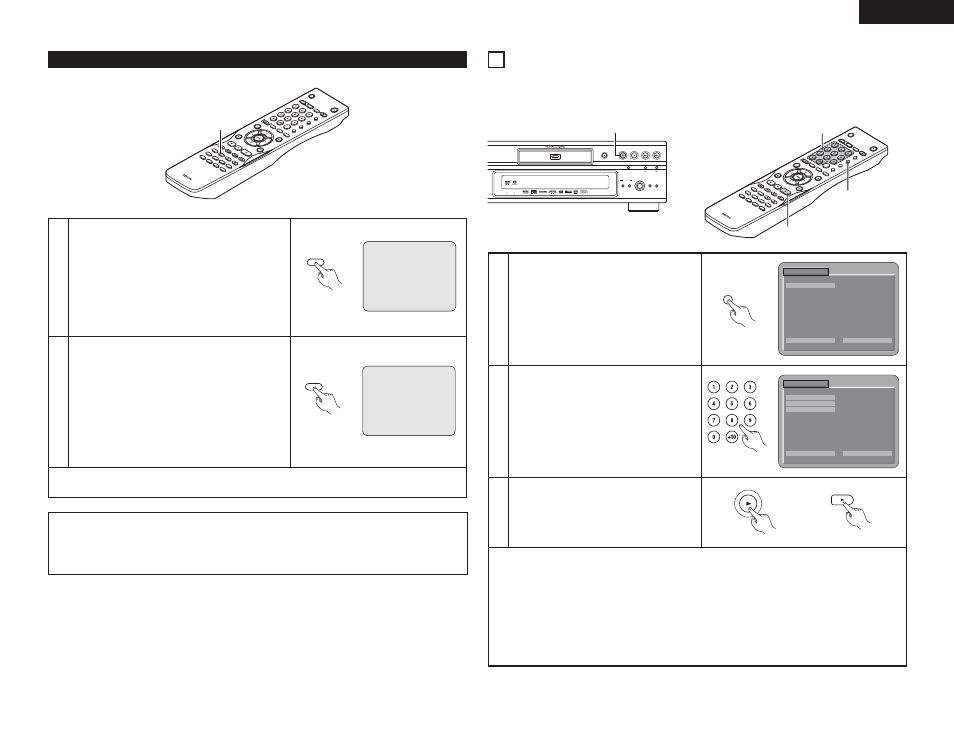
33
ENGLISH
Playing a Certain Section Repeatedly (A-B Repeat Playback)
SELE
CT HDMI/D
VI
OPEN/
SUPER A
UDIO
FOR
MAT
NT
SC/PAL
CLOS
E
CD S
ETUP
PROGR
AM
/DIR
ECT
CLEA
R
CAL
L
SEA
RCH M
OD
E
AUD
IO
SUBTIT
LE
ANGL
E
PAGE
MA
RKER
RANDOM
DIM
MER
ZO
OM
PICU
RE
ADJUS
T
SETUP
MEMORY
A-B
REPEAT
SELE
CT
RC-972
PUR
E DIRE
CT
DISPLAY
TO
P M
ENU
RETU
RN
MENU
SKIP
SLOW/S
EAR
CH
PLAY
STIL
L/PA
USE
STO
P
BACK L
IGH
T
POWER OF
F
POWER O
N
1, 2
1
2
During playback, press the A-B button.
• This sets start point A.
Press the A-B button again.
• This sets end point B, and repeat playback of the A-B
section starts.
A TO B SET A
✽ To return to normal playback:
Press the A-B button until “A TO B CANCELED” appears on the TV screen.
NOTES:
• Repeat playback may not work for some DVDs.
• The repeat playback and A-B repeat playback functions will not work for DVDs and video CDs for which
the elapsed time is not shown on the display during playback.
• In some cases, subtitles may not be displayed near the A and B points during A-B repeat playback.
A-B
Remote control unit
A TO B SET B
A-B
Remote control unit
SUPER
AUDIO CD
SETUP
SELECT
FORMAT
PURE
DIRECT
SELECT
VIDEO MODE
PUSH ENTER
HDMI / DVI
DVD AUDIO-VIDEO / SUPER AUDIO CD PLAYER
DVD-3910
STILL / PAUSE
PLAY
STOP
OPEN /CLOSE
DENON LINK
AL 24 PLUS
3
15
PLAYING TRACKS IN THE DESIRED ORDER
2
Use this function with DVD-AUDIO discs, video CDs, Super audio CDs and music CDs to play the tracks in
the desired order.
2
This function does not affect with DVD-VIDEO discs.
1
2
In the stop mode, press the PROGRAM/DIRECT
button once.
• The program selection screen appears.
Use the number buttons to select the track
number you want to program.
EX: To program track 5 and track 12:
• With DVD-audio, group numbers can be
specified and programmed. Bonus tracks,
however, cannot be programmed.
✽ To return to normal playback:
Press the STOP button to stop programmed playback, then press the PROGRAM/DIRECT button.
Now press the PLAY button to start normal playback from the beginning of the disc.
✽ To clear tracks from the program:
Press the STOP button. The program play screen appears. Press the CLEAR button to clear the last track
in the program.
✽ To clear the entire program:
The entire program is cleared when the power is turned off or the disc is ejected.
✽ To check the programmed contents, press the CALL button in the stop mode. The programmed contents
are displayed step by step.
✽ Up to 20 tracks can be programmed.
3
Press the PLAY button.
• Playback of the tracks in the programmed
order begins.
PLAY
PLAY
Main unit
Remote control unit
SELE
CT HDMI/D
VI
OPEN/
SUPER A
UDIO
FOR
MAT
NT
SC/PAL
CLOS
E
CD S
ETUP
PRO
GR
AM
/DIR
ECT
CLEA
R
CAL
L
SEA
RCH M
OD
E
AUD
IO
SUBTIT
LE
ANGL
E
PAGE
MA
RKER
RANDOM
DIM
MER
ZO
OM
PICU
RE
ADJUS
T
SETUP
MEMO
RY
A-B
REPEAT
SELE
CT
RC-972
PUR
E DIRE
CT
DISPLAY
TO
P M
ENU
RETU
RN
MENU
SKIP
SLOW/S
EAR
CH
PLAY
STIL
L/PA
USE
STO
P
BACK L
IGH
T
POWER OF
F
POWER O
N
2
1
3
PROGRAM
I NPUT : 0 - 9 , + 1 0
C L EAR : C L EAR BUT TON
NO.
TRACK
1
MODE : NORMAL
TOTAL T IME : - - : - -
PROGRAM
/DIRECT
Remote control unit
PROGRAMM
E I NGANG : 0 - 9 , + 1 0
LÖSCHEN : C L EAR - TAS T E
NO.
TRACK
1
0 5
2
1 2
3
_ _
MODUS : NORMAL
GESAMTZEIT : 1 0 : 3 5
Remote control unit
