Guralp Systems Scream User Manual
Page 7
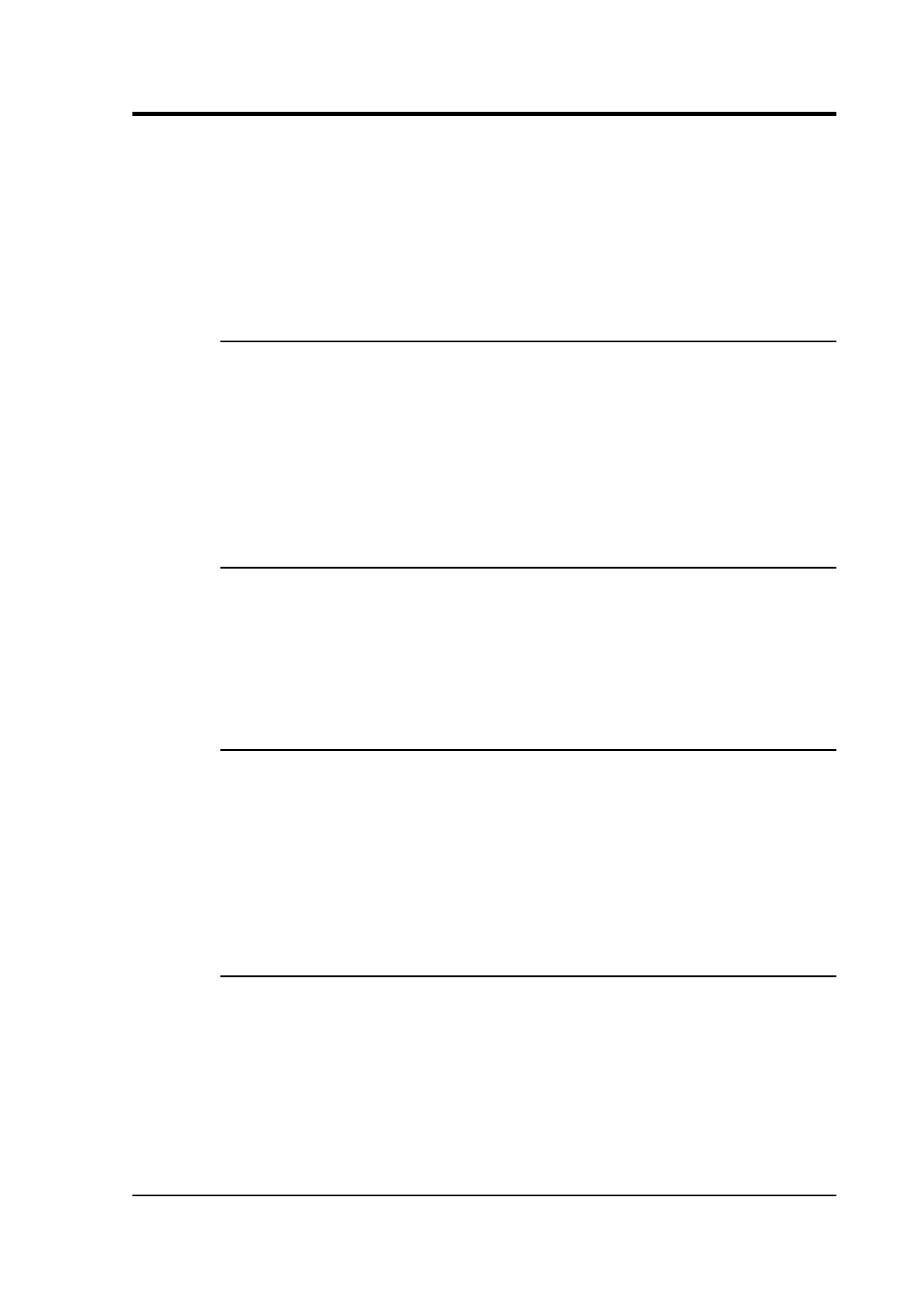
User guide
Waveview windows provide simple filtering capabilities, allowing you
to examine seismic signals in a particular frequency range of interest.
When more detailed analysis is required, data can be passed to a range
of Scream! extensions with a simple selection.
Waveview windows are fully described in Chapter 4 on page 27;
Scream! extensions are covered in Chapter 12 on page 130.
1.1.1 Diagnostic features
Scream! performs extensive checks on all incoming GCF data, and logs
errors to disk. You can see details about the incoming data, including
any errors detected by Scream!, using ShowInfo, Network Control,
Summary and Status windows. These are described in Chapter 6 on
page 63.
Scream! also provides logging facilities, and can e-mail operators when
a potential problem is detected. See Chapter 11 on page 126.
1.1.2 Digitiser configuration
Scream! provides an easy-to-use graphical interface for configuring
Güralp Systems digitisers. Output streams, triggering, calibration and
mass control can all be managed by Scream!.
See Chapter 7 on page 76 and Chapter 8 on page 89 for more
information on these features.
1.1.3 Networking
The real time Scream! application provides a built-in network server
and client for data in GCF format. A Network Control window provides
full control of Scream!'s network connections. The Scream! server can
be configured to allow remote clients to configure digitisers and
control instruments over the network.
Chapter 5 on page 53 describes the networking functions Scream!
offers.
1.1.4 Recording and replay
You can instruct Scream! to record data to disk with the click of a
button. Scream! supports GCF, SAC, miniSEED, SEGy, PEPP, SUDs
and GSE formats, among others, allowing you to transfer the data
quickly and easily for further analysis or processing.
GCF data files, including data from Güralp Systems NAM, EAM or
DCM units, can be read, replayed at variable time-scales, viewed,
converted or printed with a few mouse clicks.
January 2014
7
