F. service – Greenheck Network Interface Controller for Tempered Air Products (476811) User Manual
Page 7
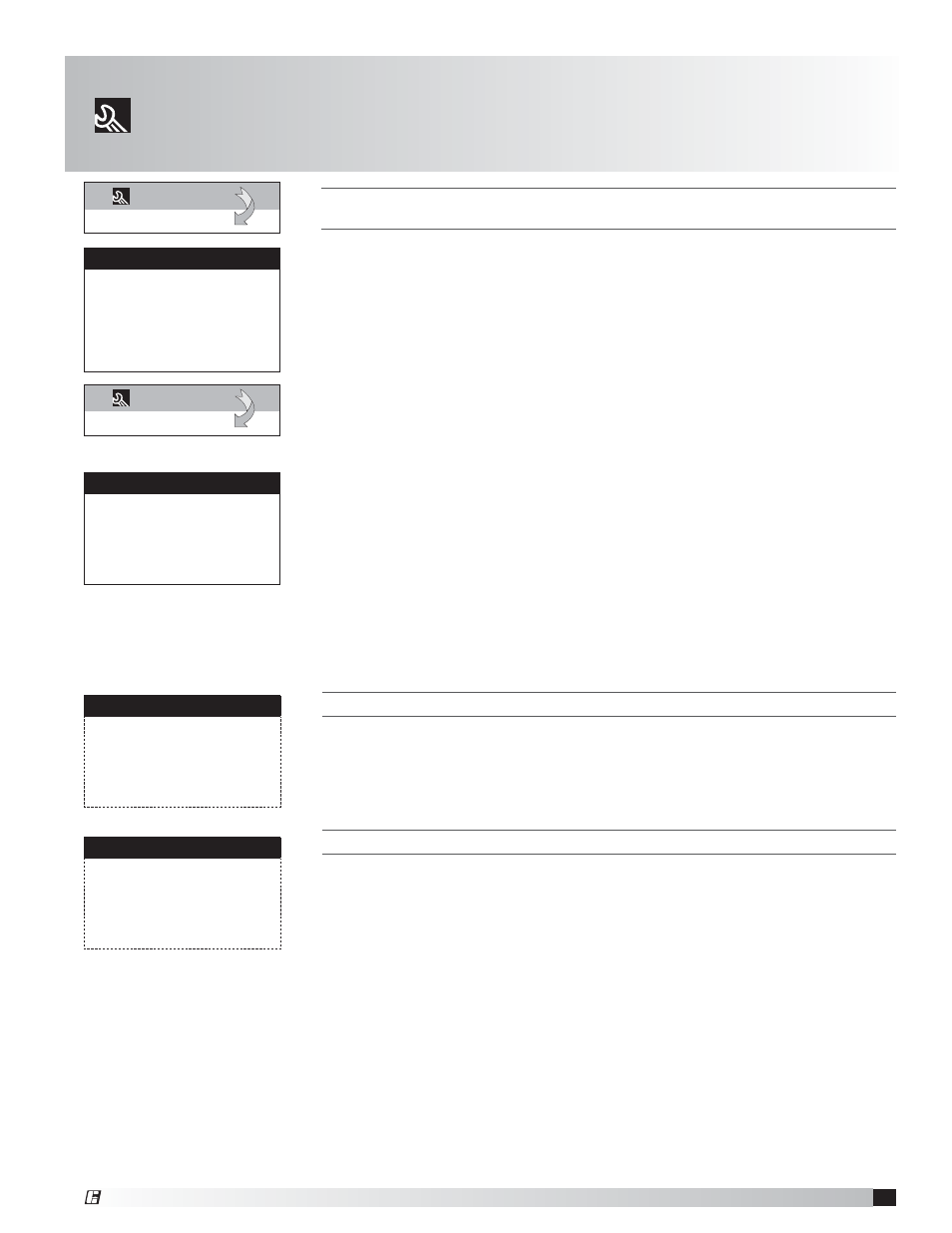
7
Network Interface Controller for Tempered Air Products
The Overrides menu is for start-up, commissioning and troubleshooting.
This menu allows the user to override the control loops. If further control is
required, the user can also manually control the controller inputs and outputs.
To access the Overrides sub-menu, enter the service password (Default=1000).
To manually override an output, in each respective screen, change the override
from No to Yes, then change the Position to open or closed or adjust the vdc
output setting.
To resume normal operation after overriding the controller, simply cycle power
to the unit.
This menu allows the user to manually control the outputs of the controller. The
user can manually control the analog outputs and digital outputs. EXTREME
CAUTION should be used when manually controlling the outputs and should
only be used as a troubleshooting feature. If the controller is powered down,
overrides are reset to off. Therefore, if using this troubleshooting feature, the
best way to clear manually input values is to power down the controller.
F. Service
E
NTERING
THE
I
NFORMATION
SUB
-
MENU
WILL
DISPLAY
INFORMATION
ABOUT
THE
CONTROLLER
AND
THE
PROGRAM
LOADED
ON
THE
CONTROLLER
.
Code: Controller setup code determines functionality of program. When
contacting the factory, please reference this code.
Manual: Reference this Installation and Operation Manual, available at
www.greenheck.com
The Service menu allows the user to access several sub-menus regarding
controller information, controller overrides, operating hours, BMS configuration,
I/O manual management and Probe Adjustment. The user can also change the
default Service Password (Default=1000) by accessing the Service Settings
sub-menu. By accessing the BMS Config sub-menu, the user can adjust BMS
protocol settings (BACnet, LonWorks, Modbus).
Information
Greenheck Fan Corp.
Code:GXXXXX00XX100b
Ver.: 1.10
02/25/13
Manual: 476811
Bios:
5.18 11/17/10
Boot:
4.07 12/18/11
Testing Overrides
To resume normal operation,
cycle unit power.
F.
Service
a. Information
F.
Service
b. Overrides
T
HIS
SCREEN
ALLOWS
THE
USER
TO
OVERRIDE
THE
DIGITAL
OUTPUTS
.
This screen only appears if the unit is equipped with a digital output option.
T
HIS
SCREEN
ALLOWS
THE
USER
TO
OVERRIDE
THE
ANALOG
OUTPUTS
.
This screen only appears if the unit is equipped with an analog output option.
Testing Overrides
Override: No Position
NO1-
NO2-
NO3- Unit On/Off: Open
NO4-
NO5-
NO6-
Testing Overrides
Override: No
Y2- VFD Supply: 10.0vdc
Y3-
Y4-
®
