List of possible alarms, Main menu overview – Greenheck Network Interface Controller for Tempered Air Products (476811) User Manual
Page 4
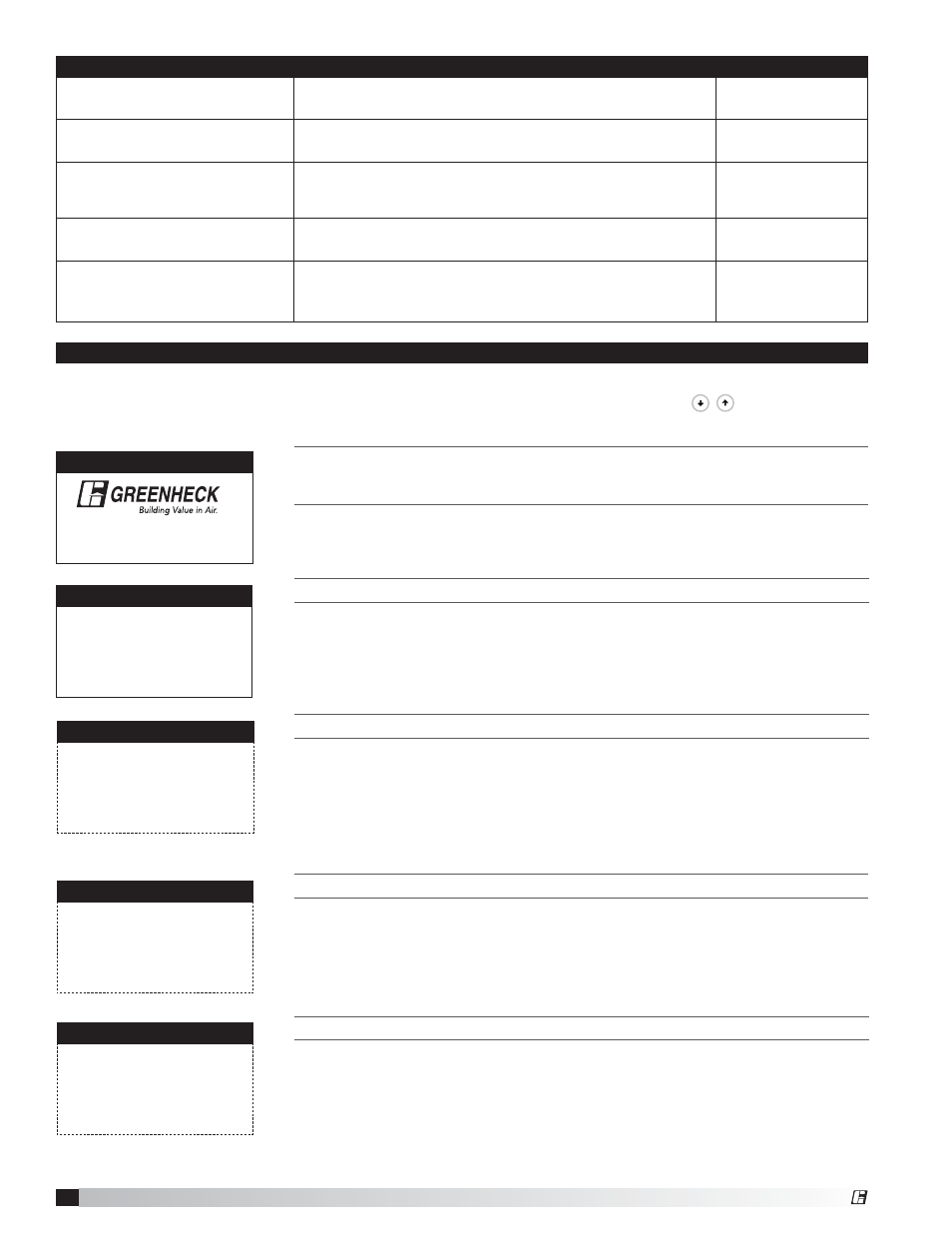
4
Network Interface Controller for Tempered Air Products
List of Possible Alarms
Temperature Sensor
Failure
Failure of temperature sensor.
Alarm only
System has exceeded the
set number of run hours
The unit has been operating for a period longer than
the maintenance set point.
Alarm only
Supply temperature low
limit alarm
Indicates a supply air temperature lower than the
supply low limit set point.
Alarm & Open NO3
or Alarm Only
pCOe Offline
Indicates communication with pCOe auxiliary I/O has
failed.
Alarm only
pCOe - Analog input
probe on channel #
disconnected or broken
Indicates an analog probe failure on the pCOe.
Check integrity of auxiliary I/O analog probes.
Alarm only
D
IGITAL
I
NPUTS
This screen displays real-time digital input open/closed status from the
selected components.
TIME DATE UNIT##
Digital Inputs
ID1-Fan Proving: Open
ID2-DirtyFilter: Open
A
NALOG
O
UTPUTS
This screen displays real-time analog output signals to the selected
components
.
TIME DATE UNIT##
Analog Ouput
Y2-VFD Supply: 100%
Y3-
Y4-
TIME DATE UNIT##
Digital Output
NO1-
NO2-
NO3- Unit OnOff: Open
NO4-
NO5-
NO6-
D
IGITAL
O
UPUTS
This screen displays real-time digital output open/closed status.
I
NPUTS
This screen displays real-time conditions from the input sensors located in the
unit.
TIME DATE UNIT##
Inputs
B1-
B2-
B3-OutsideAir: 80.0ºF
B4-SupplyAir: 65.0ºF
B5-
B6-
The remote interface controller will revert to a default main menu loop. This loop includes several screens to
view the operating conditions of the unit. Scroll through the menu screens by using the
keys. Screens
with a dashed line border are dependent upon an optional accessory and may not always appear.
T
HE
INITIAL
MENU
SCREEN
DISPLAYS
THE
PROGRAM
VERSION
,
UNIT
CODE
AND
S
TATUS
L
INE
. T
HE
S
TATUS
L
INE
WILL
DISPLAY
“!M
ANUAL
O
VERRIDE
!”
IF
THE
OVERRIDE
SCREEN
IS
ACTIVE
OR
“!P
RESS
A
LARM
B
UTTON
!”
IF
THERE
IS
AN
ALARM
CONDITION
.
Main Menu Overview
TIME DATE UNIT##
v1.10 GXXXXX00XX100b
STATUS LINE
®
®
