Grandstream GXP21xx Series User Manual User Manual
Page 78
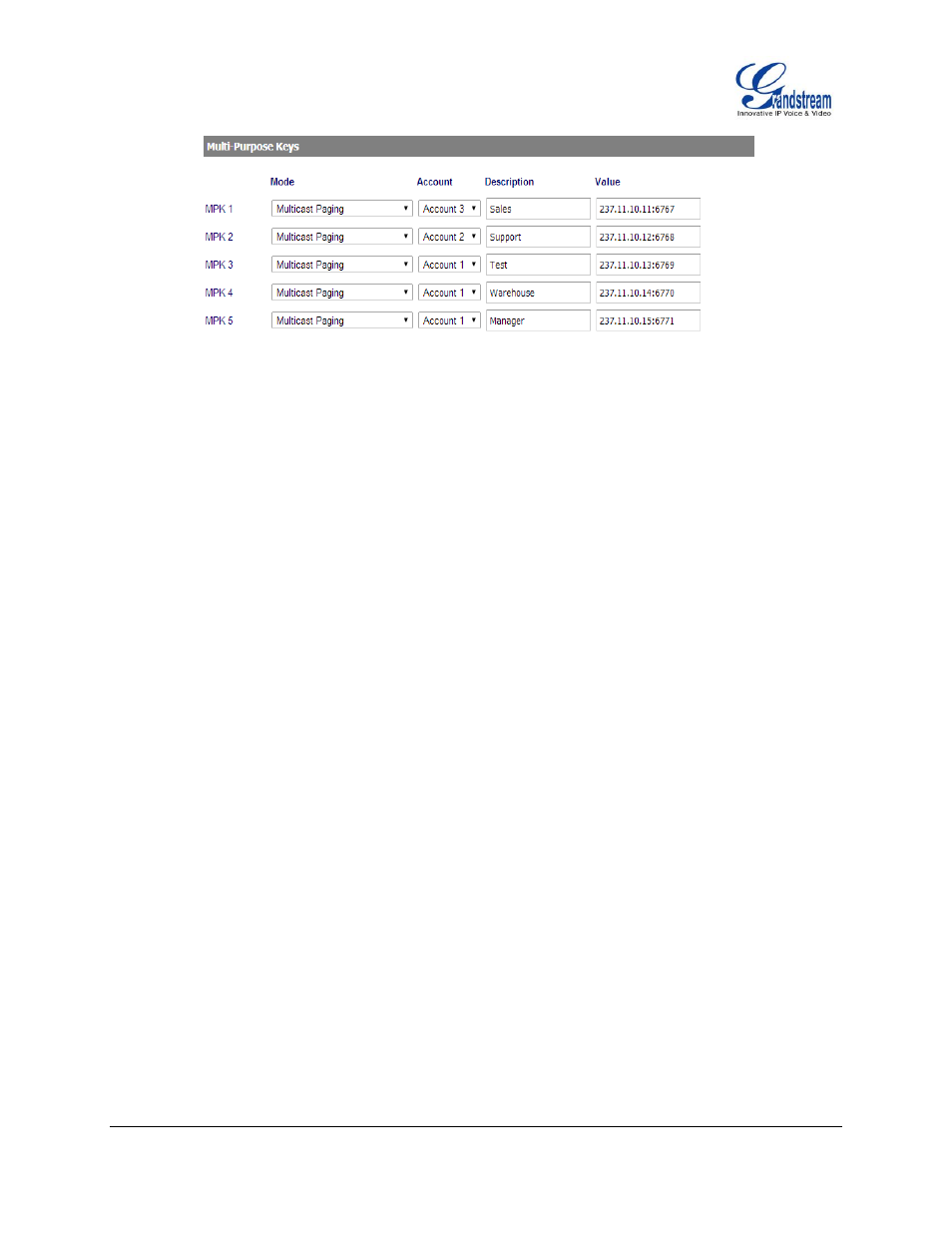
FIRMWARE VERSION 1.0.8.4 GXP2120/GXP2110/GXP2100/GXP14xx USER MANUAL
Page 76 of 85
Figure 7 Sending Multicast Page Configuration by using MPK
GXP21xx/GXP14xx supports 5 codecs for Multicast Paging. User can specify the multicast page sending
codec under Web UI Settings ->Multicast Paging->Multicast Paging Codec. The supported codecs are
PCMU, G.729A/B, PCMA, G.726-32, G.723, iLBC and G.722.
After configuring the sender multicast page, users could make a multicast page to remote parties.
1. Press the configured MPK or Line Key to send a multicast page.
The LED light of the key will turn green and the phone screen will show the multicast address with
defined label.
2. Press the “EndCall” soft key to end the multicast paging.
Receive Multicast Paging
To receive multicast page, GXP21xx/GXP14xx must be well configured to listen to the right address and
port. The configurations are under Settings->Multicast Paging. There are 10 listening address supported
with priority levels 1 to 10. Optionally, each of these addresses can also have a label that will display on
LCD when the page is received.
Note
: The multicast page configuration requires rebooting to take effect.
