Multicast paging – Grandstream GXP21xx Series User Manual User Manual
Page 77
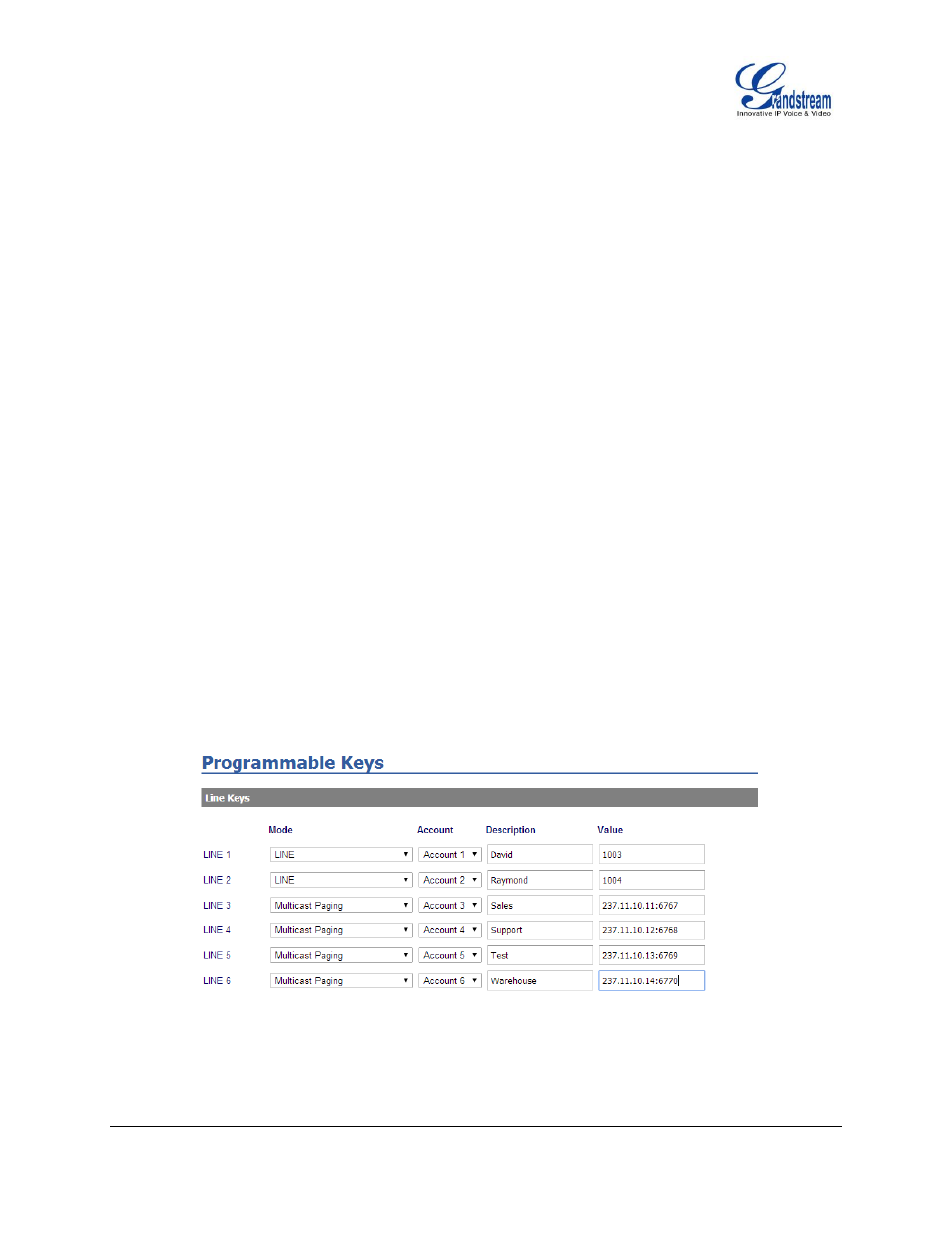
FIRMWARE VERSION 1.0.8.4 GXP2120/GXP2110/GXP2100/GXP14xx USER MANUAL
Page 75 of 85
Users could then further configure the "Update Interval" and "Degree Unit" for weather information
display.
MULTICAST PAGING
GXP21xx/14xx supports multicast paging, including sending and listening. On the phone, users could send
multicast page by setting the multicast address and port. Also, users can listen to at most 10 different
multicast IP address.
Send Multicast Paging
Multicast sender related settings are under Web UI, Settings -> Programmable keys. Select Multicast
paging as the key mode for dial page call. Multicast paging listening related settings are under Web UI
Settings -> Multicast Paging.
Sender multicast page configurations are under phone’s Web UI Settings->Programmable Keys->Line
Keys
OR Multi-Purpose Keys.
1. Set the key Mode to Multicast Paging in dropdown list.
2. Enter the multicast paging description in Description field.
3. Enter multicast paging address and port in Value field.
The range of multicast page address is 224.0.0.0 to 239.255.255.255 with a port not in use by
phone.
The Figure 6 and Figure 7 show the example of setting Line Keys/MPK to multicast page sending key.
Figure 6 Sending Multicast Page Configuration by using Line Keys
