Azi view(s) – GAI-Tronics ADVANCE System SmartView User Manual Ver 1.3 User Manual
Page 37
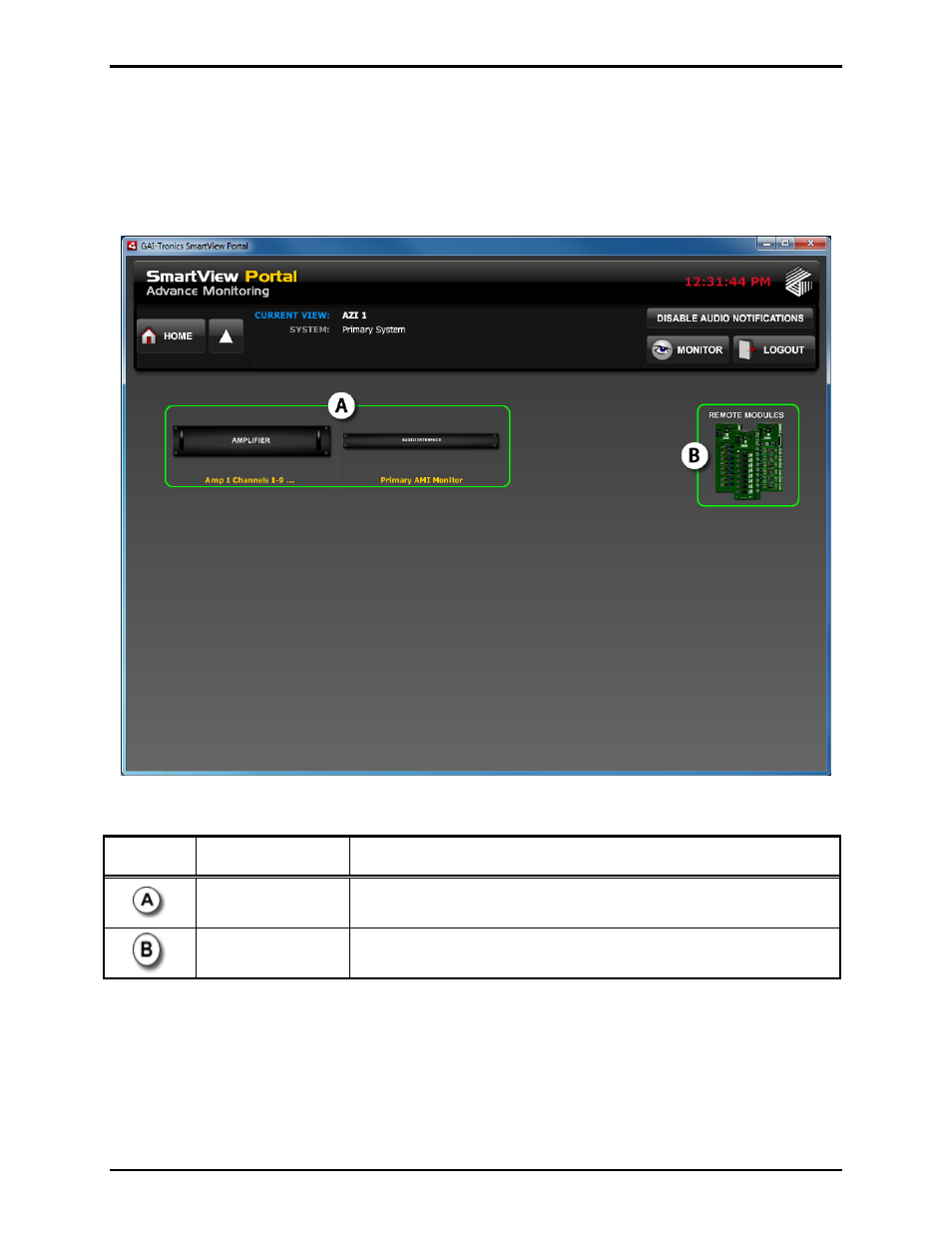
Pub. 42004-444B
ADVANCE System SmartView Software User Manual Version 1.3
Page: 35 of 41
f:\standard ioms - current release\42004 instr. manuals\42004-444b.doc
02/11
AZI View(s)
To retrieve AZI status information, begin by selecting the AZI card in the card rack on the System View
screen. There are several levels of detail available on the AZI card. The AZI is the access point to the
status information on the status of central amplifiers, speaker loops, MIMs, MRMs, and ADMs. The AZI
View is shown below:
Figure 38. AZI View Screen
Notation Name
Description
Central Amplifiers
All central amplifiers attached to the AZI are displayed here.
Clicking on an amplifier takes you to the Central Amplifier view.
Remote Modules
All I/O devices attached to the AZI (MIMs, MRMs, ADMs) can be
found here. Clicking this takes you to the Remote Modules View.
The AZI screen also has an EOL Fault status indicator that reports if communication is lost with the
remote module on the card configured as an end-of-line device.
Remember, all faults are reported by the red indicator. Select the red device(s) on the screen until you
have reached the appropriate screen to see the detailed status information.
