Hd-hpc-sp-tx front panel – FSR HD-HPC-SP-Tx User Manual
Page 8
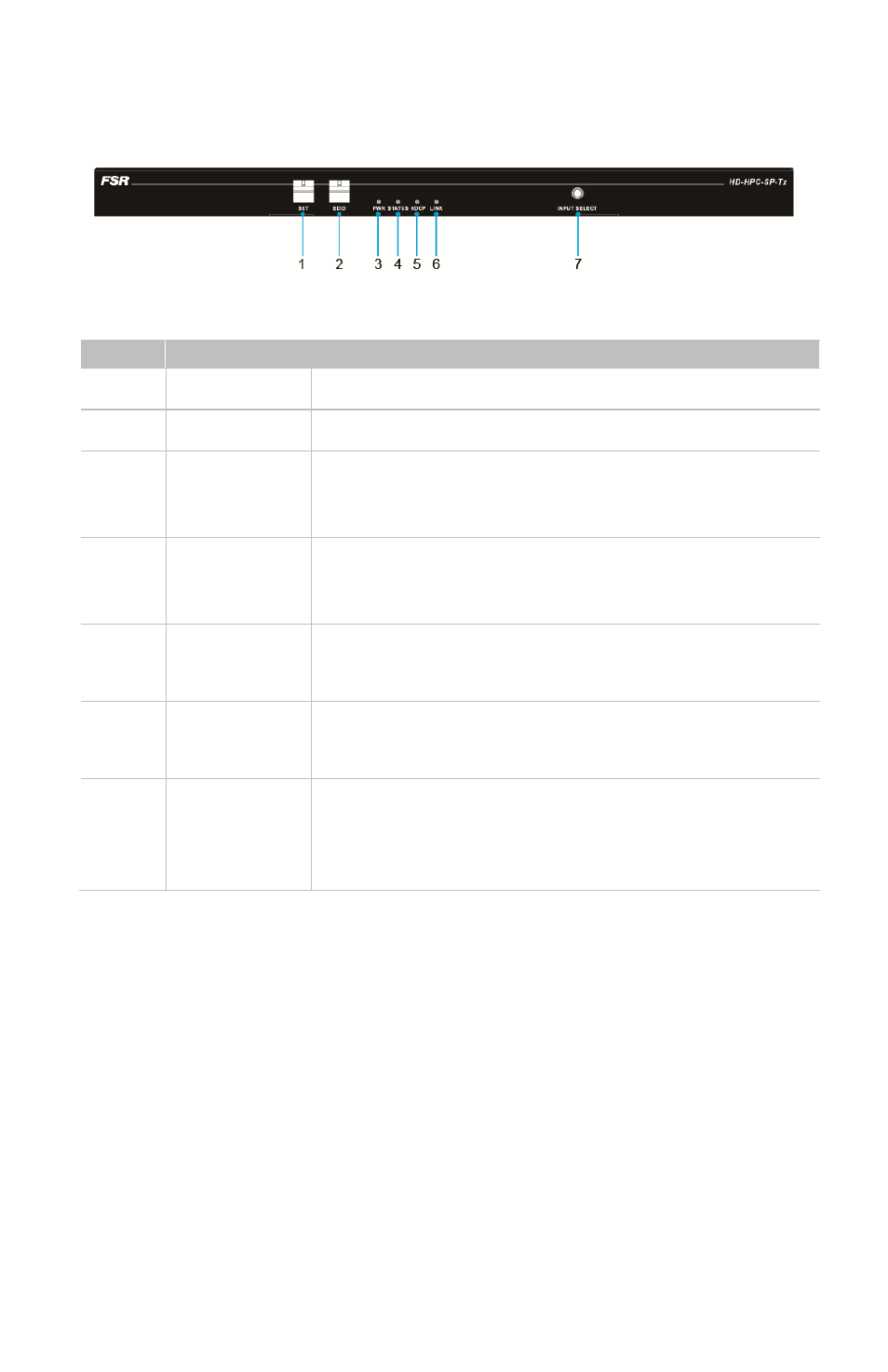
8
HD-HPC-SP-Tx Front Panel
ID
Name
Description
1
SET
RS-232 Settings (See table)
2
EDID
VGA resolution settings (See table)
3
Power LED
On: Unit is powered on.
Off: Unit is powered off.
4
Status LED
Intermittent: Normal operating condition
Off: Fault
5
HDCP LED
On: HDCP video is being transmitted.
Off/Intermittent: No HDCP video is being transmitted
6
Link LED
ON: Receiver and Transmitter are linked to each other
OFF/Intermittent: Fault in unit(s) or cabling.
7
Input Select
Input select button to select the input source.
The function is the same with input select (pluggable
screw terminal connector) in the front panel.
See also other documents in the category FSR Equipment:
- T6 (1 page)
- T6 (47 pages)
- HV-T3 VGA TO HDMI CABLE KIT (2 pages)
- DV-HMSW-88 8x8 MATRIX (23 pages)
- HUDDLEVU BRACKET SET (2 pages)
- DV-HAS (14 pages)
- IT-SACWP (2 pages)
- CB-BRK-1G/2G/6IPS/12IPS (1 page)
- DV-HSW-41 HDMI 4x1 (15 pages)
- CB-THRD THREADED ROD (1 page)
- CB-224/224S (2 pages)
- DV-HMSW4K-88 Matrix (23 pages)
- CB-22 FAN KIT (1 page)
- CB-SK1 SAFETY CABLE (2 pages)
- CB-12P (2 pages)
- CB-22P (2 pages)
- CB SMART MODULE (1 page)
- CB-12 / CB-12P ELECTRICAL HOOKUP INSTRUCTIONS (4 pages)
- CB-224 FAN KIT (1 page)
- CB-224P/SP (2 pages)
- TS-400 (6 pages)
- FL-FRK-605P (2 pages)
- SF-IPSP (6 pages)
- FL-FRK-500P (2 pages)
- SF-DDP (10 pages)
- FL-500P (2 pages)
- FL-600P (2 pages)
- FL-600P (2 pages)
- FL-500P/600P COVER (2 pages)
- FL-710 (2 pages)
- FLH20-1S-C (2 pages)
- FLH20-0-JBC (1 page)
- FLH20-0S-C (2 pages)
- FL-GRD 2 / 4 (2 pages)
- FL-540P (2 pages)
- FL-640P (2 pages)
- T3-IPS (2 pages)
- T3-PC1D (2 pages)
- TBRT CABLE RETRACTOR Operating Instructions (1 page)
- TBRT CABLE RETRACTOR Installation (2 pages)
- PTB Series (6 pages)
- T3U Series (5 pages)
- WE-IPAD2/IPAD2NB (2 pages)
- SS-USB-CHRG-PS6 (2 pages)
- TM-IPMINI-TRS (2 pages)
