FSR DV-WPHXT-1C-WHT User Manual
Page 11
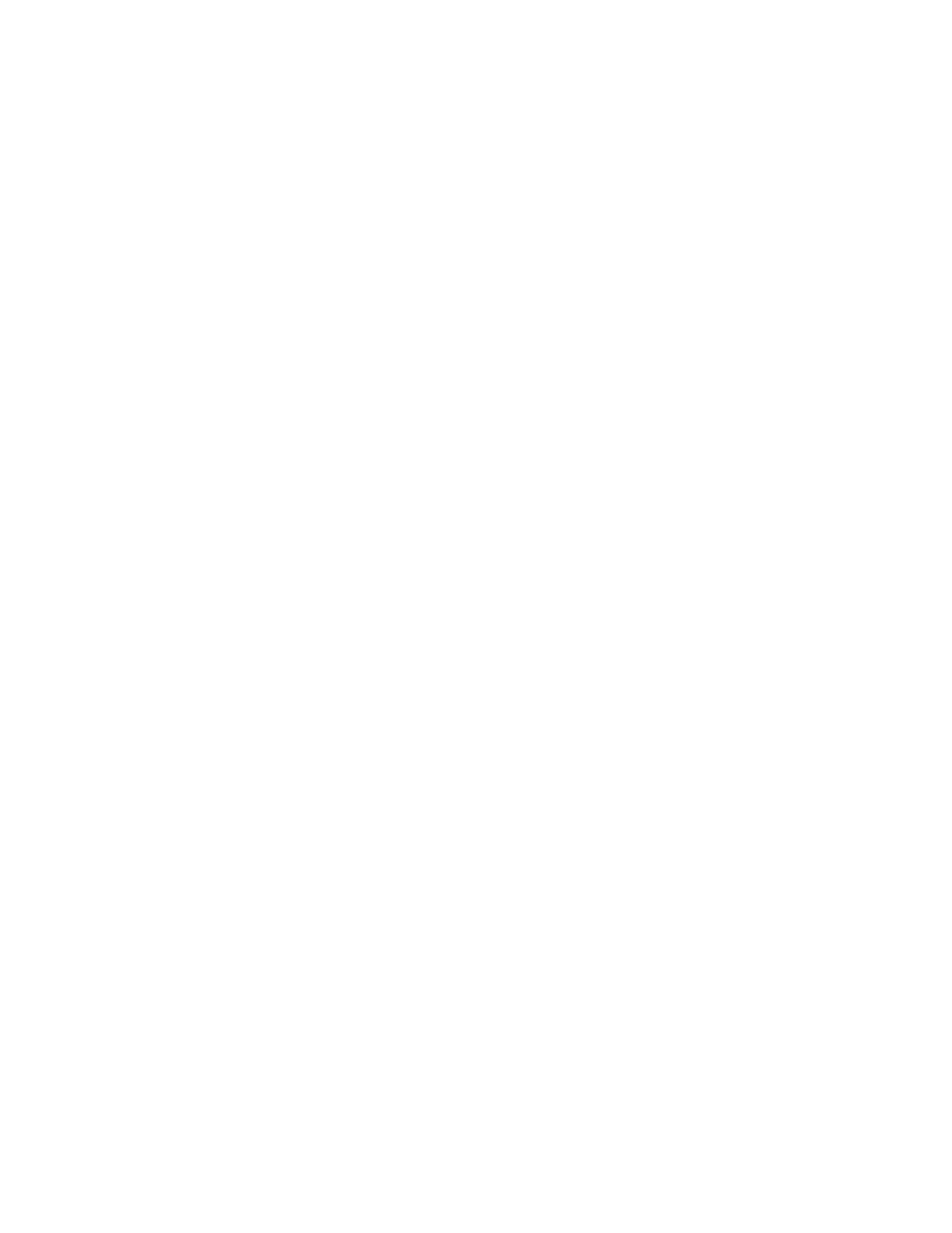
11
Video Connection
Step 1:
Connect the Sources (VGA / DVI / HDMI / AUDIO) and CAT cable to
the DV-WPHXT-1ctx, and connect Cat cable from DV-WPHXT-1ctx
to
appropriate CAT Receiver or DV-MFSW-94 Presentation Matrix
Router.
Step 2:
Connect power adapter to the DV-WPHXT-1ctx
*
Step 3:
Power ON the appropriate Receiver or DV-MFSW-94 Presentation
Matrix Router including sources and display. (DV-WPHXT-1ctx will
detect sources automatically. If both inputs are live, the unit will
auto-select the digital input source. The input can be selected
manually using either the Input Select push-button or via RS-232
control.
Step 4:
Using the EDID table below, select the correct EDID Data on the
EDID Rotary Switch and press EDID Learn button to store the
setting. If the EDID data is not found on the table follow the steps
under “EDID DATA Saving Setup” on the following page
NOTES:
1920x1080P is the factory default set up.
Whenever you use HDMI embedded audio
the
EDID
Rotary
Switch should be set to
to “D” which is 1080p@60hz, 2ch audio
For DVI / HDMI audio switching thru RS-232 command
see
the
“RS-232
Control”
Section.
* NOTE: The length of cable between the wall plate and the power supply can be
extended up to 50' by using 16 AWG wire. Longer distances, from a minimum
of 51' to maximum of 150' can be achieved using the 17420 power supply in
conjunction with the 16 AWG wire. The installer is cautioned to ensure correct
polarity before applying power to the wall plate. Incorrect polarity will damage the
unit and void the warranty.
