Positioning the inverter – Fronius Agilo 75.0 User Manual
Page 37
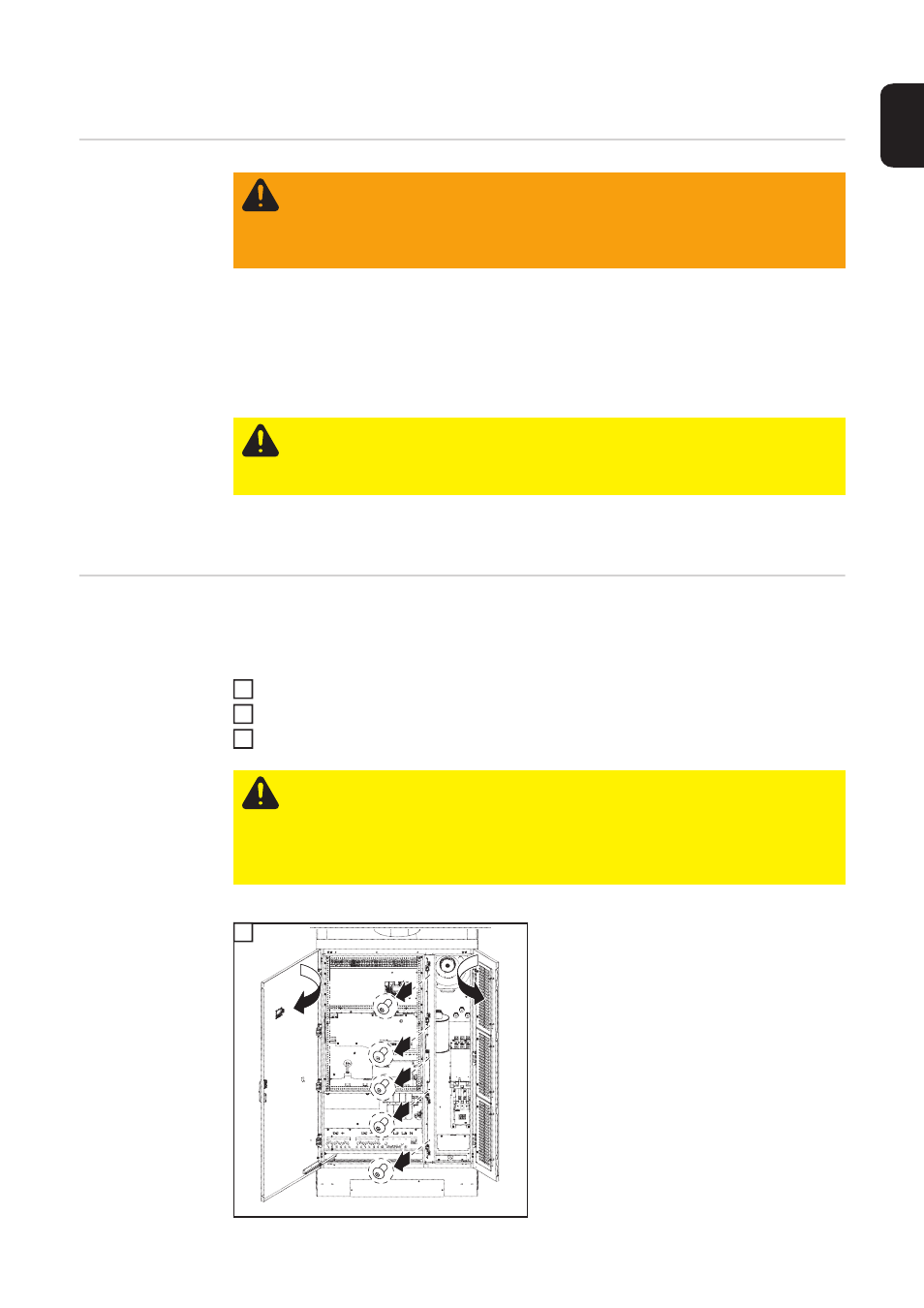
35
EN
Positioning the inverter
Prerequisites
Before positioning the inverter, clarify how the cables are going to be fed in.
If it is not going to be possible to feed any cables into the inverter once it has been posi-
tioned, all the AC, DC and data communication cables must, before the inverter is put in
place,
-
be dimensioned accordingly,
-
protrude at least 650 mm out of the floor.
Once the inverter has been positioned and the cables have been fed into it, any fine posi-
tional adjustments can then be made using the heavy-duty castors.
Positioning the
inverter
IMPORTANT! Ensure that any covers which were removed previously are refitted before
the inverter is moved to its final position (e.g. fit the rear cover before positioning the invert-
er up against a wall).
Transport the inverter to its location
Fit any covers that will no longer be accessible once the inverter is in its final position
Move the inverter manually into its final position using the heavy-duty castors
1
WARNING! Equipment that falls or topples over can cause serious or even fatal
injury.
-
Place the inverter on a solid, level surface in such a way that it remains sta-
ble.
-
Do not under any circumstances tip the inverter while it is being positioned.
CAUTION! Risk of cable damage as a result of shearing or bending.
if any cables are protruding out of the floor, use a crane or forklift truck to lift the
inverter over the cables and position the inverter in its desired location. Under no
circumstances attempt to position the inverter using the heavy-duty castors.
CAUTION! An inadequate ground conductor connection can cause serious injury
or damage.
The screws on the air inlet grille and on the covers provide a suitable ground con-
ductor connection for the housing; these screws must not under any circumstanc-
es be replaced by other screws that do not provide a reliable ground conductor
connection.
1
2
3
1
2
2
2
2
2
3
4
