Foxconn 6627MA-RS2H User Manual
Page 45
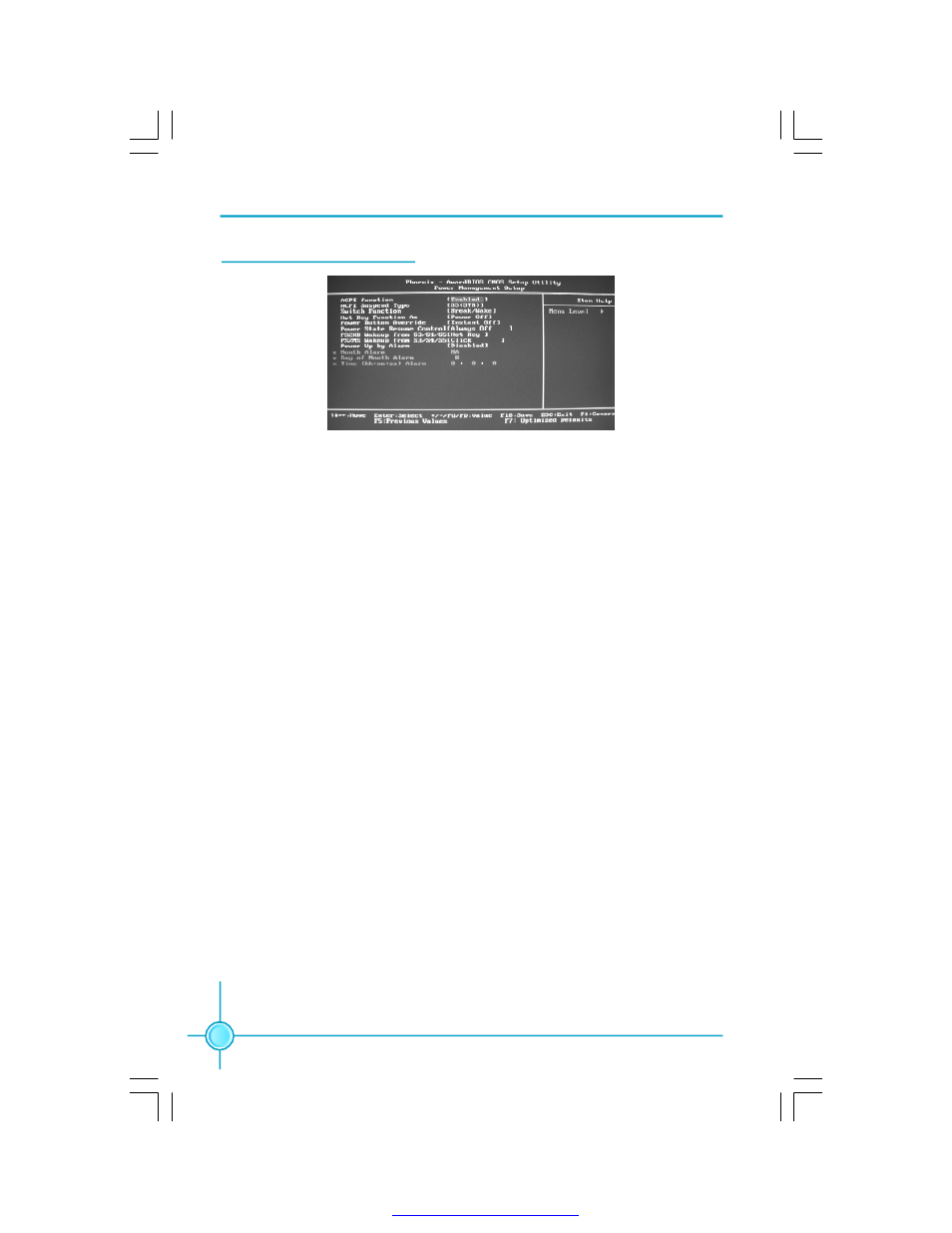
Chapter 3 BIOS Description
38
v
ACPI function
ACPI stands for
“Advanced Configuration and Power Interface”. ACPI is a
standard that defines power and configuration management interfaces be-
tween an operating system and the BIOS. In other words, it is a standard that
describes how computer components work together to manage system
hardware. In order to use this function the ACPI specification must be sup-
ported by the OS (for example, W indows2000 or W indowsXP). The available
setting values are: Enabled and Disabled.
v
ACPI Suspend Type
This option is used to set the energy saving mode of the ACPI function.
W hen you select
“S1 (P0S)” mode, the power will not shut off and the
supply status will remain as it is, in S1 mode the computer can be resumed
at any time. When you select
“S3 (STR)” mode, the power will be cut off after
a delay period. The status of the computer before it enters STR will be saved
in memory, and the computer can quickly return to previous status when the
STR function wakes. W hen you select
“S1 & S3” mode, the system will
automatically select the delay time.
Power Management Setup Menu
Power Management Setup
v
Switch Function
This option is used to enable or disable switch function to wake up.
v
Hot Key Function As
This option is used to define the hot key function.
v
Power Button Override
This option is used to set the power down method. This function is only valid
for systems using an ATX power supply.
PDF 文件使用 "pdfFactory" 试用版本创建
