Foxconn 6627MA-RS2H User Manual
Page 35
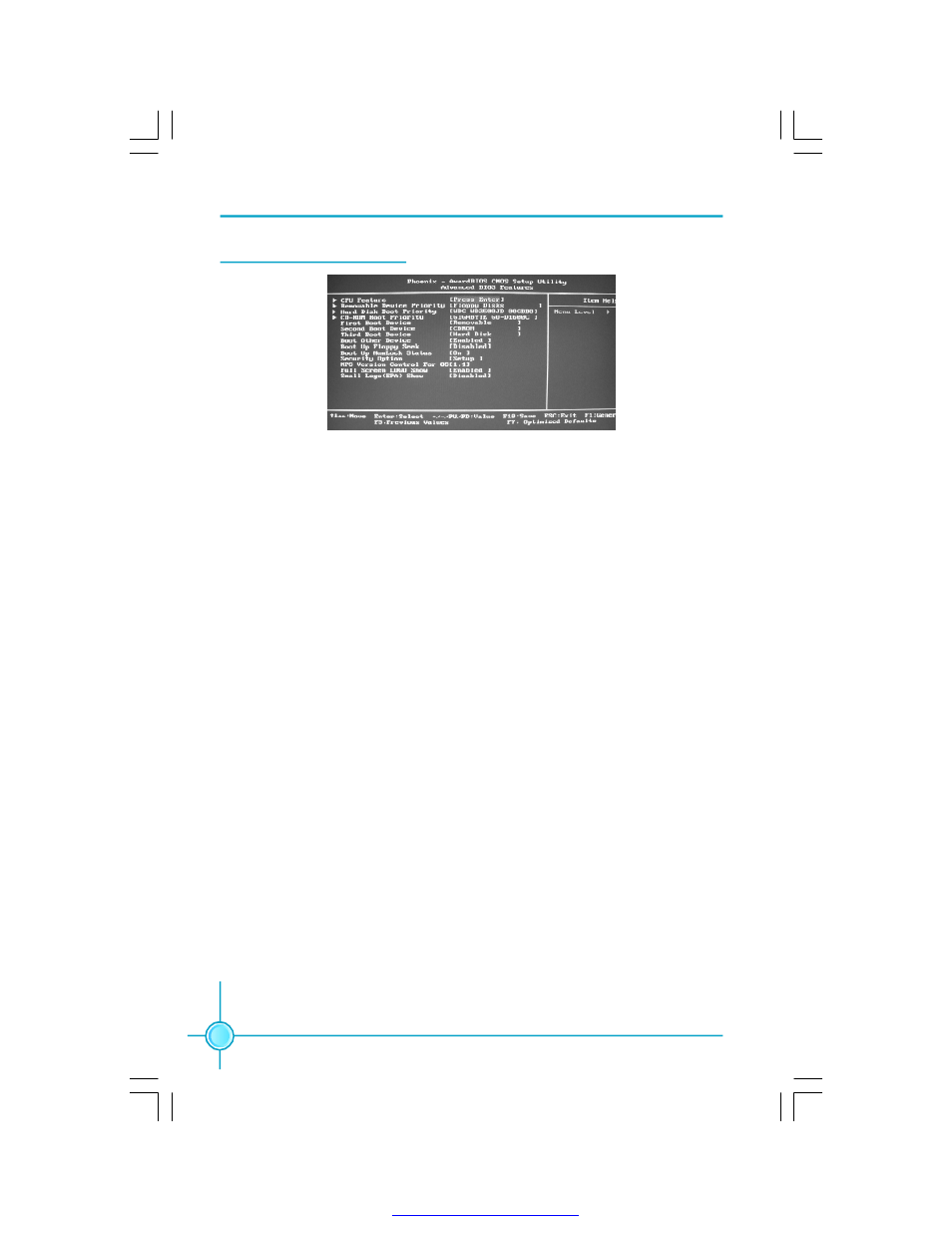
Chapter 3 BIOS Description
28
Advanced BIOS Features
v
CPU Feature
Press enter to set the items of CPU feature.
v
Removable Device Priority
This option is used to remove the priority for removable device startup. After
pressing
ity using <+> or <->. To exit this option, press
v
Hard Disk Boot Priority
This option is used to select the priority for HDD startup. After pressing
you can select the HDD using the
keys, and change the HDD priority using <+> or <->; you can exit this menu by
pressing
v
CD-ROM Boot Priority
This option is used to select the priority for CD-ROM startup. After pressing
Down arrow keys, and change the CD-ROM priority using <+> or <->. To exit
this option, press
v
First/Second/Third Boot Device
This option allows you to set th e boot device
’s sequence.
v
Boot Other Device
W ith this function set to enable, the system will to boot from some other
devices if the first/second/third boot devices failed. The available setting val-
ues are: Disabled and Enabled.
Advanced BIOS Features Menu
PDF 文件使用 "pdfFactory" 试用版本创建
