Foxconn 6627MA-RS2H User Manual
Page 12
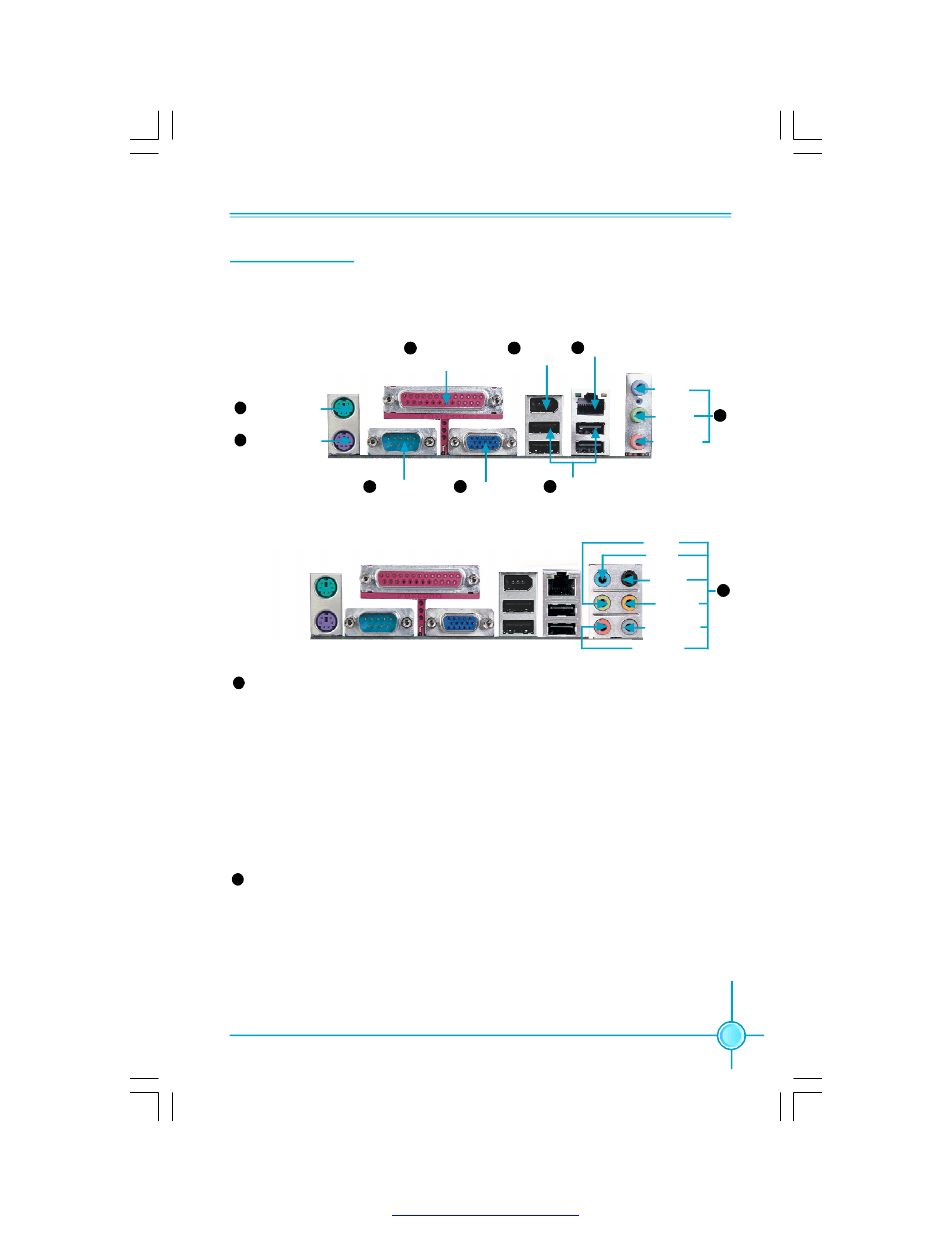
5
Chapter 1 Product Introduction
Rear Panel Ports
This motherboard provides the ports as below:
Line in, Line out, Microphone Jacks (For -6 model)
W hen using a 2-channel sound source, the Line-out jack is used to connect to
speaker or headphone; the Line-in jack connects to an external CD player, tape
player or other audio device. The Microphone jack is used to connect to the
microphone.
W hen using a 6-channel sound source, connect the front speaker to the green
audio output; connect the surround sound speaker to the blue audio output;
connect the center speaker/subwoofer to the pink Microphone output.
6
For -6 Model(optional)
For -8 Model(optional)
VGA Connector
6
PS/2 Keyboard port
PS/2 Mouse Port
Line in
Line out
Microphone
Lan Port
1394 Port
(optional)
Parallel port
(Printer Port)
USB2.0 Ports
COM1 Connector
1
2
3
cookkkkkol
ll
lCOM
4
5
7
8
9
Surr out
(Rear)
Side Surr out
Microphone
Line in
Line out
10
CEN/LFE
Line in, Line out, Microphone, Surr out(Rear), CEN/LFE, Side Surr out (For -8
model)
When using a 8-channel sound source, connect the front speaker to the green
audio output; connect the Surr out(Rear) sound speaker to the black audio outp-
ut; connect the center speaker/subwoofer(LEF/CEN) to the yellow audio output;
connect the side Surr out sound speaker to the blue audil output.
10
PDF 文件使用 "pdfFactory" 试用版本创建
