Hardware monitor – Foxconn Rattler User Manual
Page 54
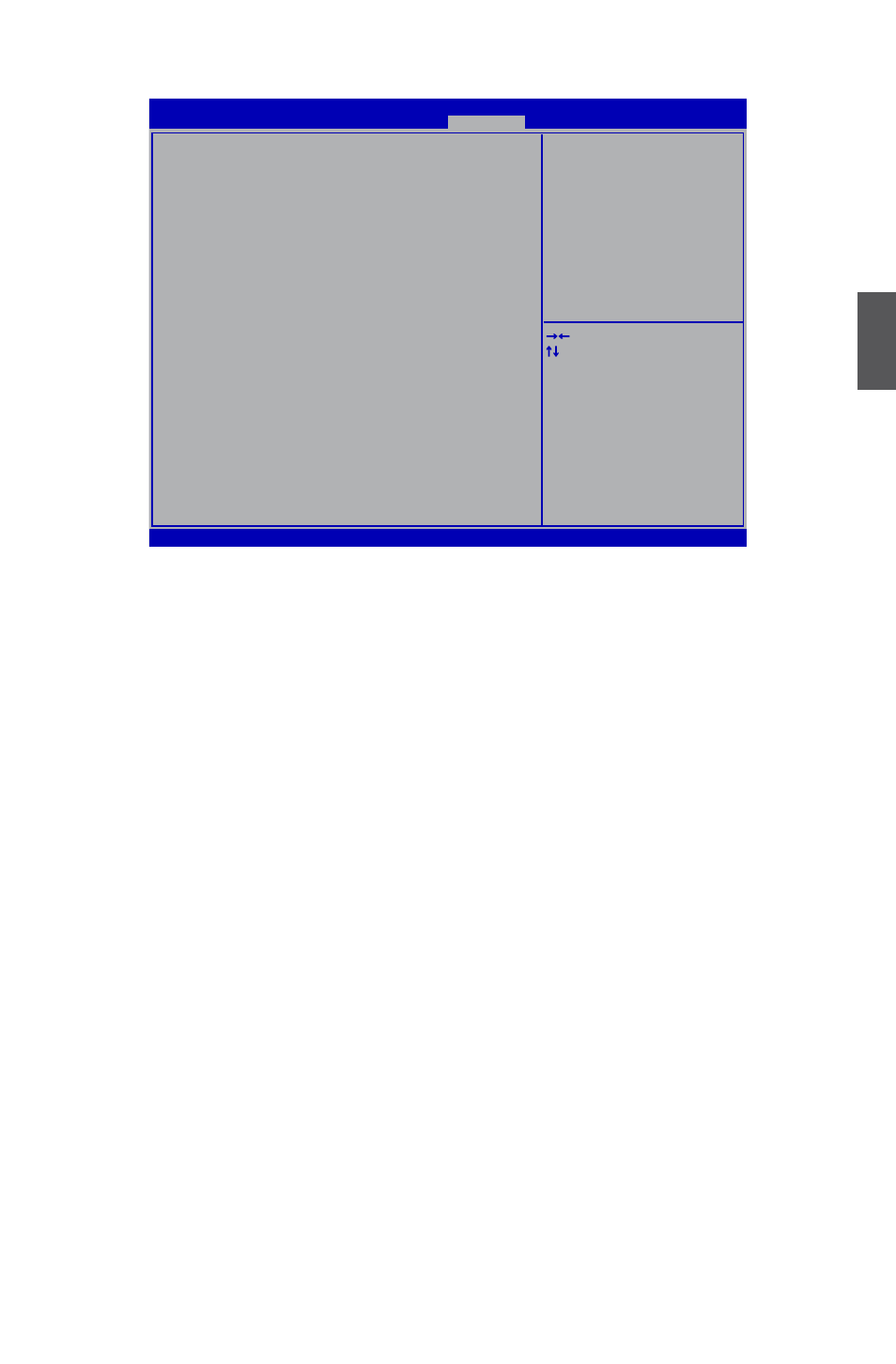
3
47
Hardware Monitor
►CPU_FAN1 Control & SYS_FAN1/2/3 Control
These item are used to select the mode of CPU_FAN1& SYS_FAN1/2/3. The default option is:
[Smart Fan].
►CPU_FAN1 Speed & SYS_FAN1/2/3 Speed
This item is used to show the current speed of CPU_FAN1 & SYS_FAN1/2/3.
►SandyBridge CPU Temperature
This item is used to show the sandybridge CPU temperature.
►Sugarbay System Temperature
This item is used to show the sugarbay system temperature.
►CougarPoint PCH Temperature
This item is used to show the cougarpoint PCH temperature.
►SandyBridge CPU PWM Temperature
This item is used to show the sandybridge CPU PWM temperature.
►CPU Core Voltage
This item is used to show the voltage of CPU core.
►CPU VTT(Uncore) Voltage
This item is used to show the voltage of CPU VTT (Uncore).
►DDR3 Memory Voltage
This item is used to show the voltage of DDR3 memory.
►CougarPonit PCH Core Voltage
This item is used to show the voltage of cougarpoint PCH core.
►Battery 3V Voltage
This item is used to show the voltage of battery 3V.
►PSU Stand By 3.3V Rail
This item is used to show the voltage of PSU stand by 3.3V rail.
►PSU 3.3V Rail
This item is used to show the voltage of PSU 3.3V rail.
Version 2.10.1208. Copyright (C) 2010 American Megatrends, Inc.
Aptio Setup Utility - Copyright (C) 2010 American Megatrends, Inc.
CPU_FAN1 Control
[Smart Fan]
CPU_FAN1 Speed
: 2501 RPM
SYS_FAN1 Control
[Smart Fan]
SYS_FAN1 Speed
: N/A
SYS_FAN2 Control
[Smart Fan]
SYS_FAN2 Speed
: N/A
SYS_FAN3 Control
[Smart Fan]
SYS_FAN3 Speed
: N/A
SandyBridge CPU Temperature
: +98 C
Sugarbay System Temperature
: +29 C
CougarPoint PCH Temperature
: +36 C
SandyBridge CPU PWM Temperature
: +36 C
CPU Core Voltage
: +1.06 V
CPU VTT(Uncore) Voltage
: +1.06 V
DDR3 Memory Voltage
: +1.60 V
CougarPonit PCH Core Voltage
: +1.06 V
Battery 3V Voltage
: +3.42 V
PSU Stand By 3.3V Rail
: +3.30 V
PSU 3.3V Rail
: +3.32 V
→ ←: Select Screen
↑ ↓: Select Item
Enter: Select
+/-: Change Opt.
F1: General Help
F2: Previous Values
F3: Optimized Defaults
F4: Save & Exit
ESC: Exit
Smart Fan, Full Speed, By Duty-Cycle,
Stop Fan.
Quantum BIOS
