South bridge – Foxconn Rattler User Manual
Page 40
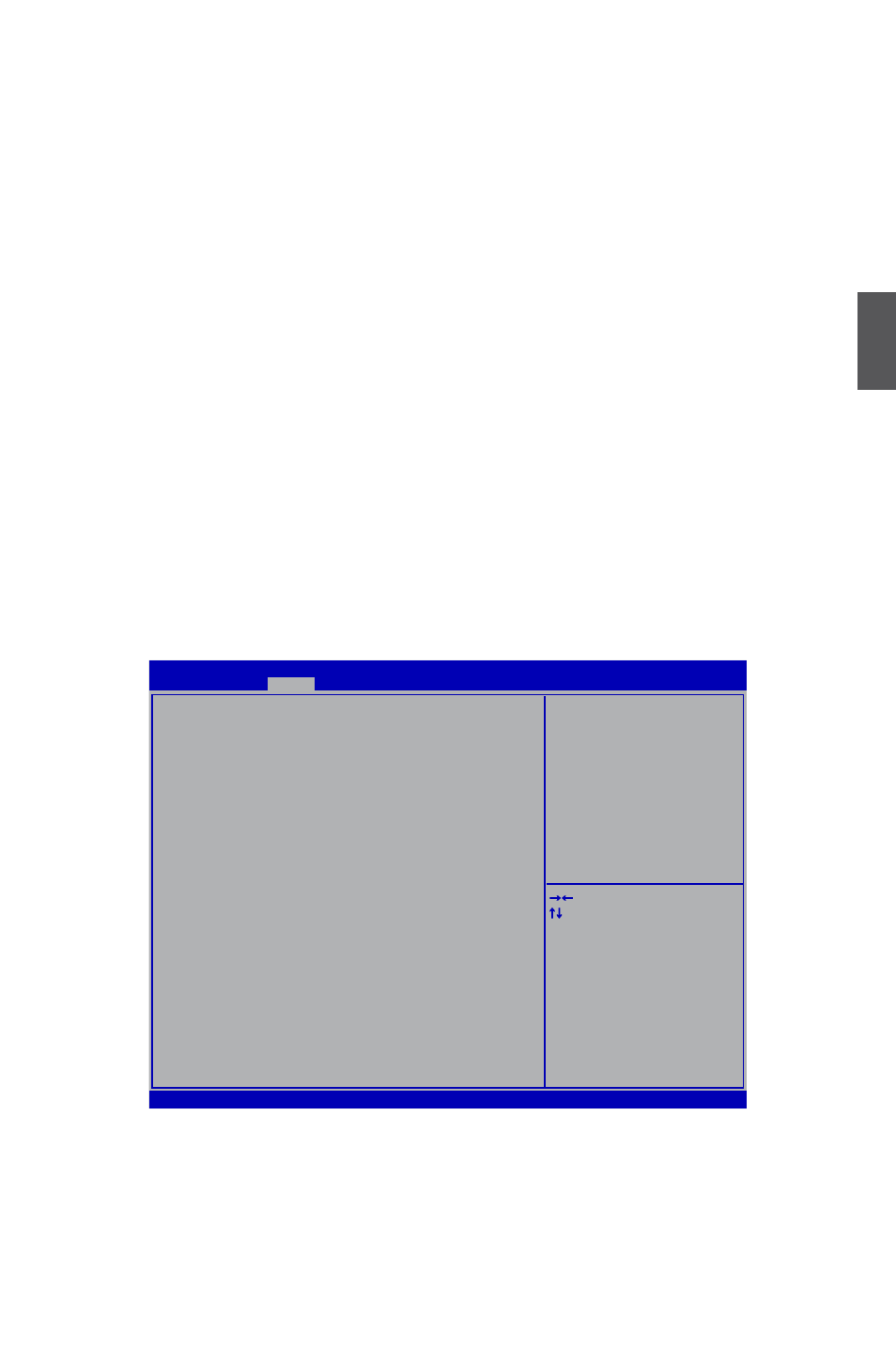
3
33
► Low MMIO Align
This item is used to align resources to low MMIO. Default option is: [1024M].
► DMI Gen2
This item is used to enable or disable the DMI Gen2.
► VT-d
This item is used to enable or disable the VT-d feature. Intel
®
Virtualization Technology for
Directed I/O (VT-d) can help end users improve security and reliability of the systems and also
improve performance of I/O devices in virtualized environment.
► Initate Graphic Adapter
This item is used to select which graphics controller is used as the primary boot device.
► PCI Express Port
This item is used to enable or disable the PCI port. Default option is: [Auto].
► PEG Force Gen1
This item is used to enable or disable the PCI Express Port Force Gen1. Default option is:
[Disable].
► Detect Non-Compliance Device
This item is used to detect the non-compliance device in PEG. Default option is: [Disabled].
► MRC Message Print
This item is used to print the memory initialize message. Default option is: [Disabled].
South Bridge
SB Chipset Configuration
► SMBus Controller
This item is used to enable or disable the SMBus controller.
►Restore AC Power Loss
This item is used to set which state the computer will take with when it resumes after an AC
power loss.
Version 2.10.1208. Copyright (C) 2010 American Megatrends, Inc.
Aptio Setup Utility - Copyright (C) 2010 American Megatrends, Inc.
SB Chipset Configuration
SMBus Controller
[Enabled]
Restore AC Power Loss
[Power Off]
SLP_S4 Assertion Stretch Enable
[Enabled]
SLP-S4 Assertion Width
[4-5 Seconds]
Audio Configuration
Azalia HD Audio
[Enabled]
High Precision Event Timer Configuration
High Precision Timer
[Enabled]
► PCI Express Ports Configuration
► USB Configuration
→ ←: Select Screen
↑ ↓: Select Item
Enter: Select
+/-: Change Opt.
F1: General Help
F2: Previous Values
F3: Optimized Defaults
F4: Save & Exit
ESC: Exit
Enabled/Disabled SMBus Controller.
Chipset
