All voltage settings – Foxconn Rattler User Manual
Page 52
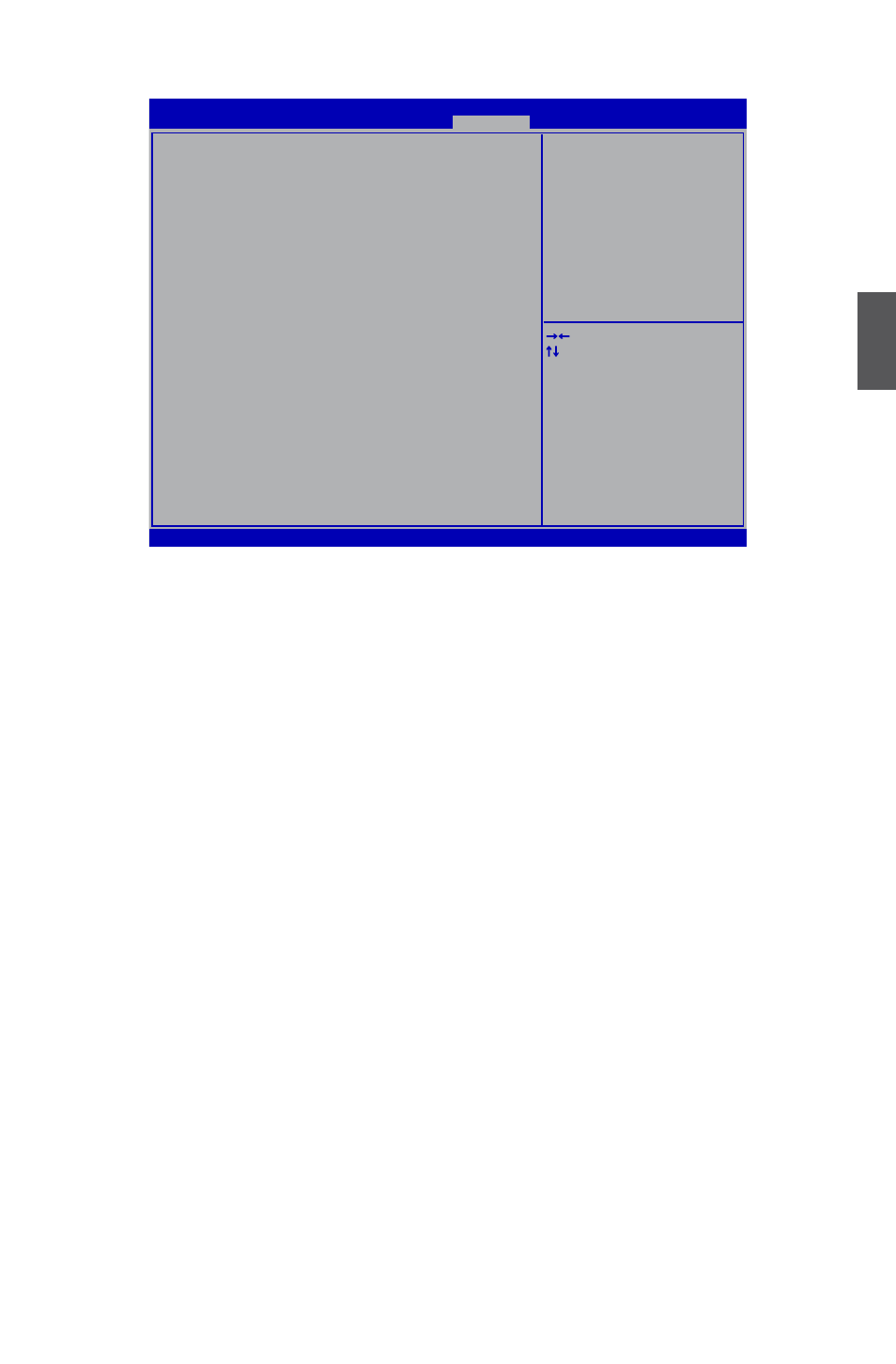
3
45
All Voltage Settings
► CPU Core Voltage Mode
This item is used to select the CPU Core Power Voltage setting. Options are:[Standard Mode],
[Dynamic Mode], [Fixed Mode].
► CPU Voltage Offset(1/10000 Volt)
This item is used to set the CPU voltage offset. Press "+/-" keys to change the value by 40 per
step.
► CPU VTT (Uncore) Voltage
This item is used to select the CPU VTT (Uncore) voltage. [Default] means the voltage is
according to your CPU model. It can be 1.00V or 1.05V.
► CPU PLL Voltage
This item is used to set DRAM Voltage. The default voltage is 1.8V.
►CPU VccSA Voltage
This item is used to set the CPU Vcc system agent power voltage setting. The default voltage
for SandBridge CPU is 0.925V, for other CPU is 0.850V(Ivy etc...).
►DRAM Voltage
This item is used to set the DRAM voltage. The maximum available for adjustment is 2.501V.
The default voltage is 1.521V. Adjusting the voltage beyond the memories default voltage
could result in damage to memory controller.
►DIMM1 and DIMM3 DQ Vref(Data) Volt
This item is used to set the DIMMs Channel A DQ signals reference voltage. The default
option is: [64/128 VDIMM].
►DIMM2 and DIMM4 DQ Vref(Data) Volt
This item is used to set the DIMMs Channel B DQ signals reference voltage. The default
option is: [64/128 VDIMM].
►CougarPoint PCH Core Voltage
This item is used to set the CougarPoint PCH Core Voltage. The default option is: [1.057V].
Version 2.10.1208. Copyright (C) 2010 American Megatrends, Inc.
Aptio Setup Utility - Copyright (C) 2010 American Megatrends, Inc.
CPU Core Voltage Mode
[Standard Mode]
CPU Voltage Offset(1/10000 Volt)
0
CPU VTT (Uncore) Voltage
[Default]
CPU PLL Voltage
[1.80V]
CPU VccSA Voltage
[Default]
DRAM Voltage
[1.598V]
DIMM1 and DIMM3 DQ Vref(Data) Volt
[64/128 VDIMM]
DIMM2 and DIMM4 DQ Vref(Data) Volt
[64/128 VDIMM]
CougarPoint PCH Core Voltage
[1.057V]
→ ←: Select Screen
↑ ↓: Select Item
Enter: Select
+/-: Change Opt.
F1: General Help
F2: Previous Values
F3: Optimized Defaults
F4: Save & Exit
ESC: Exit
CPU Core Power Voltage setting.
Quantum BIOS
