Quantum bios – Foxconn Rattler User Manual
Page 48
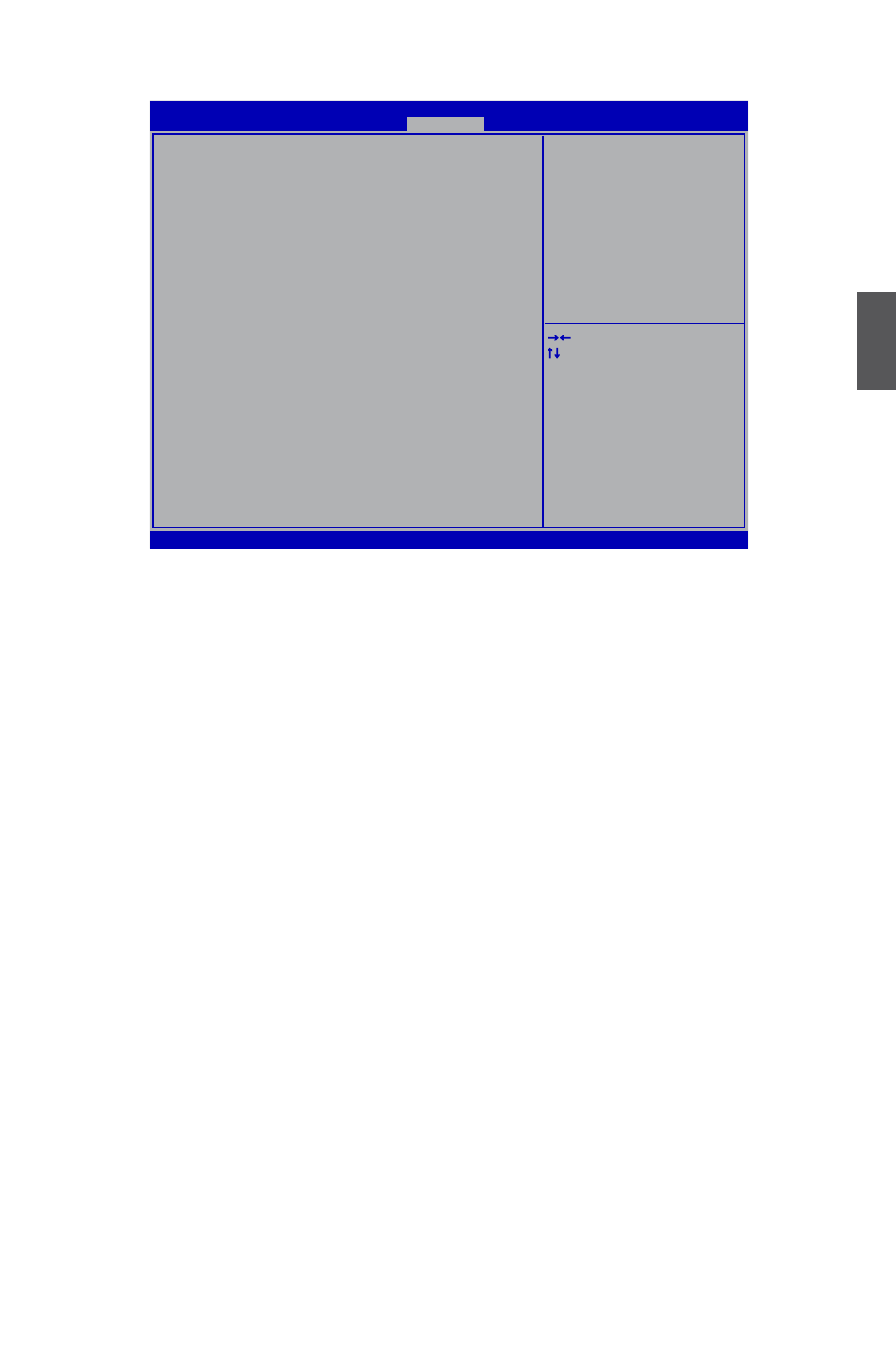
3
41
Quantum bIoS
► CPU Configuration / Memory Settings / ALL Voltage Settings / OC Gear /Hardware
Monitor
Press
► CPU Core Multiplier
This item allows you to adjust CPU core multiplier by 0.1MHz or 1MHz step by step.
► CPU Bclock(FSB)
This item is used to set the ratio between CPU Core Clock and the FSB Frequency. You can
modify the value by pressing <+>/<-> key. The default value is [100 MHz].
► Memory Multiplier
This item is used to set the memory multiplier. Default value is [13.33].
► Over Clock Recovery
When this feature is enabled, once system failed after overclocking, it will load the previous
CMOS settings (before overclocking) back, so the system can always work.
Version 2.10.1208. Copyright (C) 2010 American Megatrends, Inc.
Aptio Setup Utility - Copyright (C) 2010 American Megatrends, Inc.
Main Advanced Chipset Boot Security Save & Exit Quantum BIOS
►
CPU Configuration
► Memory Settings
► All Voltage Settings
► OC Gear
► Hardware Monitor
CPU Core Multiplier
30
CPU Bclock (FSB)
[100 MHz]
Memory Multiplier
[13.33]
Over Clock Recovery
[Disabled]
→ ←: Select Screen
↑ ↓: Select Item
Enter: Select
+/-: Change Opt.
F1: General Help
F2: Previous Values
F3: Optimized Defaults
F4: Save & Exit
ESC: Exit
CPU Configuration Parameters.
Quantum BIOS
