Acpi settings – Foxconn Rattler User Manual
Page 34
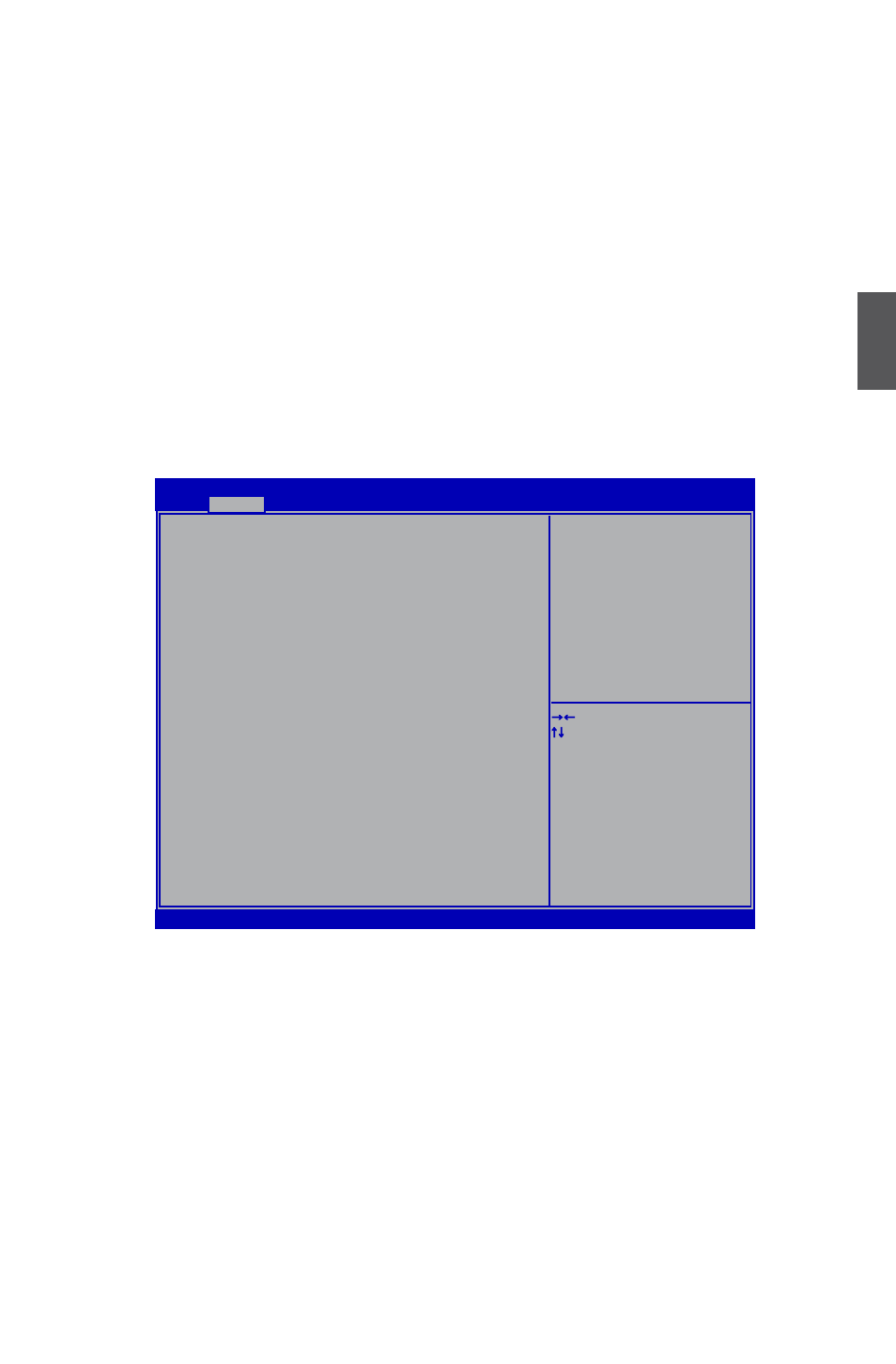
3
27
► Maximum Read Request
This item is used to set the maximum read request size of PCI Express Device, or you can set
[Auto] to allow system BIOS to select the value.
PCI Express Link Settings
► ASPM Support
You can set the ASPM level here:
[Force L0]: Force all links to L0 state.
[Auto]: BIOS auto configure it.
[Disable]: Disable the ASPM.
► Extended Synch
This item is used to allow generation of extended synchronization patterns.
ACPI Settings
ACPI Settings
► Enable Hibernation
This item is used to enable or disable the hibernation.
► ACPI Sleep State
This item is used to set the energy saving mode of the ACPI function. When you select “S1
(POS)” mode, the power is always on and computer can be resumed at any time. When
you select “S3 (STR)” mode, the power will be down after a period of time. The status of the
computer before it entering STR will be saved in memory, and the computer can quickly return
to previous state when the STR function wakes.When you select “Auto”, it means OS will
automatically take care and assign which mode is the most suitable now.
► Lock Legacy Resources
This item is used to enable or disable lock of legacy resources.
► S3 Video Repost
Version 2.10.1208. Copyright (C) 2010 American Megatrends, Inc.
Aptio Setup Utility - Copyright (C) 2010 American Megatrends, Inc.
ACPI Settings
Enable Hibernation
[Enabled]
ACPI Sleep State
[S3 (Suspend to RAM)
Lock Legacy Resources
[Disabled]
S3 Video Repost
[Disabled]
S4 and S5 Wake-Up Power Supply
[Disabled]
PS2 KB Wake-Up From S1 and S3
[Enabled]
USB Device Wake-Up Power Supply
[Enabled]
PCI(e) Device Wake-Up Power Supply [Disabled]
→ ←: Select Screen
↑ ↓: Select Item
Enter: Select
+/-: Change Opt.
F1: General Help
F2: Previous Values
F3: Optimized Defaults
F4: Save & Exit
ESC: Exit
Enables or Disables System ability to
Hibernate(OS/S4 Sleep State). This
option may
be not effective with some OS.
Advanced
