Usb configuration – Foxconn Rattler User Manual
Page 42
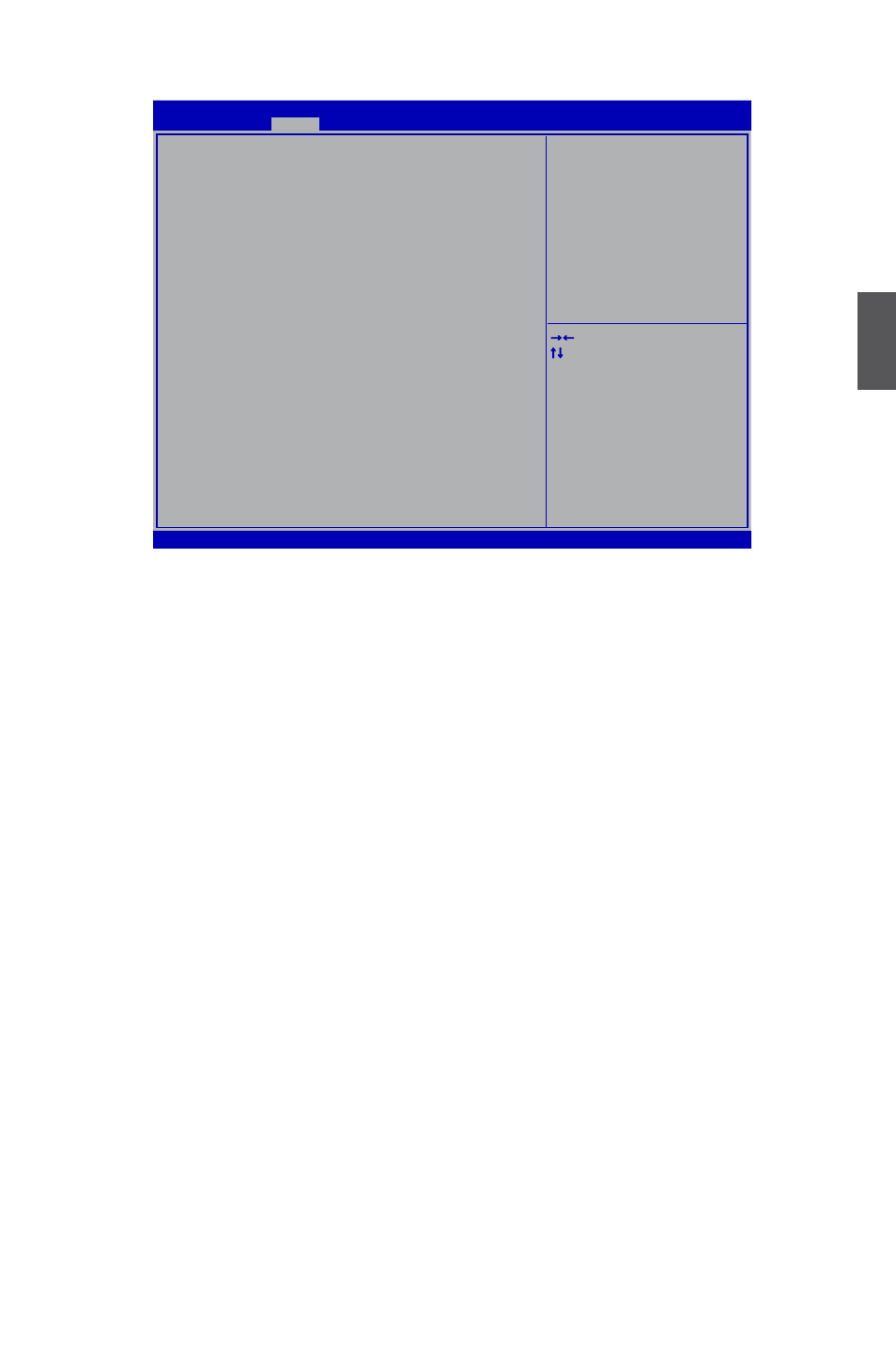
3
35
USB Configuration
USB Configuration
► All USB devices
This item is used to enable or disable all the USB devices.
► EHCI Controller 1/2
This item is used to enable or disable USB 2.0 (EHCI) Support.
► USB Port 0/1/2/3/4/5/6/7/8/9/10/11/12/13
This item is used to enable or disable the USB port.
Version 2.10.1208. Copyright (C) 2010 American Megatrends, Inc.
Aptio Setup Utility - Copyright (C) 2010 American Megatrends, Inc.
USB Configuration
All USB Devices
[Enabled]
EHCI Controller 1
[Enabled]
EHCI Controller 2
[Enabled]
USB Port 0
[Enabled]
USB Port 1
[Enabled]
USB Port 2
[Enabled]
USB Port 3
[Enabled]
USB Port 4
[Enabled]
USB Port 5
[Enabled]
USB Port 6
[Enabled]
USB Port 7
[Enabled]
USB Port 8
[Enabled]
USB Port 9
[Enabled]
USB Port 10
[Enabled]
USB Port 11
[Enabled]
USB Port 12
[Enabled]
USB Port 13
[Enabled]
→ ←: Select Screen
↑ ↓: Select Item
Enter: Select
+/-: Change Opt.
F1: General Help
F2: Previous Values
F3: Optimized Defaults
F4: Save & Exit
ESC: Exit
Enabled/Disabled All USB Devices
Chipset
