Main – Foxconn Rattler User Manual
Page 30
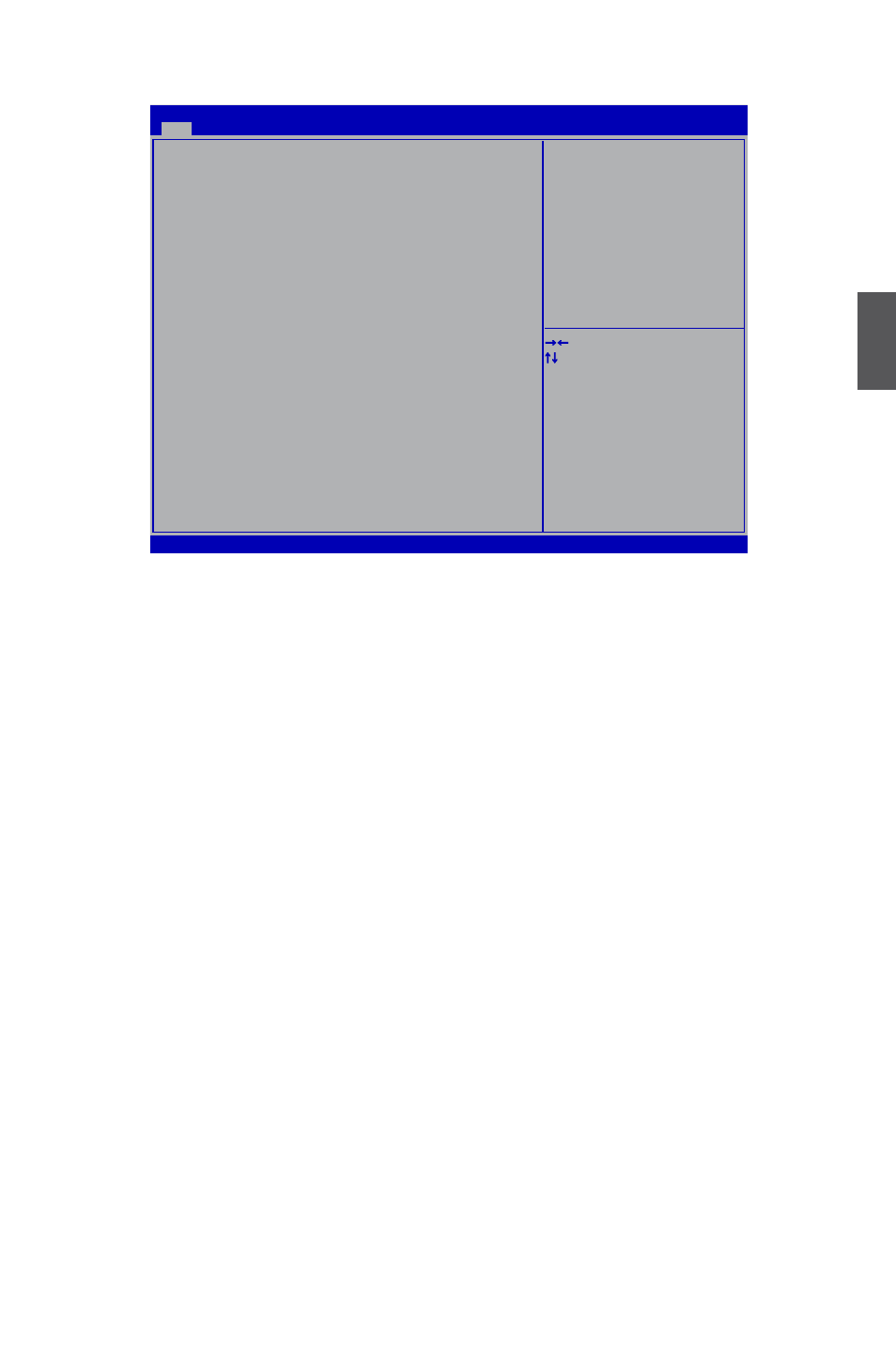
3
23
Main
bIoS Information
► BIOS Vendor
This item shows the BIOS vendor information.
► BIOS Build Date
This item shows the BIOS building date and time.
► System BIOS Version
It displays the current BIOS version. User can check this information and discuss with the field
service people if a BIOS upgrade is needed.
► Model Name
This item shows the model name of this product.
CPU Information
► Genuine Intel(R) CPU 0 @ 3.00GHz
This item shows the current CPU name.
► Processor Stepping
This item shows the processor stepping value.
► Microcode Revision
This item shows the microcode revision number.
► Processor Cores
This item shows the CPU number.
Memory Information
► Total Memory
This item displays the total memory size. The size is depending on how many memory mod-
ules are installed in your system before powering on.
► System Date
Day—weekday from Sun. to Sat., this message is automatically displayed by BIOS (Read
Version 2.10.1208. Copyright (C) 2010 American Megatrends, Inc.
Aptio Setup Utility - Copyright (C) 2010 American Megatrends, Inc.
Main Advanced Chipset Boot Security Save & Exit Quantum BIOS
BIOS Information
BIOS Vendor
American Megatrends
BIOS Build Date
12/09/2010 09:44:32
System BIOS Version
D18
Model Name
Rattler
CPU Information
Genuine Intel(R) CPU 0 @ 3.00GHz
Processor Stepping
206a3
Microcode Revision
8
Processor Cores
4
Memory Information
Total Memory
1024 MB (DDR3 1333)
System Date
[Sat
12
/10/2005]
System Time [17:44:01]
Access Level
Administrator
→ ←: Select Screen
↑ ↓: Select Item
Enter: Select
+/-: Change Opt.
F1: General Help
F2: Previous Values
F3: Optimized Defaults
F4: Save & Exit
ESC: Exit
Set the Date. Use Tab to
switch between Date elements.
Main
