2 cleaning rollers & sensors – Formax 7100 Series User Manual
Page 40
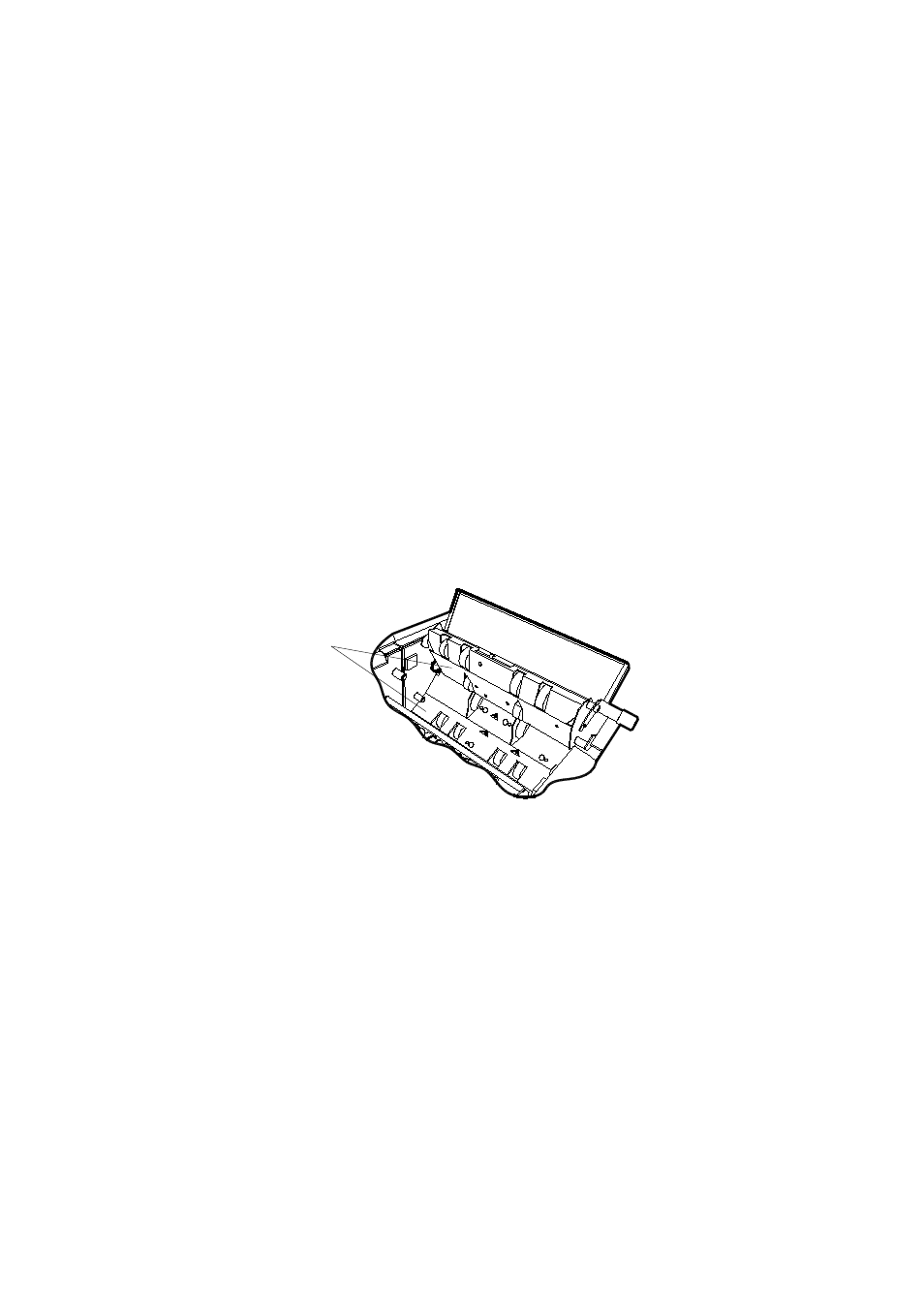
39
7.2 Cleaning rollers and sensors
Periodically, all rollers, feed wheels and sensors should be cleaned, especially if a long run
is envisaged. Use only Rubber Roller Restorer, except for the pick-up
rollers on the feed and envelope hoppers - these must be cleaned using only a
cloth dampened with water. Clean the full circumference of rubber rollers, feed wheels
and conveyors in the area of:
a)
Feeder, folder and envelope hoppers
b)
Insert area at the head end
c)
Closer area at the head end
ensure the machine is switched off before cleaning rollers or sensors.
To access rollers in the insert area, raise the perspex cover and lift the green handles to
reach the paper path. Rotate rollers by hand when cleaning.
To access feeder rollers, lower the LH side cover and lift the infill cover in front of the hop-
per. Use the green knob to rotate the rollers for cleaning. Note: after a long period of time,
some inserts can cause a jam with the insert stuck between the rollers - this may especially
occur on coated material. If this happens, open the upper roller plate with the green latch
and using a cloth dampened with Rubber Roller Restorer, clean all the rollers, both upper
and lower. Use the green knob to help rotate them.
To access tower folder rollers, open the LH side covers and use the green latches to open
the daily-post hopper and paper path platten. Also open the front cover using the black
latch on the top edge.
Cleaning sensors
When cleaning the rollers, the sensors should also be cleaned by blowing away dust and de-
bris using the supplied airduster. It is important that sensors are regularly cleaned, or
operating errors may occur. Locations are shown on the following page - note that each
sensor is in two halves, receiver and transmitter. Both halves must be cleaned.
Use only non-flammable airdusters, eg part no. A0070A.
Clean all 12 rollers
