6 setting up the machine, 1 loading paper hoppers – Formax 7100 Series User Manual
Page 34
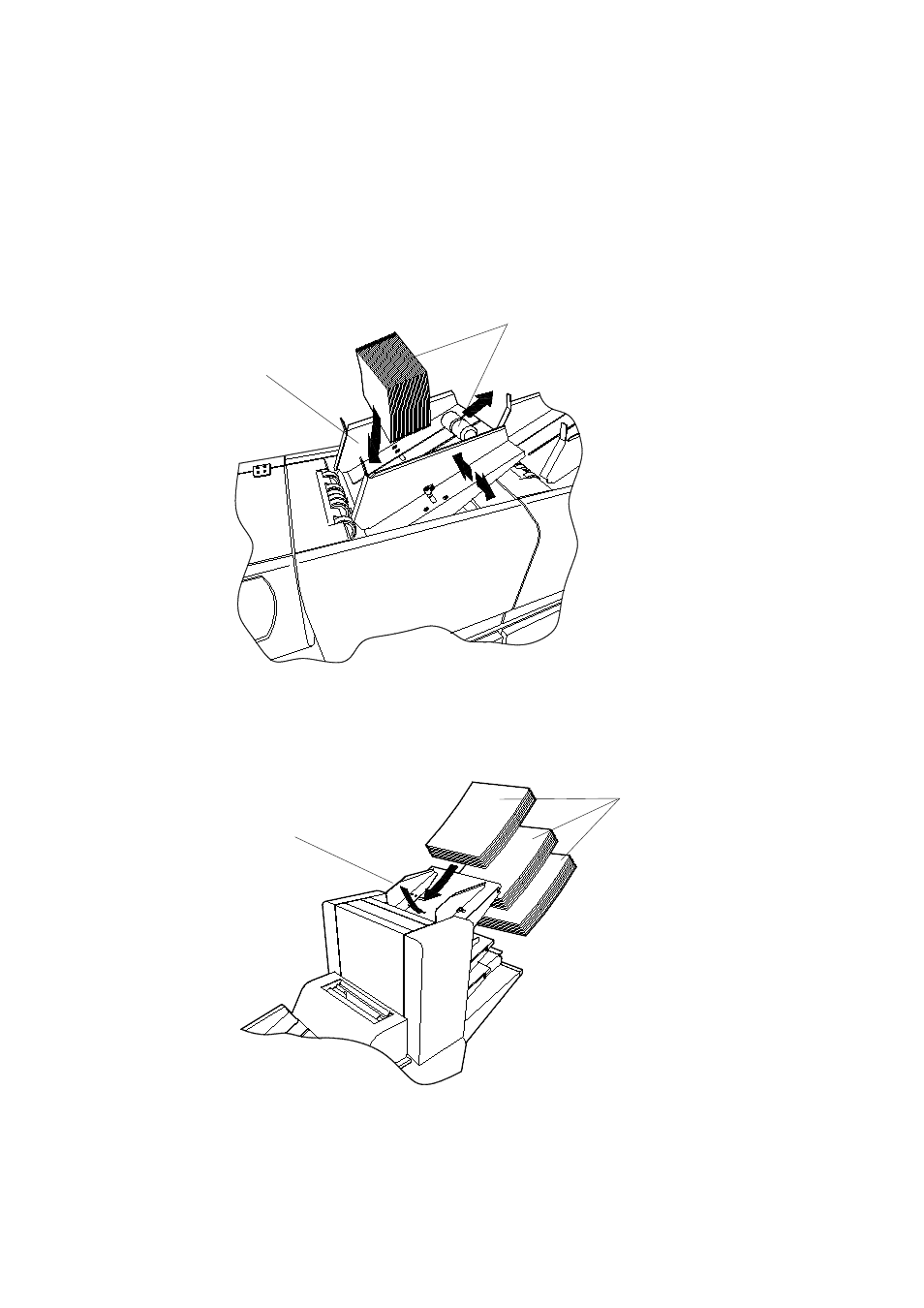
33
6
SeTTING UP THe MaCHINe
6.1 Loading the paper hoppers
Insert feeder
1. Tower folder is shown;
feeder folder is similar except
only 1 tray is fitted and there is
no indicator.
2. See the following page for
setting the curled forms stop.
Slacken the lock- lever
and adjust the side
guides to give 1 - 2mm
clearance across the
width of the forms.
Tighten the lock lever.
Press down on the
tray and load the
fanned stack of
forms. Ensure that
the leading edges
are firmly contacting
the chassis bridge at
the lower end of the
tray. Use the indica-
tor lights on the rear
edge to orientate the
paper.
Tower Folder
Slacken the lock- le-
ver and adjust the
side guides to give
1 - 2mm clearance
across the width of
the inserts. Tighten
the lock lever.
Pull the weighted roller back and load
the inserts, ensuring they are fully down.
Release the weighted roller so that it
‘tips’ the inserts into the pickup roller. An
alternative heavier roller is also available
(part no. C3656A) which can improve
feeding of thick booklets. This must be
fitted by an Authorised Service Engineer.
Note: A single feeder is
shown – if the unit is a
tower or OMR/Barcode
feeder, the method of
loading is identical, but
the hopper capacities are
different.
