7 omr reading – Formax 7100 Series User Manual
Page 28
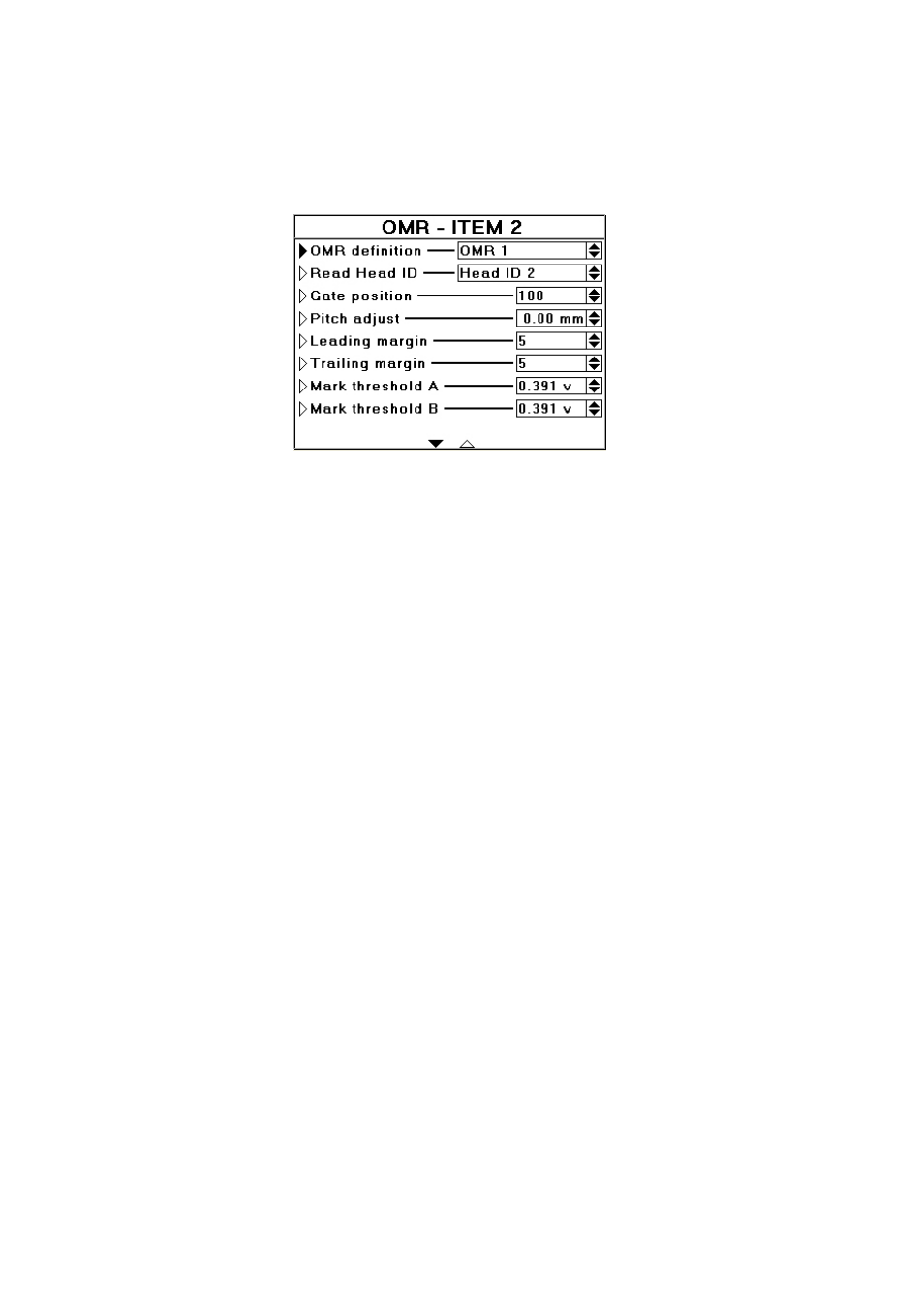
27
5.7 OMR Reading
If ‘Mark read’ was set to OMR when editing a document or insert, the following screen will
appear when all other settings have been made.
Note: OMR definitions can only be created by authorised personnel.
Explanation of settings
OMR definition
This is the name of the setup that defines the function of each of the marks. It
can only be created by authorised personnel and must already exist in order to
be used. Up to 9 definitions can be created.
Read head ID
This stipulates the location of the read head on the machine, ie. which hopper
and whether LH or RH side.
Gate position
Defines how far the gate mark is from the top edge of the paper.
Pitch adjust
Allows the operator to make fine adjustments to the length of the mark set if
small deviations in the mark pitch allow the overall length to increase or reduce.
Positive figures increas the length, negative figures reduce it.
Gate margin
Tolerance in front of the first mark outside which mark will not be read. Reduce
the default setting of 5mm if other printing is very close to the mark.
Tail margin
Tolerance beyond the last mark outside which mark will not be read. Reduce the
default setting of 5mm if other printing is very close to the mark.
Mark threshold A & B
If marks are not clearly defined, reduce the read head voltage threshold to allow
reading, or preferably use clearer printing. Default is 0.391v; try 0.3v initially if
adjustment is required. Note: The 2 thresholds apply only to 2-track OMR defini-
tions. For 1-track, only mark threshold A is used.
cont.
