3 setting the separator gap, 4 using the accumulator – Formax 7100 Series User Manual
Page 36
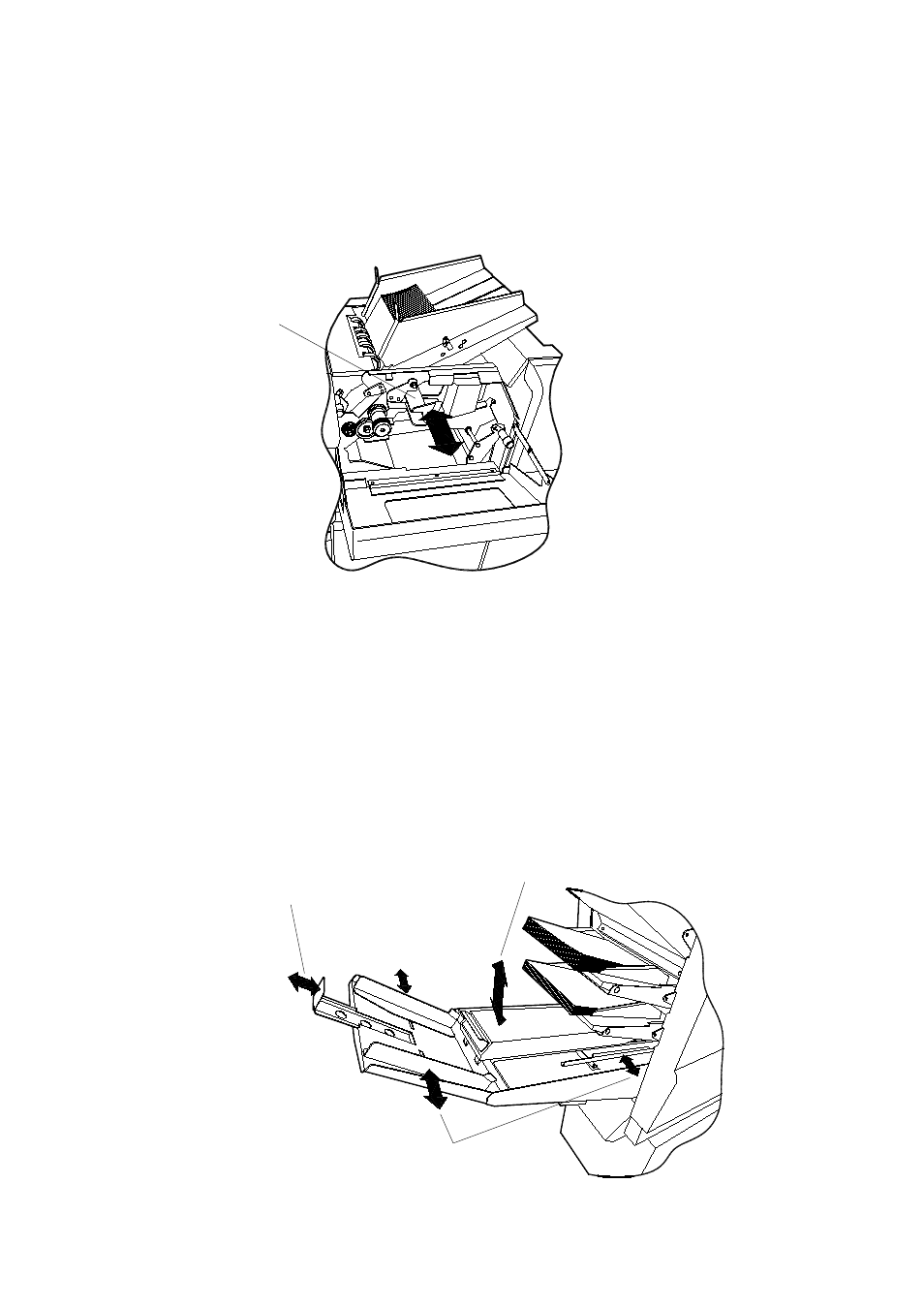
35
6.4 Using the accumulator
If the machine is fitted with an accumulator, this can be used for grouping forms prior to
folding, or for OMR/Barcode grouping for subsequent removal by hand. It can also be used
to hold diverted forms for subsequent hand removal. With an optional diverter tray fitted,
diverted forms can be fed into this instead. The accumulator is located behind the tower
folder. Prior to use, the side-guides and diverter must first be set to suit the width and
length of the paper, as shown below.
Slacken the lock screw and adjust the side guides to
give 1 - 2mm clearance across the paper.
Slacken the lock screw
underneath and adjust the
diverter stop to suit the
length of the paper.
Raise the accumula-
tor channel to re-
move grouped or di-
verted forms (where
applicable).
6.3 Setting the separator gap
The feeder separator has 4 settings, marked A to C on the slide. Before running the job,
the gap must be set to suit the thickness of material being processed - this prevents more
than one item being fed at a time. Note that there is an intermediate setting between each
marked position, allowing finer adjustment.
Lower the side
cover and move
the slide to suit
the thickness of
the insert.
Slide positions:
A = 0 to 0.75mm
B = 0.75 to 1.5mm
C = 1.5 to 2.5mm
D = 2.5 to 4.0mm
(A - C only on Tower
Feeder)
Most jobs will use
position A. If you
use the wrong
setting, an error
will appear on
the control panel.
