Fluke Biomedical 10100AT User Manual
Page 41
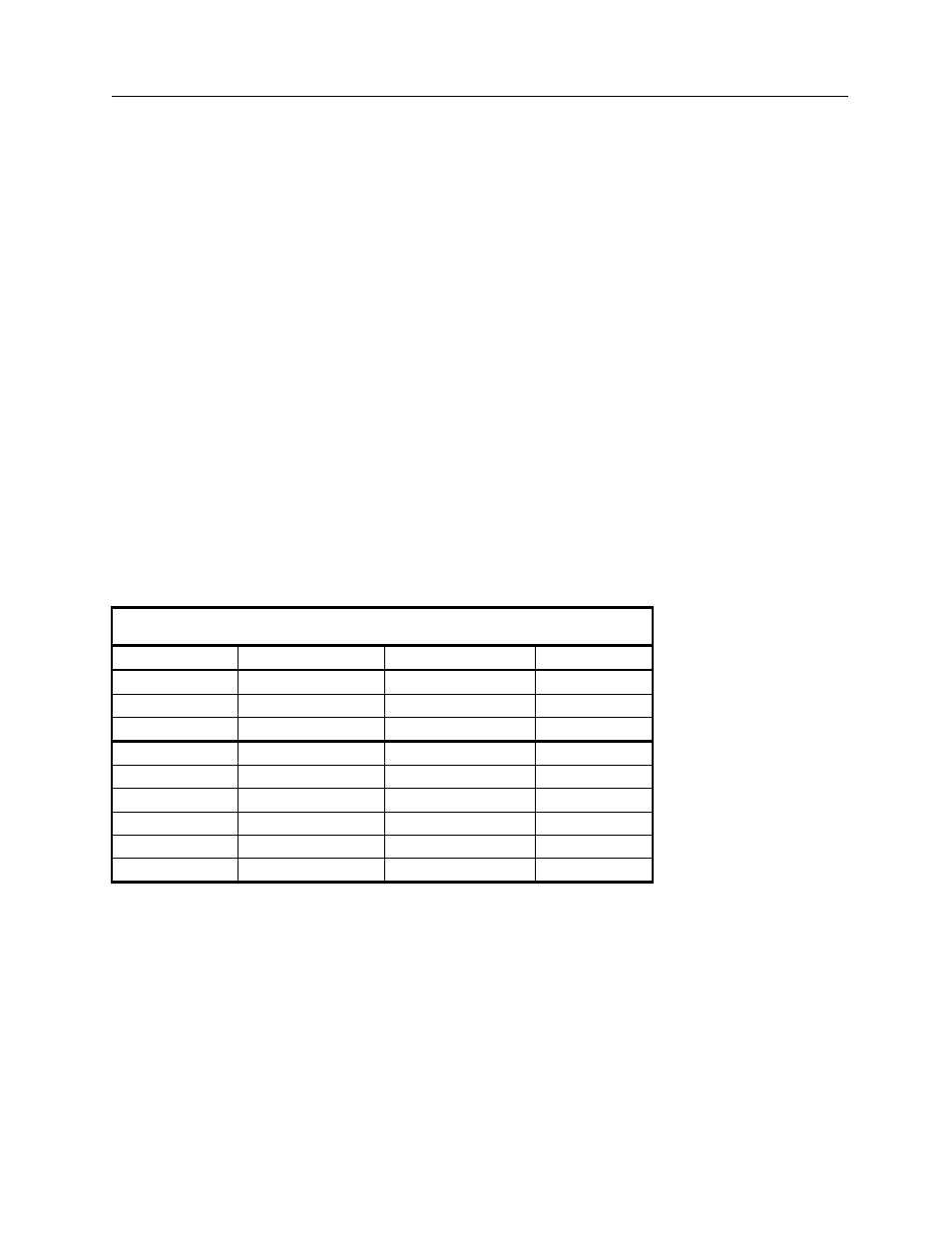
Operation
Using the Ion Chamber Test Stand and Accessories
2
2-23
Air Density Parameters
The standard units are altitude in feet relative to sea level and degrees Celsius. Units available through
the customization software are as follows:
Temperature:
Choice of Fahrenheit, Kelvin, and Celsius
Barometric Pressure: Choices are inches of mercury (inHg), millimeters of mercury (mmHg), feet (ft),
meters (m), millibars (mbar), and hectoPascals (hpa)
Temperature & Pressure Mode
Two modes are available for supplying temperature and pressure values to the 35050AT Dosimeter for
air density corrections. In the Automatic Sensing mode, the Dosimeter’s internal temperature/pressure
sensor provides the temperature and pressure values. In the Manual Entry mode, the user must select
temperature and pressure values.
To select either of these modes, press the Options button until Temp & Press Mode is displayed, then
press the UP or Down button to toggle between Automatic Sense and Manual Entry.
If Automatic Sense has been selected, pressing the Air Density button displays the measured
temperature and barometric pressure to be used for air density corrections. In the event that the
temperature/pressure sensor becomes non functional, an error message, “Temp & Press Error Use
Manual Entry” is displayed and only the manual temperature and pressure entry mode is available.
If Manual Entry has been selected, press the Air Density button to display the screen containing the
selected temperature and pressure values. Pressing the Air Density button again toggles the cursor (>)
between the temperature and pressure values. The UP and DOWN buttons may be used to change the
value adjacent to the cursor.
Table 2-4. Air Density Adjustment Ranges
Air Density Units
Adjustment Range and Step Size
Unit
Minimum Value
Maximum Value
Size Step
°F 32 120
0.5
°C 0 50
0.5
°K 273 323 0.5
mm Hg
522
795
1.0
in Hg
20.55
31.30
0.05
mbar 697 1060 1.0
hPa 697 1060 1.0
feet -1200 10,000 25
meters -360
3,050 10
2.11.3 Using Exposure/Frame Units
Cine x-ray machines can be measured directly in units of exposure per frame by the dosimeter. The
steps are simple:
1. Physically set-up the desired chamber with the x-ray machine and turn on the dosimeter.
2. Select ion chamber at the DETECTOR SELECT screen.
3. Select radiological exposure unit per frame on UNITS SELECT screen. On the same screen select
the desired frame rate.
4. Make the exposure. The Model 35050AT Dosimeter will display the exposure rate in units of
exposure per frame.
