Description, Warning, Operation – Fieldpiece SPK3 - Rod and IR Temperature Pocket Style Tool User Manual
Page 2: Battery replacement, Infrared test tips, Limited warranty, For service
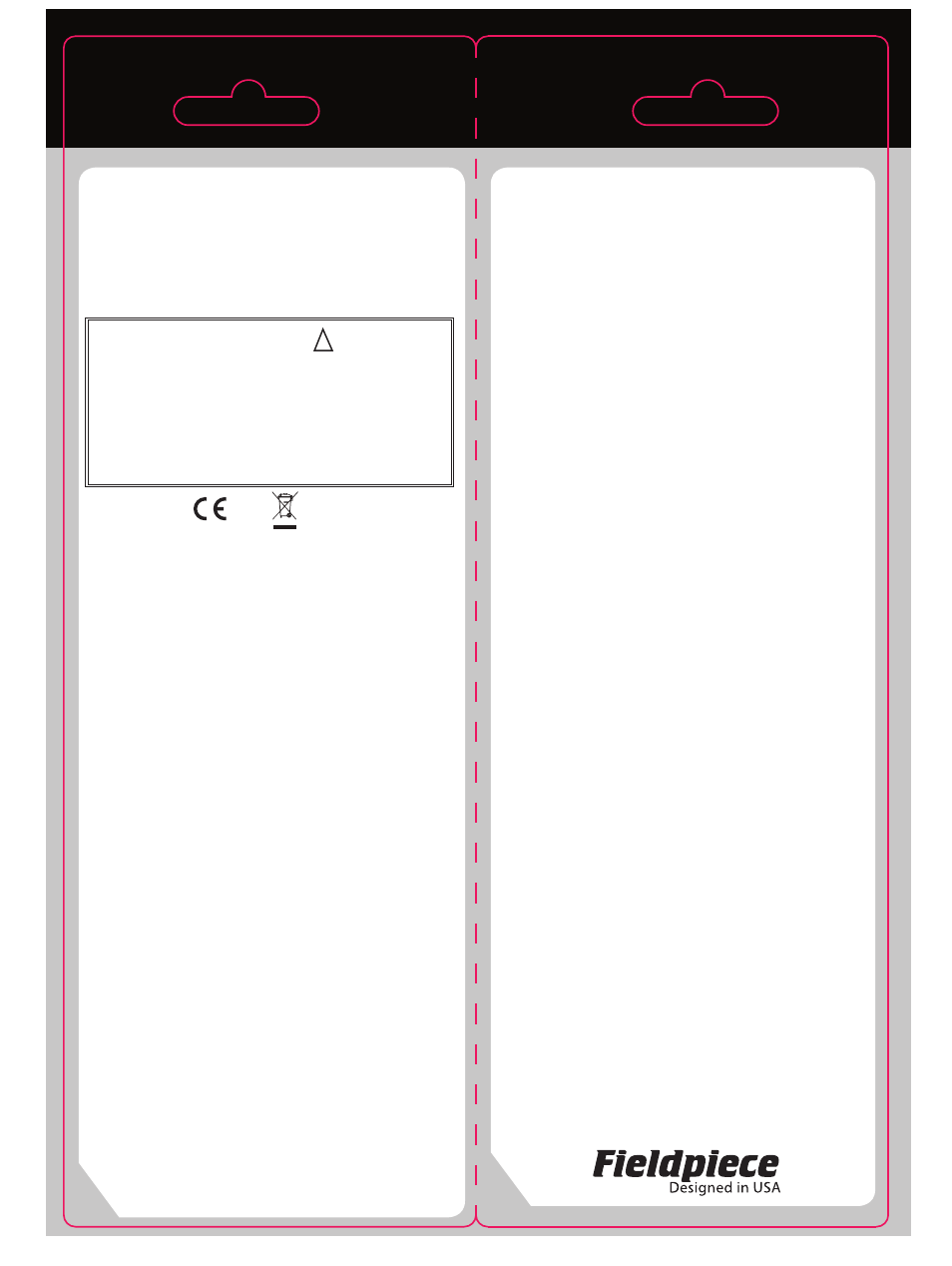
Description
Use the SPK3 IR and Rod Thermometer to quickly mea-
sure surface temperatures or to check the dry bulb inside
duct work. It has an 8:1 field of view which means at 16 feet
away, you are seeing the average temperature of a 2 foot
circle. The backlit display automatically flips in ROD mode
for hanging on duct walls.
WARNING
!
Never point the laser towards the eyes as permanent
eye damage may occur.
Use extreme caution when using the laser.
Keep out of the reach of children.
Be careful around mirror surfaces since mirrors can reflect the
laser. Looking into the reflected laser is just as damaging as looking
directly at the laser.
CE
WEEE
Operation
Press MEAS/HOLD to power-on into IR mode.
Press ROD to flip the display and view probe temp.
There is no OFF button. Your SPK3 will turn off auto-
matically after 3 minutes (15 min in T1-T2 mode.)
IR (Infrared) Mode
1. Hold the MEAS button while aiming the sensor
at the surface you want to measure.
2. The surface temperature will automatically be
held on the display when MEAS is released.
ROD (Thermistor) Mode
1. Display flips so it can be seen when hanging.
2. Press MEAS/HOLD to freeze the display.
T1-T2 (Works between both IR and ROD)
1. Press T1-T2 to view T1.
Note: You must hold MEAS if in IR mode.
2. Press T1-T2 to lock in T1 and switch to T2.
3. Press T1-T2 to lock in T2 and view T1-T2.
4. Hold T1-T2 to exit.
Units
Hold T1-T2 and M/m to toggle °F and °C.
Max/min
1. Press M/m to begin recording maximum and
minimum values.
2. Press M/m to cycle through maximum, minimum,
and real-time (MAXMIN blinks) values.
3. Hold M/m to clear recorded values and exit.
Battery Replacement
When your meter’s battery is low, the laser and LCD
brightness will dim. “Lob” will display and meter will power
off. Open the bottom battery cover with a mini screwdriver
and replace the 2 AAA batteries.
Infrared Test Tips
The infrared sensor is very sensitive to ambient temperature
changes. For best accuracy, do not quickly go from a hot truck to a
cold basement. It also helps to keep hands away from sensor.
When something is hot, it radiates infrared (IR) energy. The SPK3
collects infrared energy from a circular viewing area and measures
the total amount of energy collected. The SPK3 converts the total
energy measured to a temperature. Distance doesn’t matter because
the further you go from the target, the increase in area “seen” by
the sensor exactly balances the loss of energy collected from a
given area. If you want to get the temperature of something small,
such as a pipe, you must get close enough so the pipe takes up the
whole viewing area circle. Otherwise the pipe and the background
temperatures will be averaged into the reading. Though for best
results, it’s best to measure from at least 1 foot (30cm) of your target.
The accuracy of many infrared temperature measuring systems
is adversely affected by ambient temperature. You need to be aware
that if the target surface is reflective enough, it may reflect infrared
from other objects. For example, if you take a reading of a shiny
metal surface, the infrared energy of your face may reflect enough
energy off the surface to affect the reading.
“Emissivity” of the target surface also affects the temperature
reading. For a given temperature, the higher the emissivity, the
higher the reading. The lower the emissivity, the lower the reading.
Emissivity of a surface indicates how easy it is for the infrared to get
out. Emissivity for a dull, black surface is high (nearly 100%) so it’s
easy for the infrared to get out. Emissivity for a shiny surface can
be much lower. If the emissivity is low, the measured temperature
will be lower than actual. For relative readings of the same kind of
surface, this isn’t a problem. For some applications, it may be neces-
sary to spray dull, black paint on the target to insure a more accurate
reading. For best accuracy use contact sensors (thermocouples,
thermistors, etc.) anytime you take a temperature measurement.
Infrared instruments should only be used when you aren’t able to
touch the surface to be measured.
Limited Warranty
This meter is warranted against defects in material or workman-
ship for one year from date of purchase. Fieldpiece will replace or
repair the defective unit, at its option, subject to verification of the
defect. This warranty does not apply to defects resulting from abuse,
neglect, accident, unauthorized repair, alteration, or unreasonable
use of the instrument. Any implied warranties arising from the
sale of a Fieldpiece product, including but not limited to implied
warranties of merchantability and fitness for a particular purpose,
are limited to the above. Fieldpiece shall not be liable for loss of
use of the instrument or other incidental or consequential dam-
ages, expenses, or economic loss, or for any claim of such damage,
expenses, or economic loss. State laws vary. The above limitations
or exclusions may not apply to you.
For Service
In the USA, call Fieldpiece Instruments for one-price-fix-all
out of warranty service pricing. Send check or money order for
the amount quoted. Send the meter freight prepaid to Fieldpiece
Instruments. Send proof of date and location of purchase for in-
warranty service. The meter will be repaired or replaced, at the
option of Fieldpiece, and returned via least cost transportation.
Outside of the USA, please visit www.fieldpiece.com for service
contact information.
01
02
