ETA Bolero User Manual
Page 63
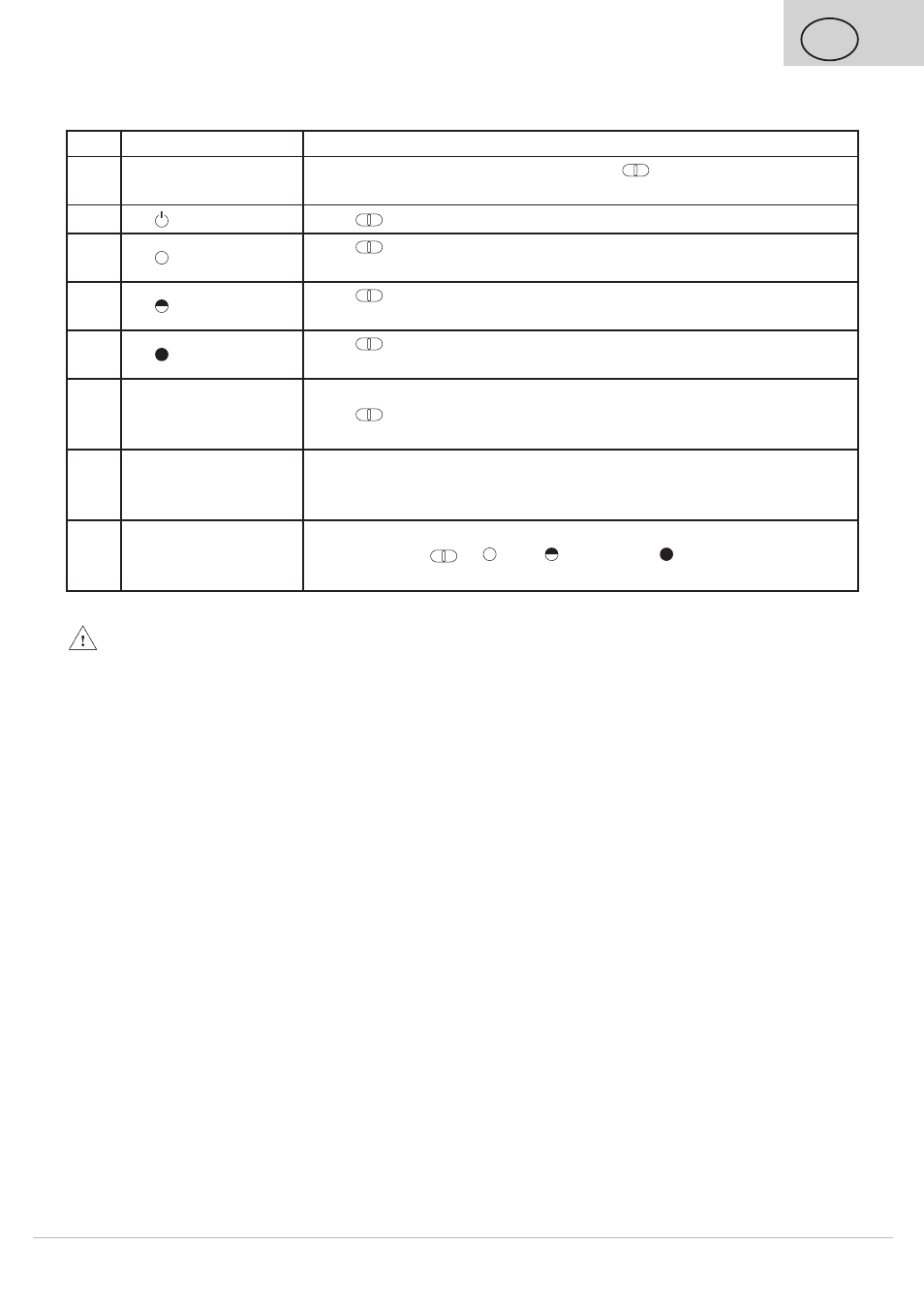
ENG - 63
ENG
8.3 UsInG methoD & fUnctIonal statUs of space Isolator
no.
name
function Information
1
Toggle switch
You can switch the function by sliding
repeatedly: Turn off,
Low, Middle and High.
(1) Turn off
Slide
to the position, then the power is off.
(2) Low
Slide
to Low and turn on the power, you can select
the distance within 4 m as required by infrared wall.
(3) Middle
Slide
to Middle and turn on the power, you can select
the distance within 6 m as required by infrared wall.
(4) High
Slide
to High and turn on the power, you can select
the distance within 8 m as required by infrared wall.
2
Infrared wall
transmitting
signal head
Slide
then you can adjust the distance of the Space Isolator.
3
Near - infrared
transmitting head
The near-infrared transmitting signal makes the Cleaner run
outside the Space Isolator scope of 50 - 100 cm without any im-
pact to it.
4
Power LED
The Power LED will flicker once every 8s until the low battery
after you slide
to Low, Middle and High,
and the Cleaner works normally.
1) Open the battery bottom before using, check the right positive and negative electrode
and place 2x ”D” batteries (includes) into the box correctly. Pay attention to the electrode
or the Space Isolator will not work, resulting the damage and accident.
2) The battery consumption duration is related to the selected transmitting distance
and working duration, please select proper transmitting distance and low transmitting power
to save the battery, so don’t forget to turn off the toggle switch while unused.
3) There will be some difference in the direction, transmitting infrared signal of the Space
Isolator and receiving distance of the Cleaner due to environmental impact and movement
of the Cleaner during the actual using. The difference above may vary based on the actual
environment and different battery power of the Cleaner and Space Isolator.
