ETA Bolero User Manual
Page 54
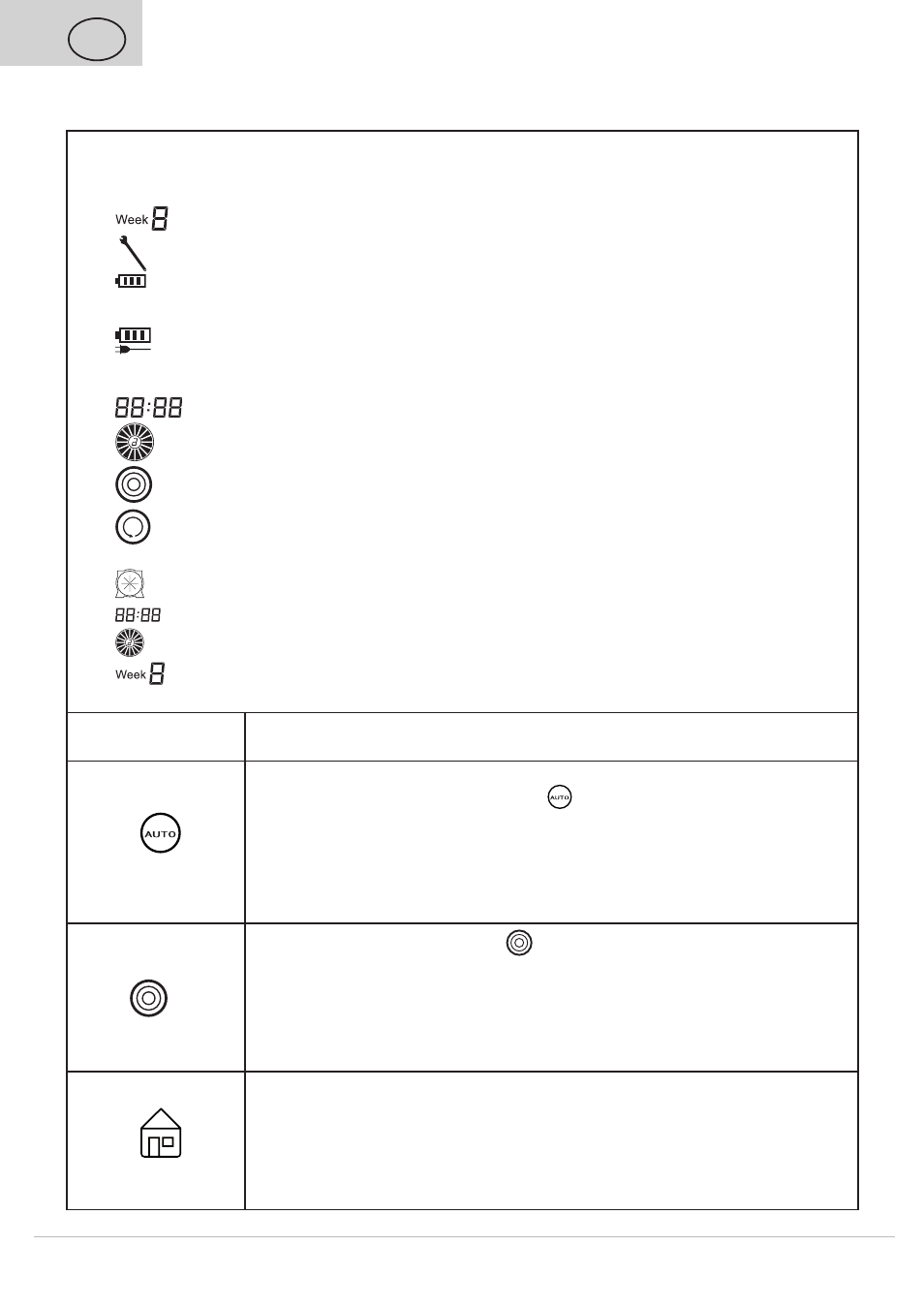
ENG - 54
ENG
2.2 fUnctIon InformatIon of DIsplay Interface
make sure full charge2/3 hours(the battery should be charged and discharged for 2 or
3 times before reaching the best performance).turn on the power switch,the robot will
say “hello boss,I am glad to serve you” to remind you and display as follow:
1) “
“ displays the current date per week automatically based on the date.
2) “
“ displays in case of malfunction, “88:88” displays the failure code from E001 to 005.
3) “
“ displays the battery, three grids mean full power, or decreased power with less
grids.
4) “
“ means the Cleaner is in charging, the battery is not enough if the icon is flickering,
or full if stops flickering.
5) “
“ displays the timing cleaning time, current time per day and malfunction code.
6) “
“ means running Speed ; fast speed on speed 2, or slow on speed 1
7) “
“ displays the Cleaner is cleaning in the spot cleaning mode.
8) “
“ displays the Cleaner is cleaning in the auto cleaning mode.
the following display functions will only be selected and set in the remote control
1) “
0
4
1
7
3
5
2
6
“ means selecting cleaning day or some days or everyday of one week.
2) “
“ displays the time and timing cleaning setting.
3) “
“ number inside means the speed of the wheel.
4) “
“displays the current day in week.
operating func-
tion of touch keys function Description
1) Auto
Cleaning Key
a) Clear up gadgets or obstacles in the room before cleaning, and then
press Automatic Cleaning Key “ “, it will clean by spiral, linear,
zigzag, follow the wall modes automatically.
b) You can choose fast or slow running when cleaning (model 1490).
c) The Cleaner will stop running in case of low battery, then it will ring
ten times and search the docking station for charging automatically.
d) The Cleaner will stop cleaning if you press any keys during cleaning.
2) Spot
Cleaning Key
a) Press Spot Cleaning Key “
“, it will enter the area about 1 m
2
and clean by the spiral mode.
b) Choose the fast (2) cleaning time of about 2 minutes and low (1)
cleaning time of about 4 minutes, and it will stop automatically after
the cleaning.
c) The Cleaner will stop cleaning if you press any keys during cleaning.
3) Recharging key
a) Turn on the power switch, the LCD screen is brightÿ
b) When the robot is in cleaning model or in waiting model, if you
press recharging key, the robot will say:” I want to recharge” and
start to search the dock station.
c) During the searching dock station process, if you press the
recharging key again, the robot will stop to search the dock station.
