Eng - 60 – ETA Bolero User Manual
Page 60
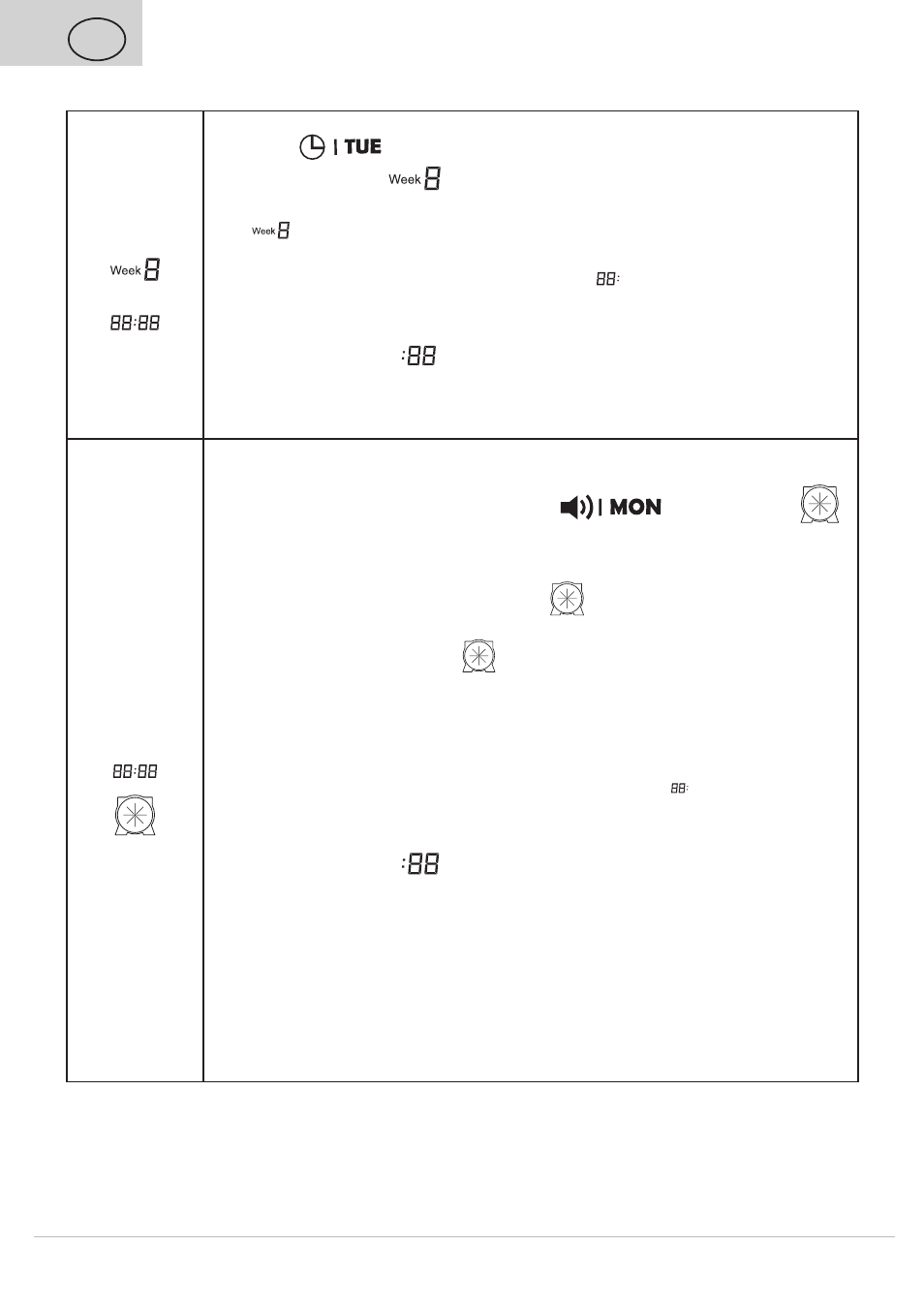
ENG - 60
ENG
Week & Time
Setting
1) Turn on the Cleaner.
2) Press „
“ on the remote controller, the number of day in the LCD
screen of cleaner
will flicker.
3) Press correct day button on the remote controller; there is display in icon
“
“ , 1 means Sunday, 2 means Monday, …accordingly, 7 means
Saturday. After setting correct week , then you can set time
4) Press “ ► ” to enter time setting, the Icon “ ” in the LCD screen of the
cleaner will flicker.
5) Press ” ▲ ” or ” ▼ ” to set the correct hour.
6) Press “ ► ” again “
” will flicker
7) Press or to set the correct minute
8) After finishing Week & Time Setting, press “
OK” to save it
Timing
Cleaning
Setting
0
4
1
7
3
5
2
6
cleaning Week setting :
1) Turn on the Cleaner.
2) Press Timing Cleaning setting button ”
”, then the icon ”
0
4
1
7
3
5
2
6
”
in the LCD screen of the cleaner will flicker.
3) Press any week button /some week buttons or all week buttons you want
to set timing cleaning on any day or days or everyday of a week, then the
selected date or dates will flicker. In ”
0
4
1
7
3
5
2
6
”, 1 means Sunday, 2 means
Monday, accordingly, 7 means Saturday.
4) Press ”FULL GO ”, “D” in ”
0
4
1
7
3
5
2
6
” of the LCD screen will flicker, and then
the cleaner will auto charging after full charged.
5) If you wan to cancel any setting day or days, just press the week button
again.
6) After set the clean day of each week , then set the starting of cleaning
Schedule time setting:
1) Press “ ► ” to enter cleaning time setting, the Icon “ ” in the LCD
screen of the cleaner will flicker.
2) Press ” ▲ ” or ” ▼ ” to select the timing cleaning hour.
3) Press “ ► ” again “
” will flicker
4) Press ” ▲ ” or ” ▼ ” to set the timing cleaning minute.
5) After finishing Week&Time Setting press [
OK ] to save and quuit it. When
the cleaner is connected to the charging base at the set time it will start
cleaning automatically (when the battery Is fully charged); when the
cleaning is finished or the battery is low, the cleaner will go back to the
charging base.
remark if you set timing cleaning and full go function at the same
timethe cleaner will go on with the function which running first!
