Tool rest, Adjusting clamp on tool rest, Attaching on/off switch to tool – Delta 46-715 User Manual
Page 8
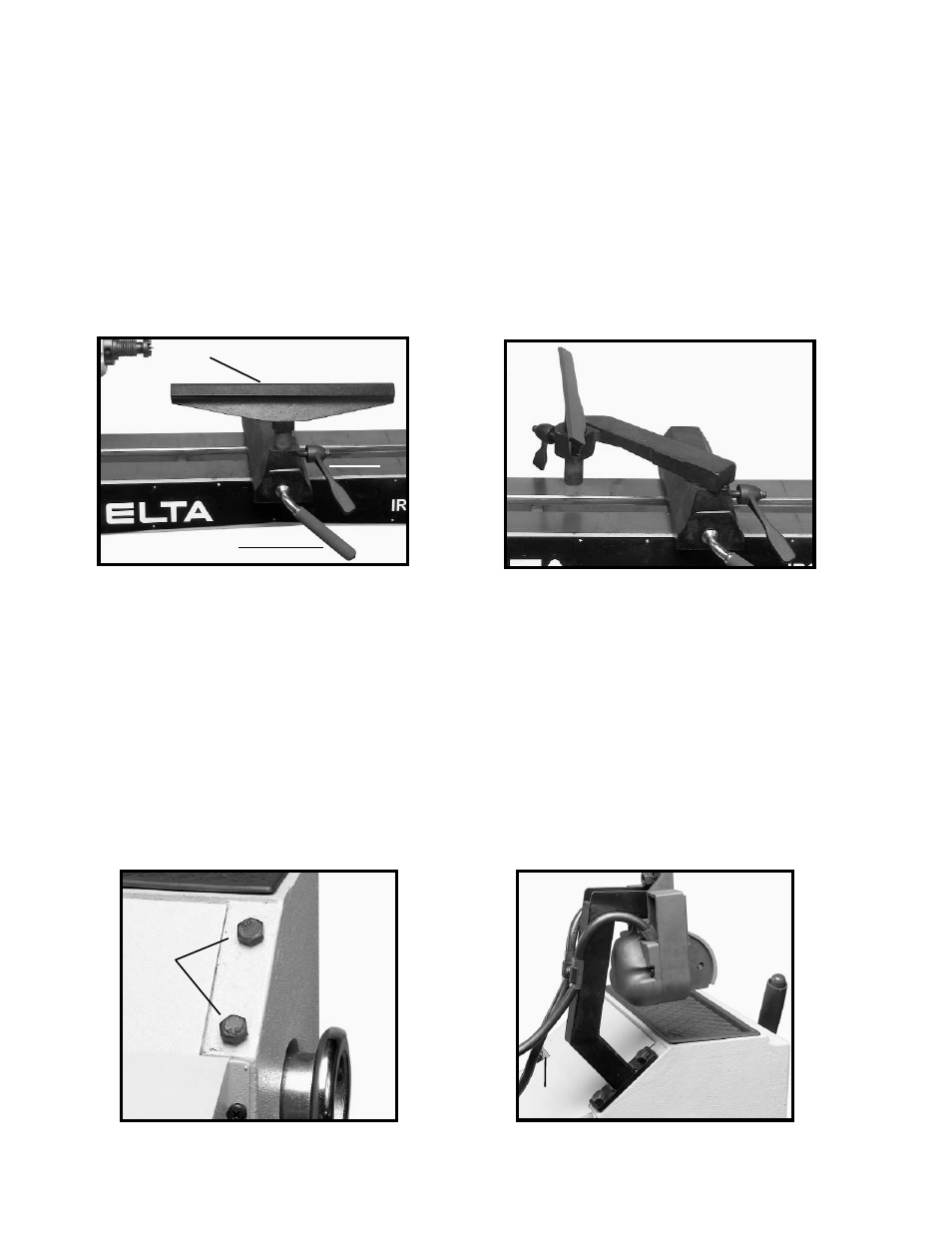
8
Fig. 18
TOOL REST
To position the tool rest on the lathe bed, lift up clamp handle (C) Fig. 17, move the tool rest base to the desired
position and lock in place by pushing down on handle (C). To adjust the tool rest (A) Fig. 17 to the correct height,
loosen locking lever (D), move tool rest (A) up or down and tighten locking lever (D) The 46-715 has a unique feature
in this tool rest. The rest can be used for both spindle turning or faceplate turning. Use the tool rest as shown in Fig.
17 for normal spindle or small faceplate turning. Add the extension to turn larger work on the faceplate (Fig. 18).
NOTE : CLAMP TOOL REST FIRMLY BEFORE OPERATING THE LATHE.
ADJUSTING CLAMP ON TOOL REST
To adjust the tool rest clamping action, use a 15/16" wrench to adjust the nut (A) Fig. 16 in the same manner as the
headstock and tailstock.
Fig. 19
Fig. 17
ATTACHING ON/OFF SWITCH TO TOOL
A
Fig. 20
The ON/OFF Switch comes unattached to the tool to protect it from damage in shipping. To attach the ON/OFF
Switch:
1.
Remove the two hex bolts (A) Fig. 19 that are attached to the back of the headstock, located near the top.
2.
Align the two holes in the bottom of the ON/OFF Switch with the two holes where the hex bolts were removed in
STEP 1.
3.
Secure the ON/OFF Switch to the headstock with the bolts that were removed in STEP 1 (Fig. 20).
C
D
A
