DNF Controls USP-RDC User Manual
Page 8
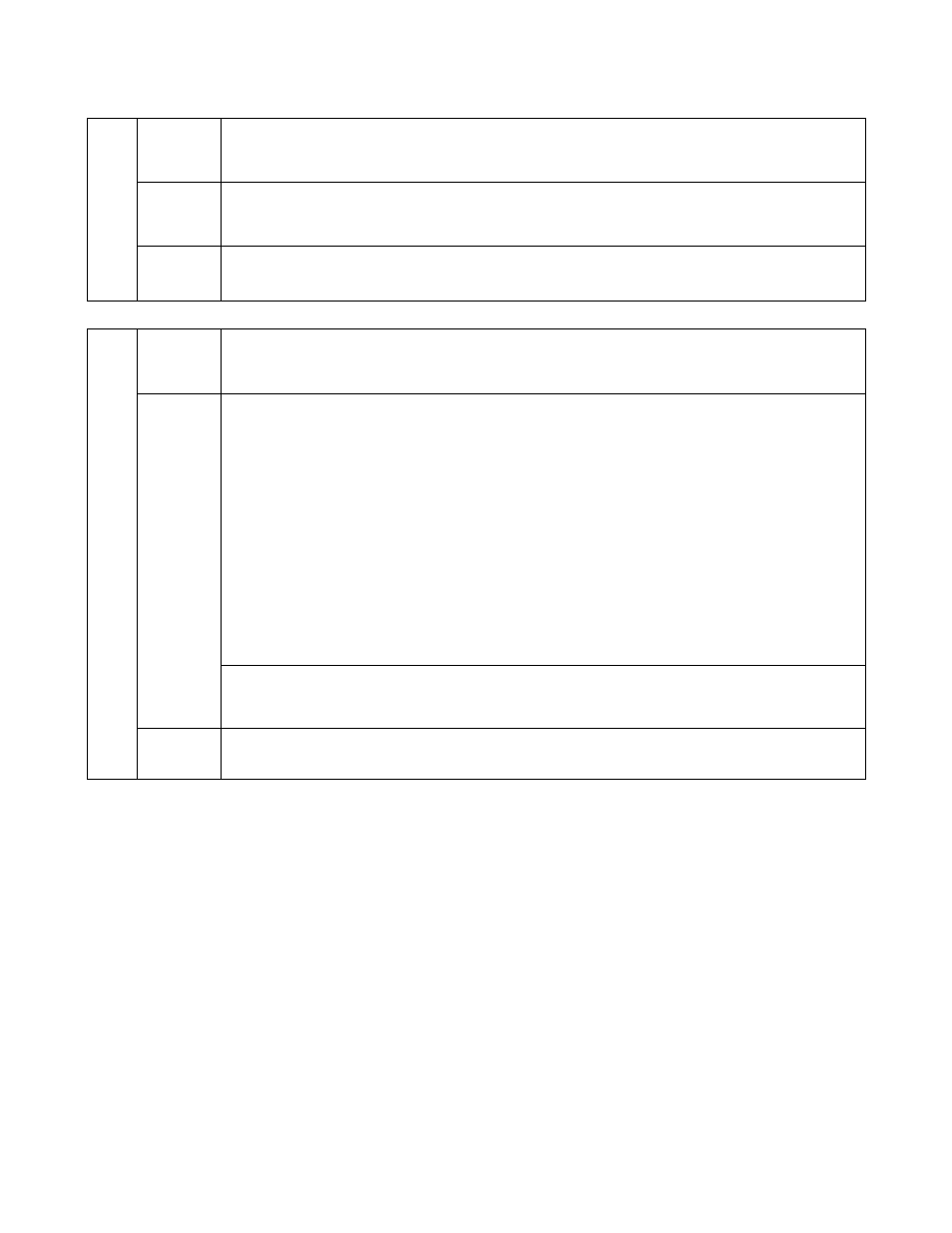
Page 8 of 13
NOTE- Redundant Mode of operation is enabled at powerup.
Use a USP key to turn Redundant Mode On/Off.
Source
None (Disable line)
Local Event
Event
Type
Local: Key Press
USP key press (execute ON ACTION) or key release (execute OFF ACTION).
E
V
E
N
T
I
N
Event
Key Number 1 – 16 (USP-16)
Key Number 1 – 8 (USP-8)
Local /
Remote
Execute Action on Local resource
Execute Action on Remote Device
Local:
Redundant On : Turn on redundant operation to control and tally both Main and Backup
GTP-32/DC20
Redundant Off: Turn off redundant operation and control and tally only Main or Backup
GTP-32/DC20
Redundant Toggle: Toggle between On and Off on each Event In
Select Main: When Redundant is OFF, control and tally only Main GTP-32/DC20
Select Backup: When Redundant is OFF, control and tally only Backup GTP-32/DC20
Main / Backup Toggle: Toggle between control & tally of Main or Backup GTP-
32/DC20 when Redundant is OFF
Type
Remote: GTP-32/ DC20
Transmit Key Press or Key Release message using Event In Key number.
O
N
A
C
T
I
O
N
Action
Label
Not Used
