DNF Controls USP-RDC User Manual
Page 5
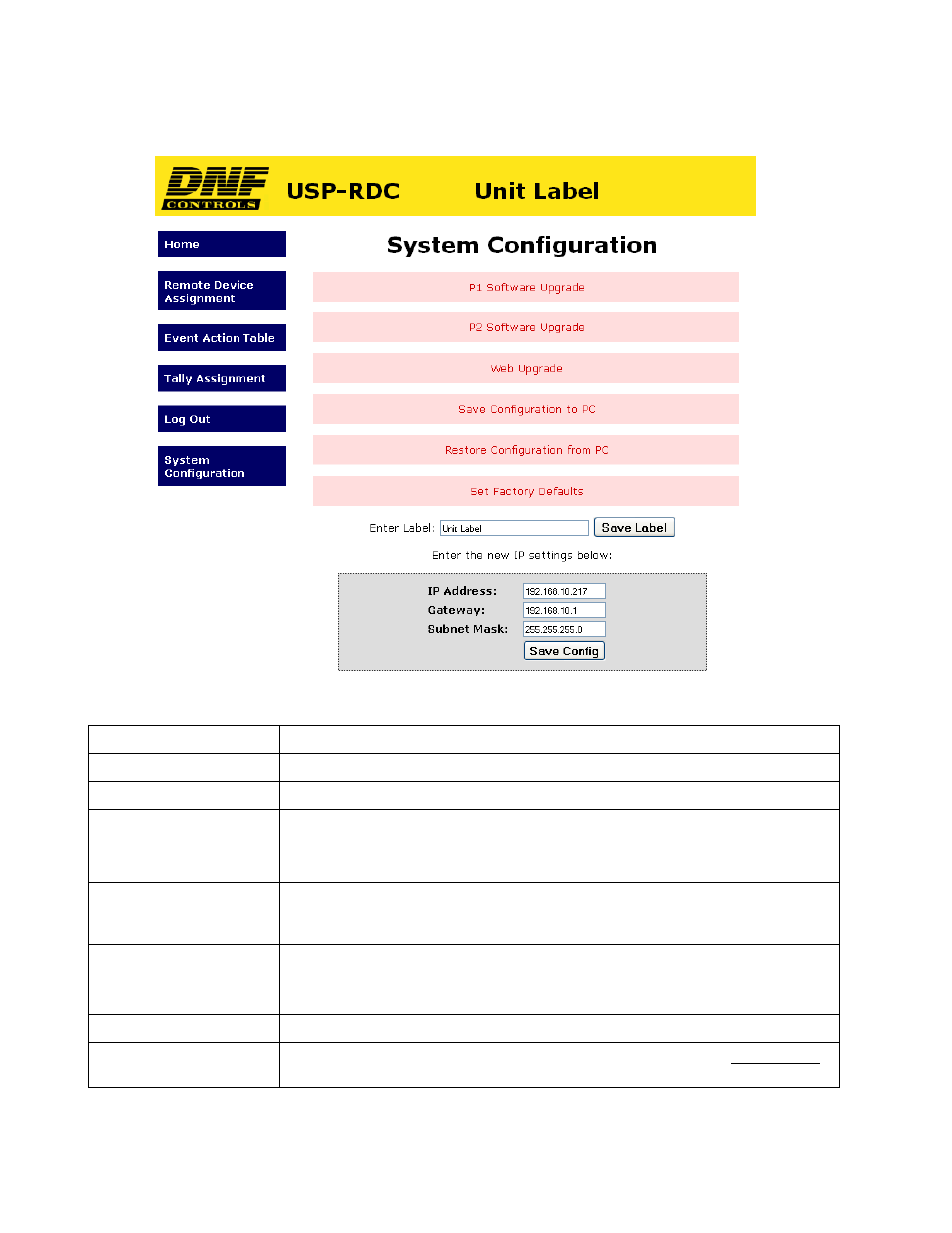
Page 5 of 13
SYSTEM CONFIGURATION Web Page
P1 Software Upgrade: Use this link to install the P1 upgrade file provided by DNF Controls
P2 Software Upgrade: Use this link to install the P2 upgrade file provided by DNF Controls
Web Upgrade: Use this link to install the Web pages upgrade file provided by DNF Controls
Save Configuration to PC: Use this link to save the current configuration to a configuration file on a
computer. The web browser will prompt for file name and directory. The file
extension must be ‘dnf’. The file can not be read with a text editor.
Restore Configuration
from PC:
Use this link to download a configuration file from your computer. The web
browser will prompt for directory and configuration file name. The file extension
must be ‘dnf’.
Set Factory Defaults: Use this link to reset all configurations to factory defaults. This will NOT change
the IP address, subnet mask or gateway address. The unit will automatically
reboot.
Enter Label Enter device identifier that is displayed at the top of the home page.
Enter the new IP settings
below:
Enter the new IP address, Gateway, and Subnet Mask. Click on Save Config to
save the new entries. The USP will automatically reboot.
