DNF Controls ST304-DSR1K-HL User Manual
Page 9
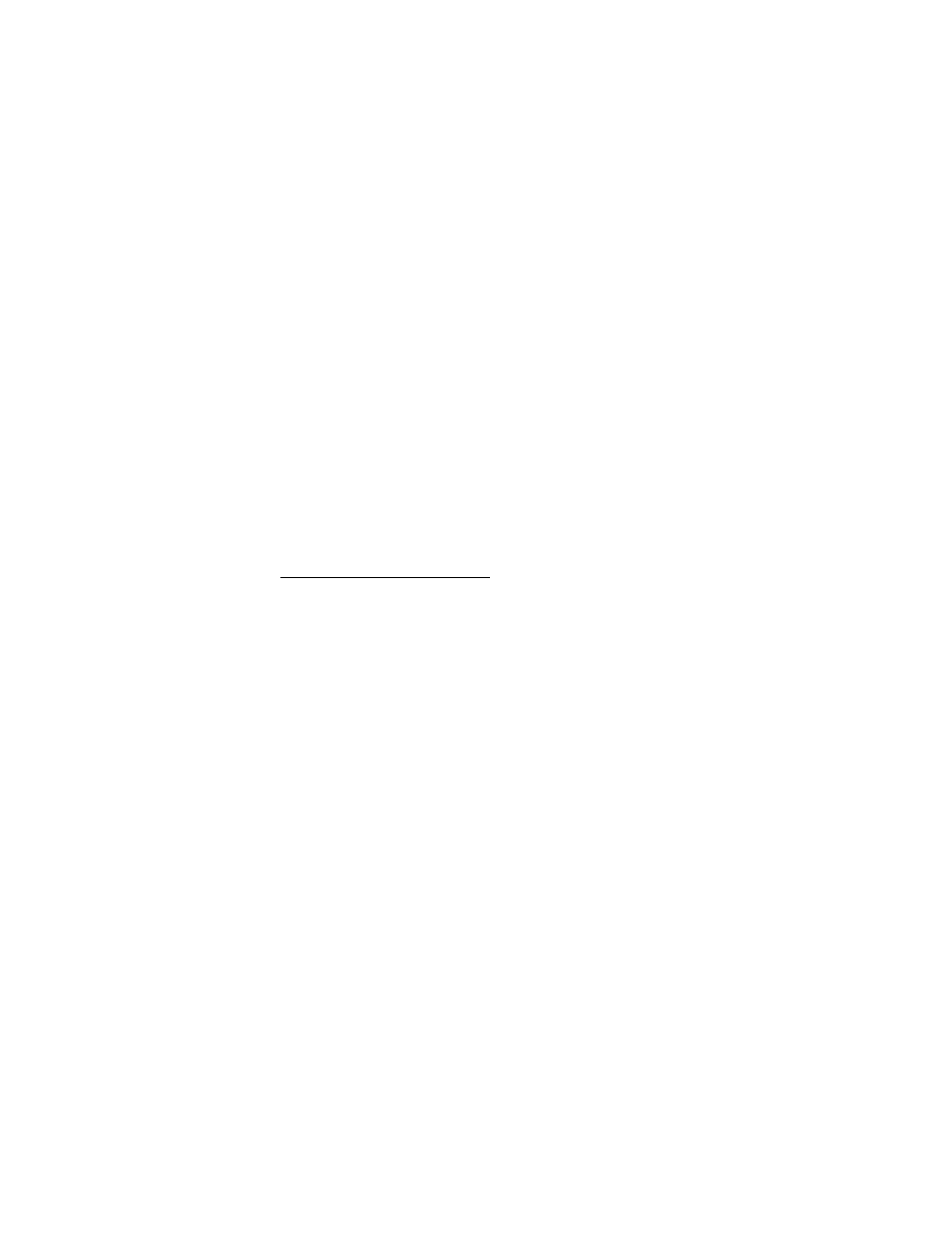
ST304-DSR1K, Slow Motion Controller
5
5
o
o
f
f
2
2
7
7
B. ST300
INSTALLATION
1)
Connect the REMOTE OUT (Play) connector of the first DSR-DR1000 to
the VTR1 connector on the back of the ST300.
2) Connect the REMOTE IN (Record) connector of the first DSR-DR1000 to
the VTR3 connector on the back of the ST300.
3)
Connect the REMOTE OUT (Play) connector of the second DSR-DR1000
to the VTR2 connector on the back of the ST300.
4) Connect the REMOTE IN (Record) connector of the second DSR-DR1000
to the VTR4 connector on the back of the ST300.
5) Connect the supplied POWER SUPPLY, APX#4108 into the POWER
connector on the rear of the ST300. Plug the Power Supply into an
outlet, 90 VAC – 240 VAC.
6) Select REMOTE mode on the VTR’s front panel.
7) Check the SETUP MENU prior to using the Slow Motion Controller to
confirm proper Record mode, SLO-MO speed range, and other User
settable modes.
C. DSR-DR1000
SETUP
Refer to the DSR-DR1000 User Manual. Set LINE OUT SELECT button
to ‘P’ to view playback on DSR output.
SET-UP
FOR
THE
DSR1000
1) SET-UP MENU (MENU GRADE = ENHANCED MODE)
a. OPERATIONAL FUNCTION
1- REPEAT FUNCTION = OFF
2- AUTO EE SELECT
A - FWD/RWD = PB
B - STOP = PB
C - STAND BY OFF = EE
3- LOCAL ENABLE = STOP
4- REC MODE = NORMAL REC
5- REC INHIBIT = OFF
6- AFTER CUE-UP = STILL
7- PLAY START = 5 FRAMES
b. INTERFACE SELECT
1- REMOTE I/F = 9 PIN (DUAL)
2) DISK MENU
a. DELETE = ALL DELETE
